As described by Ivar in a comment, the problem is down to how the HTML for the popup with information is built, since it uses the tag name as part of the HTML: Simplified, it is:
<div class="-container" id="{tag name here}-container">
<!-- content -->
</div>
which for the tag notify would be:
<div class="-container" id="notify-container">
<!-- content -->
</div>
Subsequently, this picks up all CSS rules defined for the #notify-container selector.
The messages shown in a #notify-container normally show at the top of the page in orange. For example, if a question you currently have in a tab is closed.
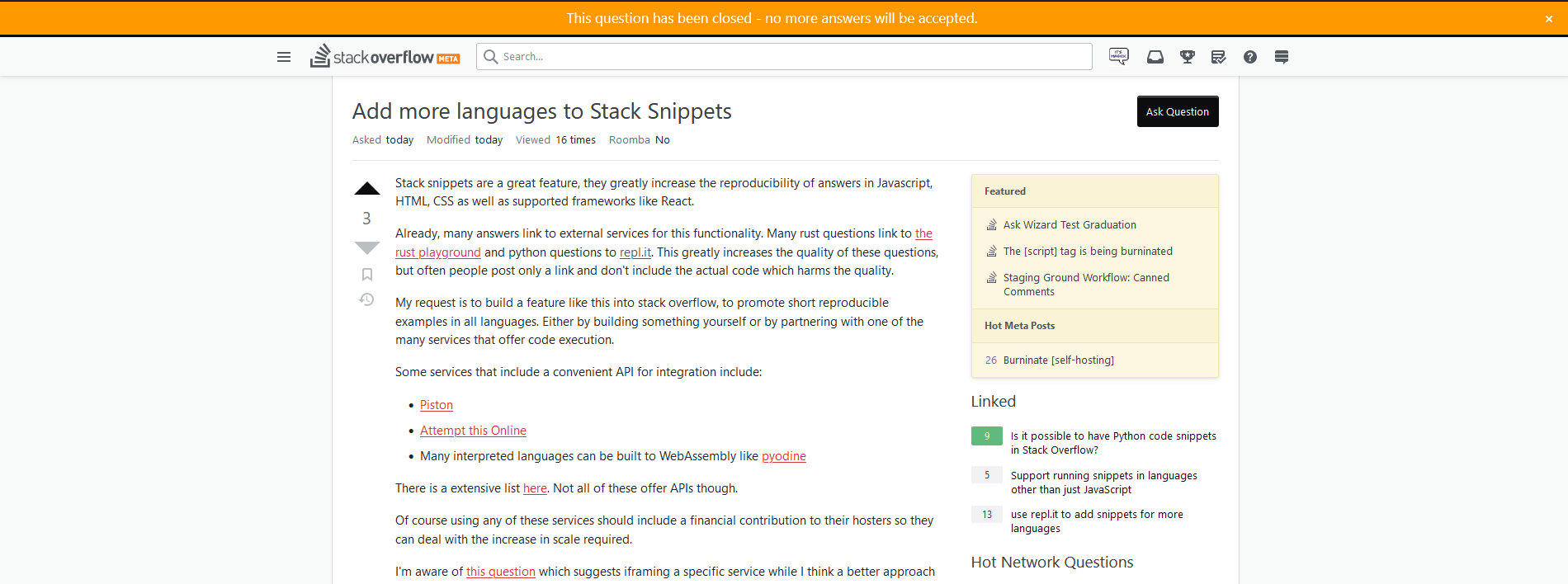
To force a message to show, you can use the following JavaScript code in the browser dev tools:
StackExchange.notify.showMessages([{text: "hello world", messageTypeId: 1}]);
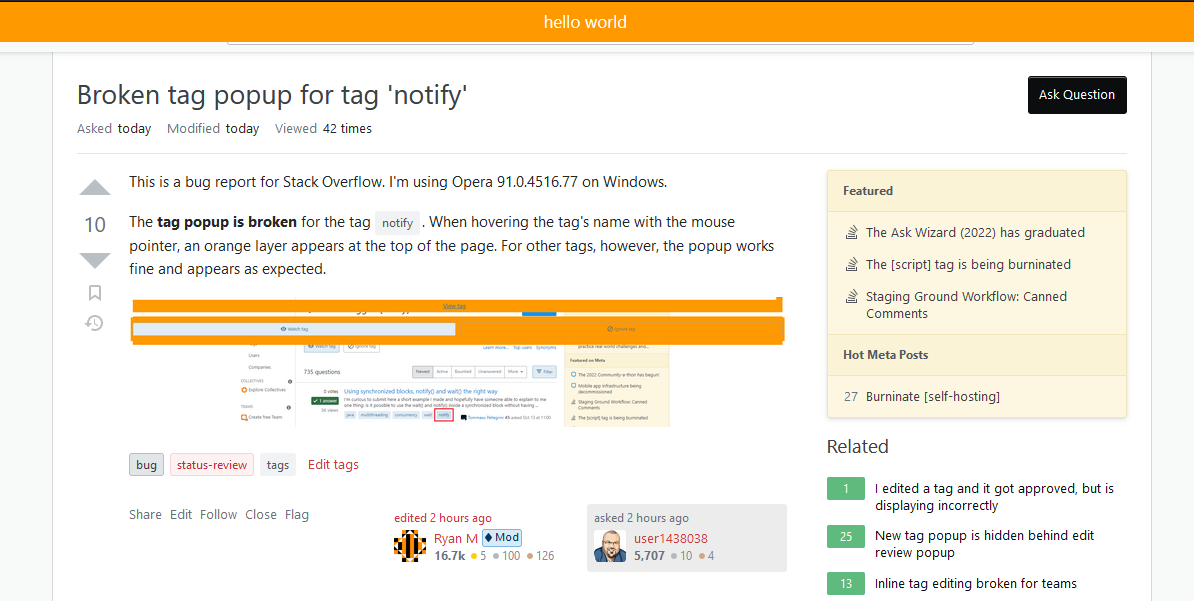
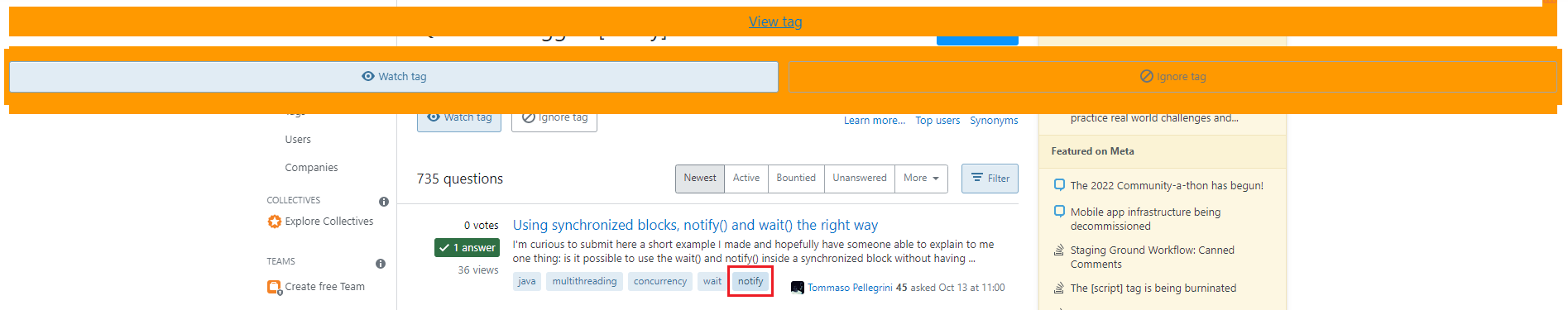
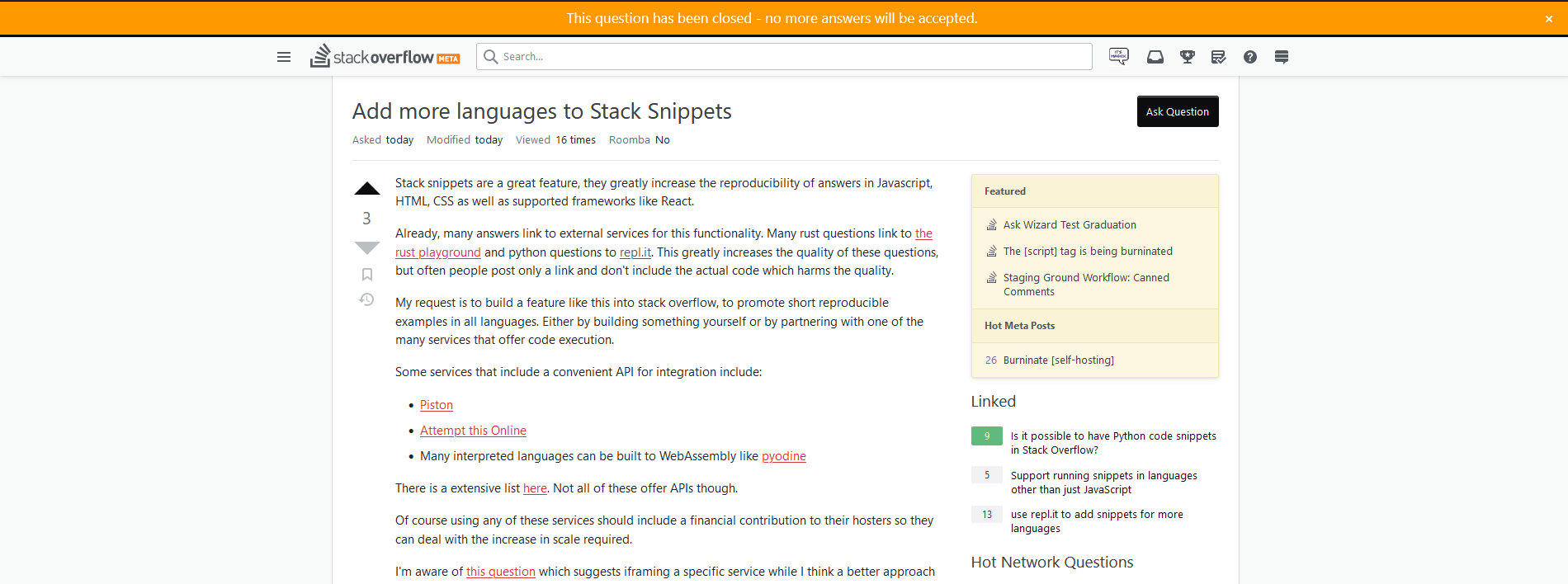
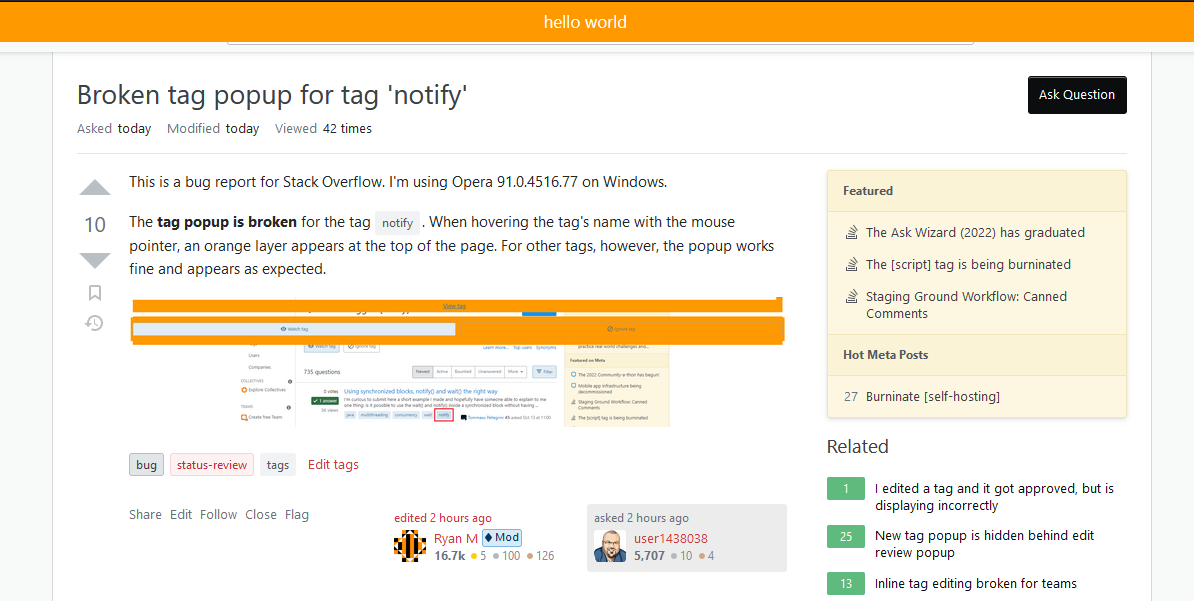
idvalue[tag name] + '-container', andnotify-containerhappens to be used elsewhere already. (At least, there are CSS rules for#notify-containerthat break things here.)