I've asked a question and answered it myself a long time ago. Today I got a notification that someone added a comment to my answer, and I wanted to add a comment to that myself (saying that I have not used this particular technology in a long, long time, so no idea how correct all the info in the answer still is). But if I click on any "Add a comment" link under my question or any of the answers, I'm just being redirected to the question, and cannot add a comment - I don't get to see the comment box at all.
This is not the case for any other questions or answers where I try to "Add a comment", it works the normal way in other places. So is this a very particular bug or is it by design that I should not be able to comment anymore? (Maybe I've used up my allotted number of comments for this question + answers? There is no such thing, right??)
I tried both Firefox (version 98.0) and Chrome (version 99.0.4844.74) and the behaviour is the same in both browsers. I'm on Fedora 34.
From @mickmackusa:
I am also experiencing this same bug at stackoverflow.com/q/797251/2943403. I want to reply to a comment under my answer but the Add Comment link doesn't open a comment box for me to type into. I cannot flag, follow, downvote, or upvote any answers. I cannot Add Another Answer. I cannot close, star, upvote, or downvote the question. I can edit and share posts; and protect the question. The grey icons at the top right corner of the page are either non-responsive or they change the url when clicked.
I've reproduced this on my laptop's chrome browser 99.0.4484.82 and my mobile's chrome browser 99.0.4484.88.
I posted an answer to the page nearly 3 years ago and received a message under the answer today. I've never experienced this bug before.
In the browser console, there is a javascript error @ full.en.js?v=fbc131b52052:1:
Uncaught TypeError: Cannot read properties of undefined (reading 'dispatchEvent')
at full.en.js?v=fbc131b52052:1:136703
at Array.forEach ()
at A (full.en.js?v=fbc131b52052:1:136559)
at E (full.en.js?v=fbc131b52052:1:133273)
at full.en.js?v=fbc131b52052:1:153180
at Object.init (full.en.js?v=fbc131b52052:1:153973)
at Object.StackExchange.question.fullInit (full.en.js?v=fbc131b52052:1:120502)
at Object.init (full.en.js?v=fbc131b52052:1:69926)
at Object. (55559565:57:40)
at i (jquery.min.js:2:27449)
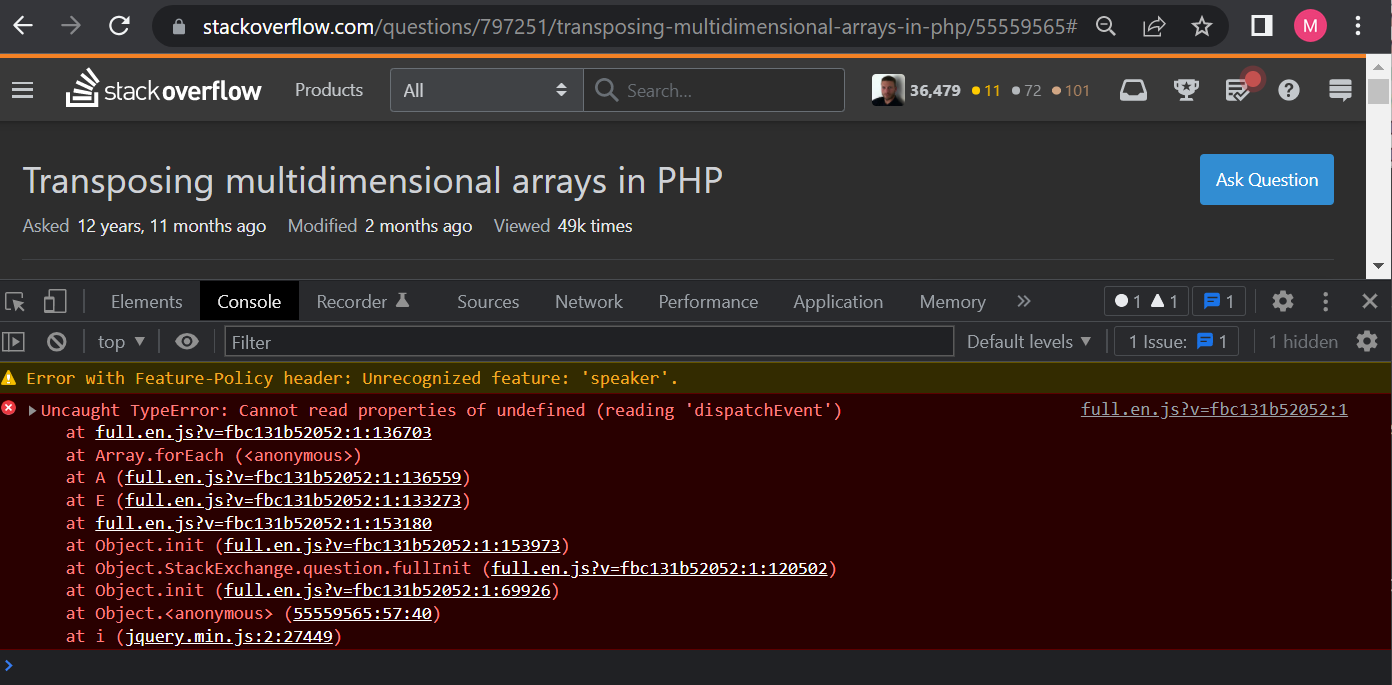
204 POSTand200 GETin 'Network' when clicking the "Add a comment" link. On the above question/answers I see... nothing, both in 'Console' and 'Network'. So this all seems to point to some user-specific boundaries, as other users do get a textbox?Uncaught TypeError: e.PostElement[0] is undefinederror in the 'Console' when loading the above question specifically. Do you have a suggestion how I could fix this locally?