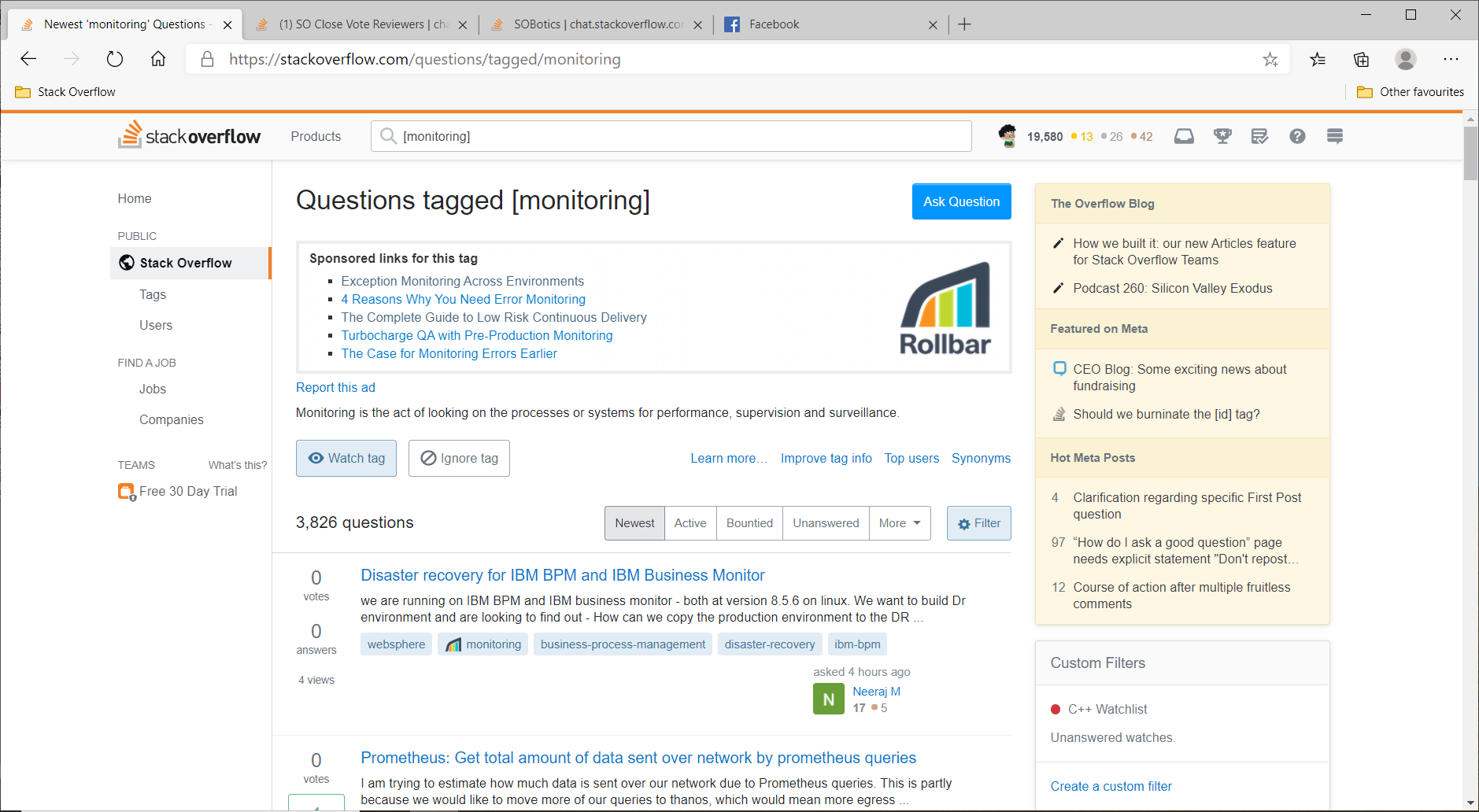I recently saw the monitoring tag. I noticed it had an image, and since I had seen this meta post, I thought it was a sponsored tag. I had no idea who it could be sponsored by, so I clicked on the tag. The description read:
Monitoring is the act of looking on the processes or systems for performance, supervision and surveillance.
The description is generic and the tag doesn't seem to be sponsored. I even right-clicked on the icon and searched Google for the image, but could not see any results that suggested sponsorship. If the tag isn't sponsored, why does it have an icon next to it?