Usage guidance:
Many files are involved in the operation.
Tag description:
Use this tag when many files are involved, especially if their number is unbounded.
Does it describe the contents of the questions to which it is applied? and is it unambiguous?
I guess it gives some description, but it's not unambiguous.
Is the concept described even on-topic for the site?
Well, programmers work with files and sometimes more than one, so I guess so.
Does the tag add any meaningful information to the post?
Not really. It's very vague.
Does it mean the same thing in all common contexts?
Well, it always means dealing with at least two files. Should we also have a tag for programs involving at least two variables?
Here are a couple of very different cases where the tag would be applicable:
A Makefile that handles a project with many source files.
Scripting involving wildcards. For instance
rm *.tmp"Real programs" using multiple configuration or input files
Since "file" can mean "stream" it can involve programs reading from standard input and writing to standard output. Or piping in general.
Uploading and downloading multiple files.
A bit far fetched, but in Unix, almost everything (hard drives, partitions, nics, memory etc) is a file.
Also, I cannot see how a question could have this as the only tag. Therefore, I consider it a meta tag.
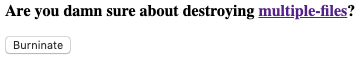
rmwithout the arguments, and sure enough,rmreported backrm: missing operand, since of course I have a port of the file utils installed (didn't remember). And now I'm too cowardly to test if the whole command will "run correctly" on Windows, so no smug "this just said it wouldn't run" from me./binoff a shiny new VPS once when I was trying to migrate all my crap to it. Try recovering from that one. Sigh.mount --bind bin /binwhile attempting to create a chroot sandbox. Fun times, I tell ya. At least I could recover from that by restarting. Still, that taught me the difference betweenmultiple-filesandmultiple-IMPORTANT-files.multiple-part can be removed so it's justimportant-files, ordont-delet-dis-filesor maybehow-to-brick-your-os-files. This tag would mark posts where you should read the description before you copy random snippets into your terminal in hopes of understanding the question without actually reading it.--no-preserve-rootparameter ;)