When I click SignIn > Google > It is directly selecting my primary account instead of showing an option to choose from my many accounts. It is critical issue since I am having multiple accounts under gmail itself(1. College Mail, 2. Personal Mail, 3. Cooperate Mail). In the below scenario whenever I click SSO using Google it will take my college id to which my stack-overflow is not associated. So currently I am signing out and login to my personal mail first then clicking SSO again to solve the issue now. But I would recommend to show a popup to select from all the accounts for the SSO requested users.
1 Answer
Actually, this is the case already (and it's more of a feature of Google than of StackExchange).
Let me show you what it looks like:
Perhaps we should troubleshoot why you're not seeing this screen?
I get this screen because starting my Stack Overflow account was pretty much the last thing I did with my old Google account.
In my case I'd prefer to update my email address then totally quit using the old Gmail account if that were an option. Otherwise I accidentally sign into the wrong account sometimes and you have to log out and log in again.
-
You can actually have multiple google accounts associated with a single stack exchange account so you could easily add your new google account to your existing stack exchange one and forgot about the old google account– Joe WCommented Jun 26, 2018 at 17:14
-
@JoeW Oh, that sounds good! i will need to do that, thank you– Hack-RCommented Jun 26, 2018 at 17:23
-
Don't think it is as I am pretty sure I have been using it for a few years at least.– Joe WCommented Jun 26, 2018 at 17:34
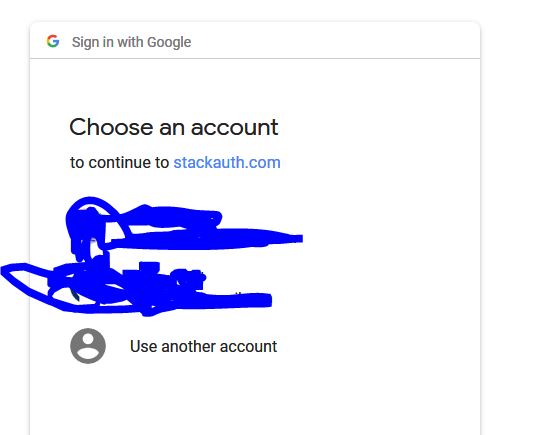
approval_prompt=force, orprompt=consent, orprompt=select_account+consentas the authorization URL.