This is probably due to the Stack Overflow for Teams sidebar.
The rendered output and markdown toggle buttons seem to have moved to the side and do not show the full text.
Note:
I could see the issue in latest stable Chrome as well as Firefox in macOS v10.12 (Sierra).
It is not reproducible if I go to the link without login (i.e. may not be reproducible for users without a Teams profile).
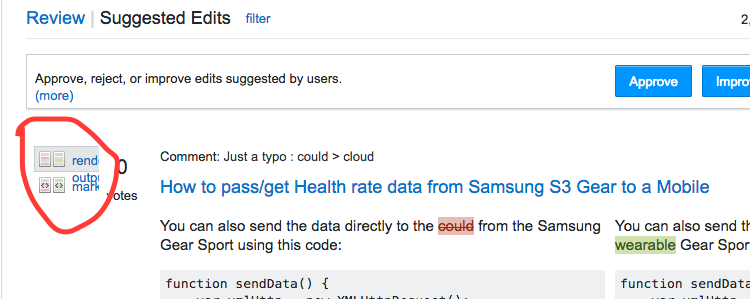
.question-summary{display: flex;}. Thequestion-summaryclass is used on a various different pages for "question summaries" which have a variety of formats and HTML structures. Applyingdisplay: flex;is bound to mess some things up. This is one of them. To the best of my knowledge, the "unified-themes.css" CSS file is only loaded for those who have signed up for themes.