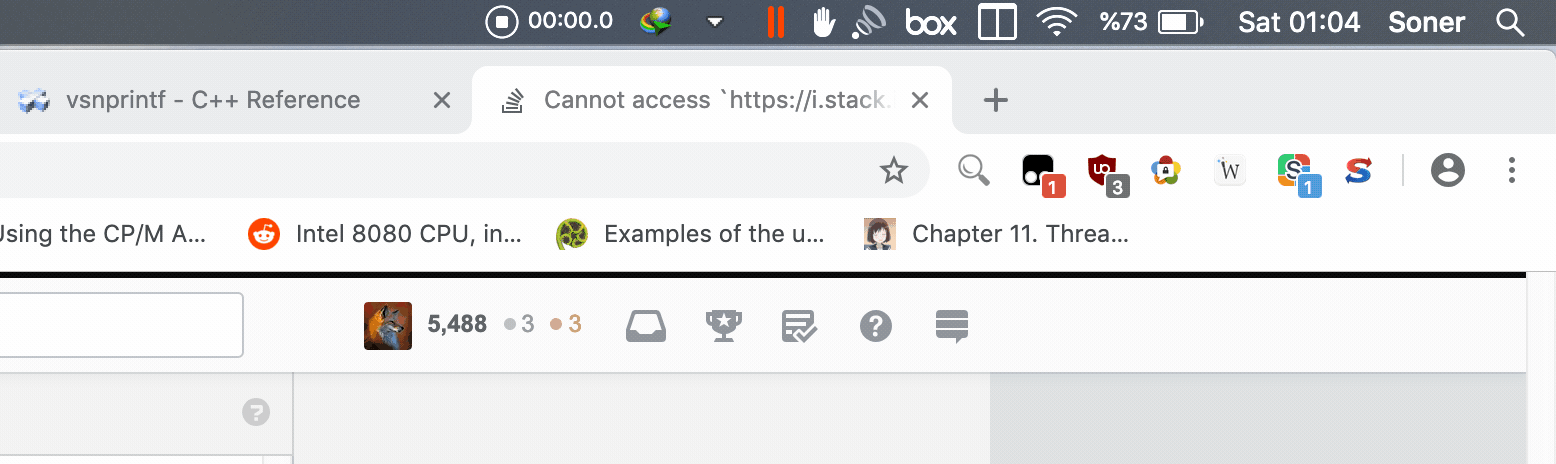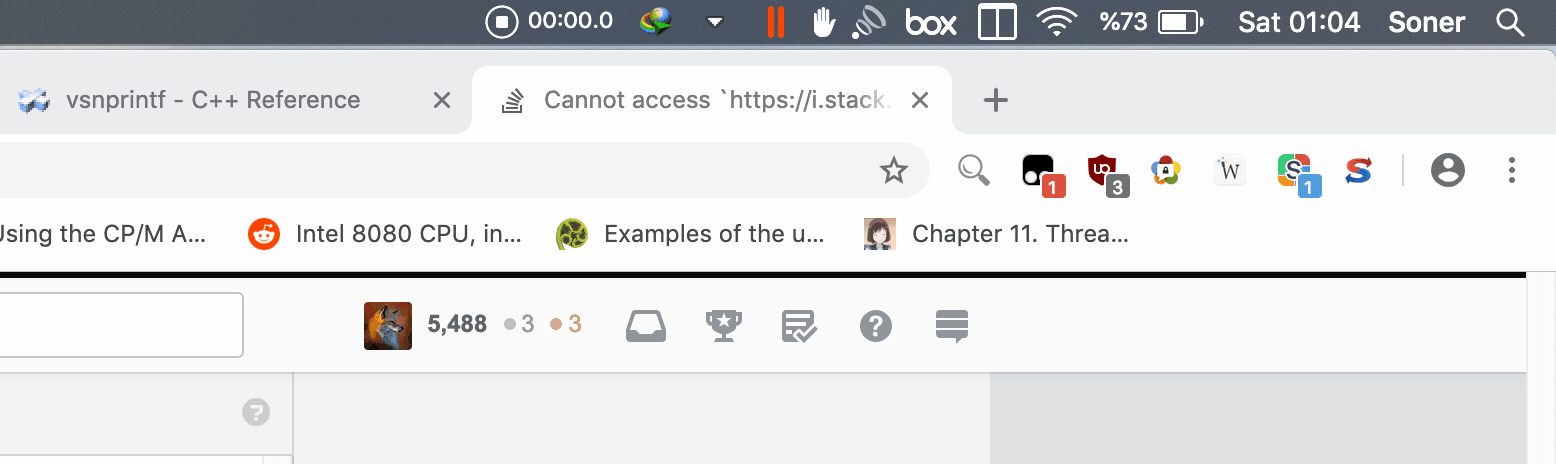With respect to @snr 's answer, if you're using firefox you can add this add-on to your browser and then add a new redirect configuration as follows;
Example Url: https://i.sstatic.net/whatever
Include Pattern: https://i.sstatic.net/*
Redirect to: https://proxy.duckduckgo.com/iu/?u=https://i.sstatic.net/$1
Afterwards, you should check the wildcard as Pattern type. Finally, you should be able to see your Example result as;
https://proxy.duckduckgo.com/iu/?u=https://i.sstatic.net/whatever
Click save and now when you click an sstatic link, you will have no problem.
Additionally, if you click Show advanced options below and check every box in Apply to, this add-on will change the links and you will be able to see the images. Yay!