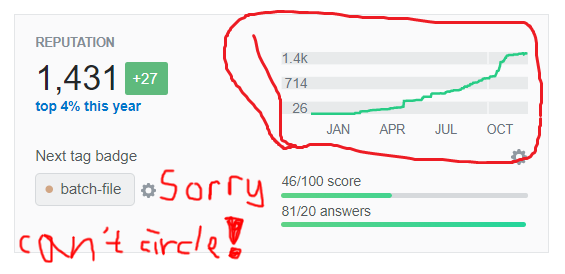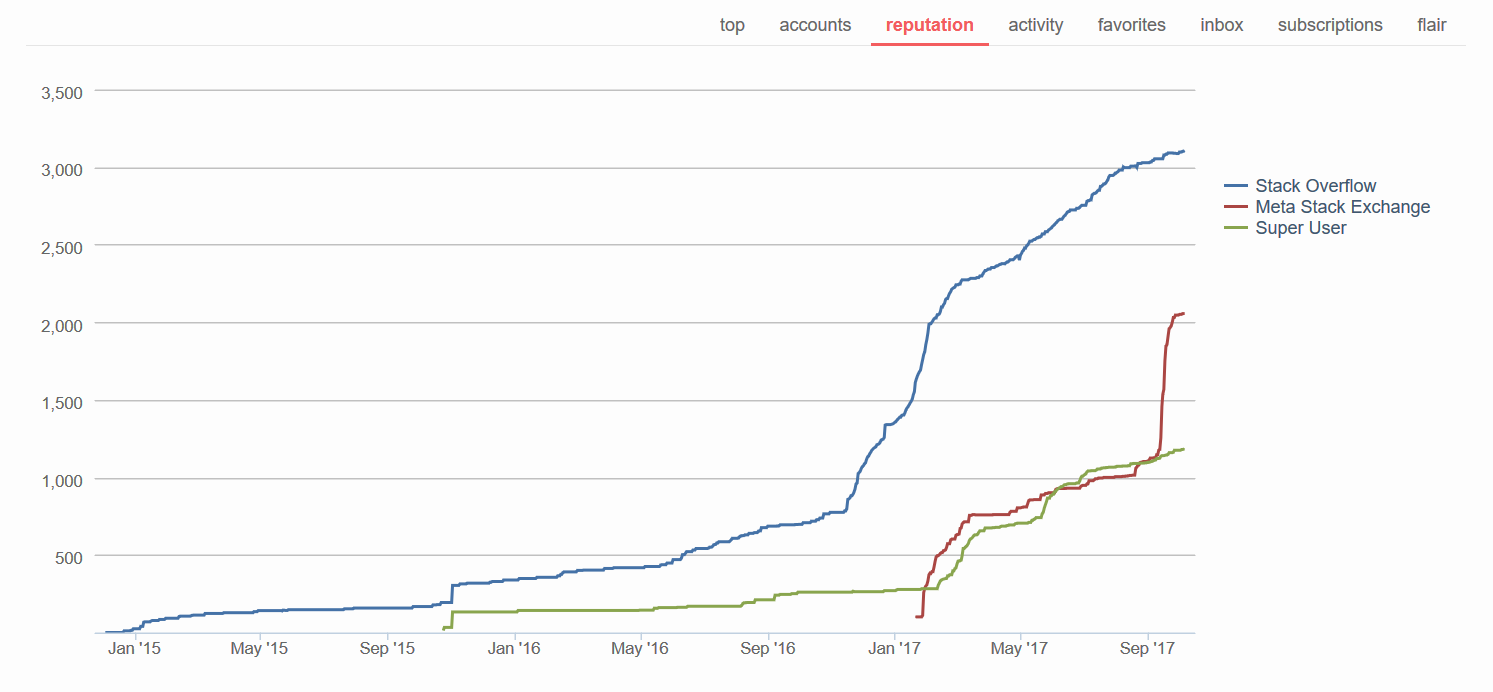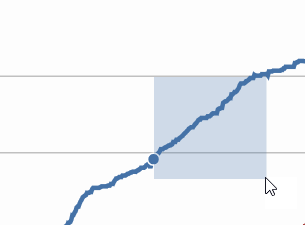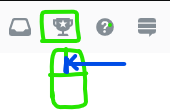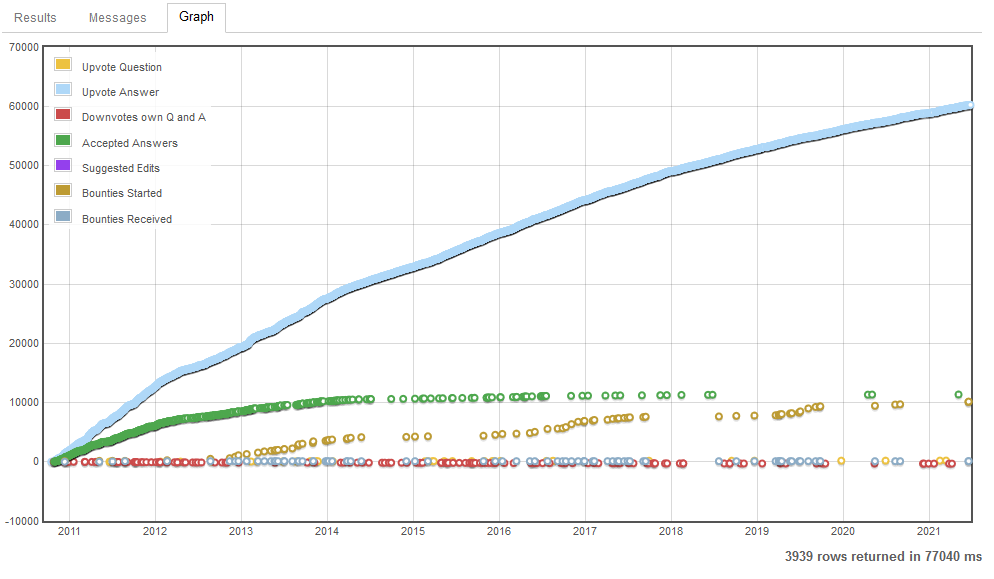Just click the mouse middle button over the "recent achievements" icon: (trophy)
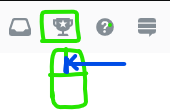
Same as @DonaldDuck's accepted answer, just directly available on any SE site at one click. You can also [right-click --> open link in a new ...] of course if you do not have the middle button of the mouse.
PS:
This also delivers the user ID in the URL which you need to get your view / score question stats downloaded as csv, see here. Such question stats are a nice complement to the curve when downloaded several times over time since question views are not stored. The stats are updated every Sunday.
PSS:
You can also get a graph over time using SEDE, meaning a query against the SE database, see here. But then you need the user id of the profile of each community site to give you a detailed graph. That cannot be done for all of your sites altogether. Example from the link:
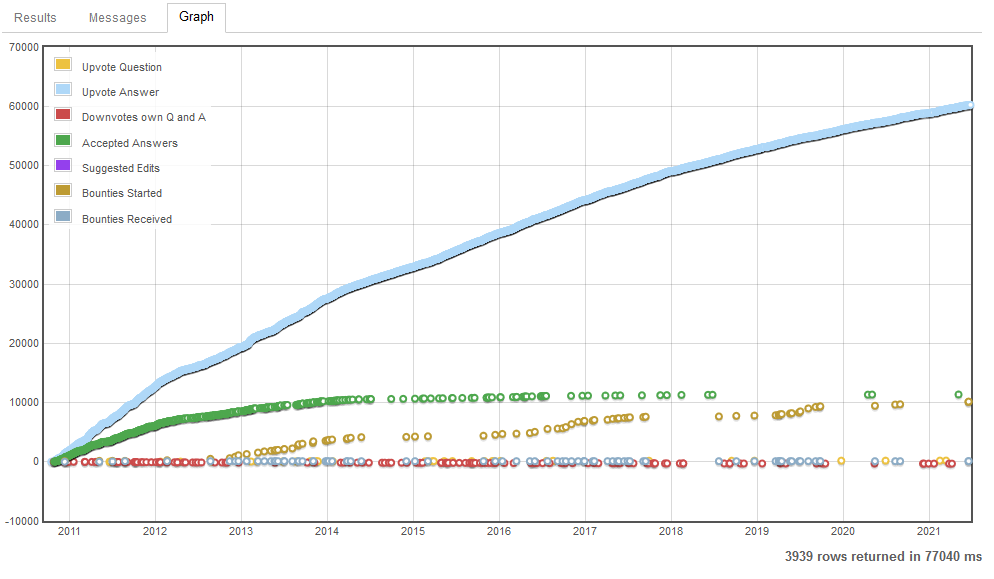
For example, to get this for Stack Overflow, go to your profile page and copy the user id of that Stack Exchange. Query it and click on the graph tab. (Credits go to the comment of @rene at the top.)