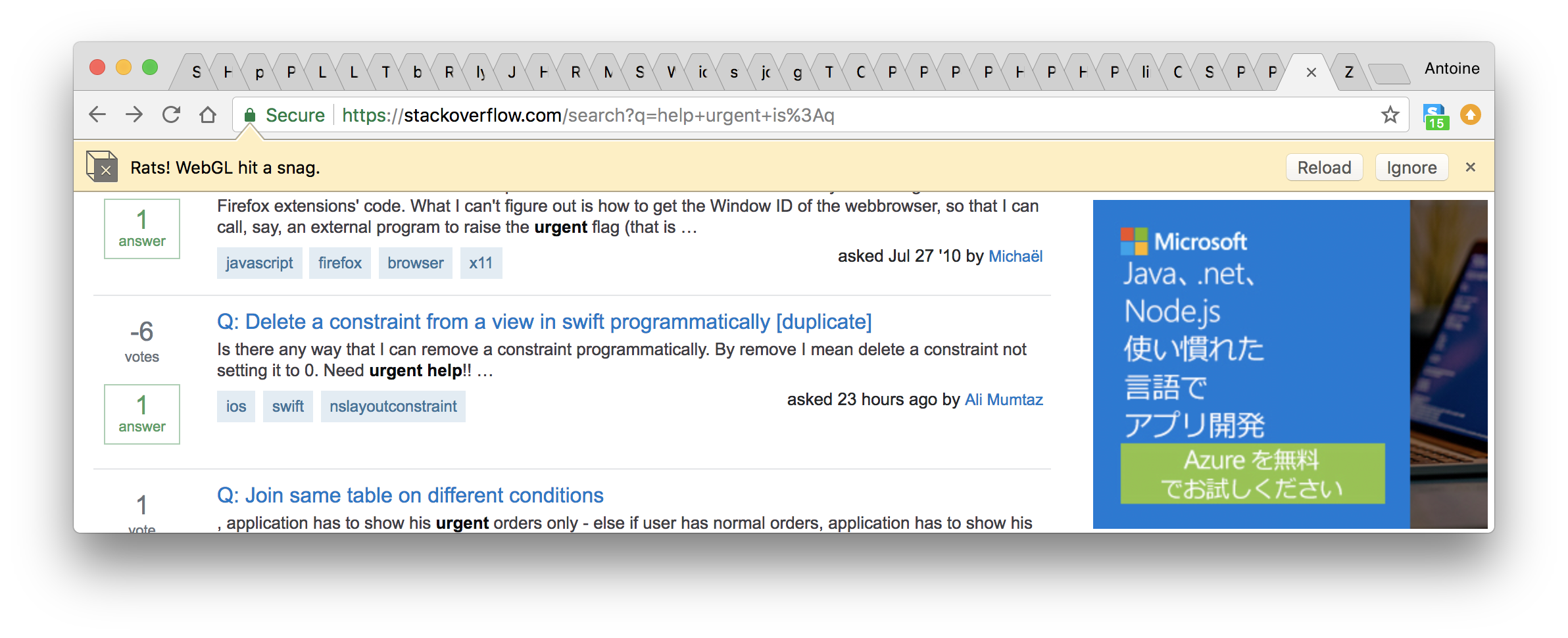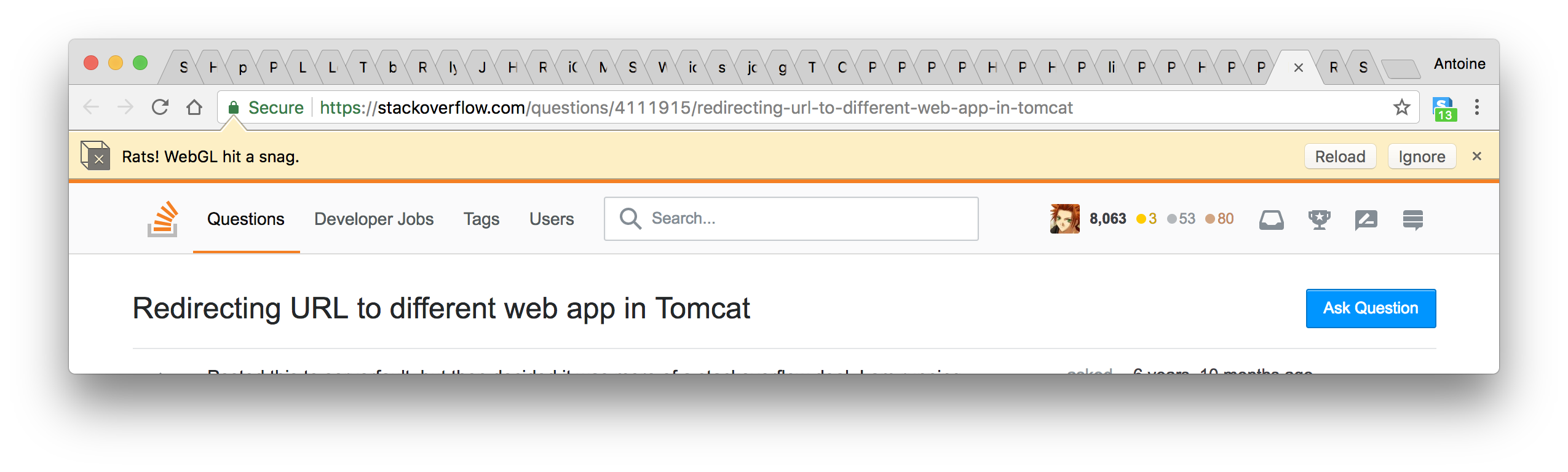Rats! WebGL hit a snag.
It is the first time I have this error. It just appeared once on Stack Overflow while browsing with:
- Google Chrome Version 60.0.3112.113 (Official Build) (64-bit) + HTTPS Everywhere
- macOS Sierra Version 10.12.6 (16G29)
- MacBook Pro (13-inch, 2017, Four Thunderbolt 3 Ports)
Memory usage perfectly normal: only Chrome is open and only on friendly websites.
Stack Overflow configuration:
- Disable stickiness
- Reduce Ads
- Currently displayed ad was for Microsoft Azure in Japanese.
- Allowed applications: Stack Overflow Careers and Winter Bash
[edit]
Two weeks later, happened again on the same Japanese ad for Microsoft Azure: