Why can't I edit topic title in documentation?
I see that there's a request that Topic title should change but I can't edit it
Why can't I edit topic title in documentation?
I see that there's a request that Topic title should change but I can't edit it
The "Getting started with [tag]" topic is special. Its title cannot be changed, nor can this topic be deleted outright if it is inappropriate for a particular tag.
If you hover over the "Introduction Topic" badge, you'll see the following tooltip:
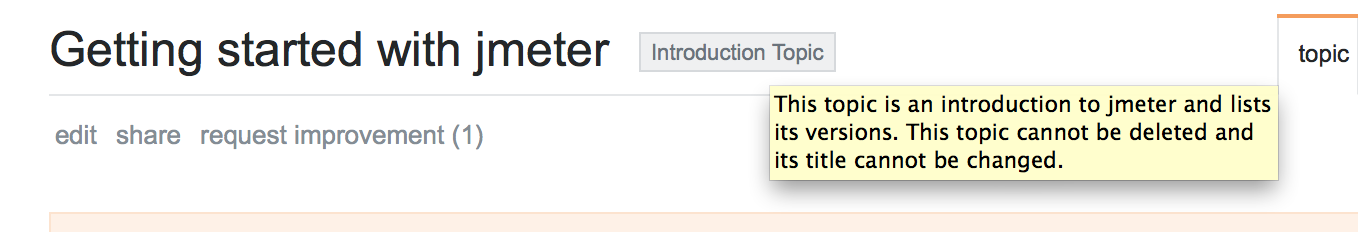
Although I have no idea why, this is obviously by design. I guess the thinking is that every tag we document needs a "getting started" page, and the team wanted them to be consistently labeled.
I don't know what jmeter is, but we have this page for the [windows] tag documentation, and it's utterly absurd. It's received 8 downvotes, 0 upvotes, and everyone wants to delete it, but we can't. It makes no sense to document how to get started with Windows, and although we could document all of the versions of Windows, that's just pointless busy work. Other sites already do a much better job of maintaining such a list.
But, looking at the improvement request, the suggestion is just to change the name from "jmeter" to "Apache JMeter", and that actually can be done. You just do it in a confusing, hard-to-find way. You actually want to go to the wiki for the [jmeter] tag, click the "Edit Tag Info" button at the very bottom, and fill in the "Friendly name for Documentation".
I've gone ahead and made this change. Should be live now.