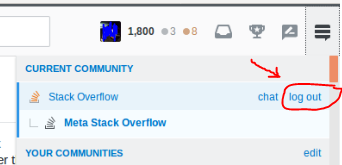Since the top bar navigation update, I have not been able to find a log out / log off button or link anywhere. I'm certain there used to be one that appeared when moving the mouse pointer over the Stack Overflow logo, which is now no longer there.
I'll put in the feature request tag, but I really shouldn't need to request such a feature be added, when it should already exist for the security of a user's account.