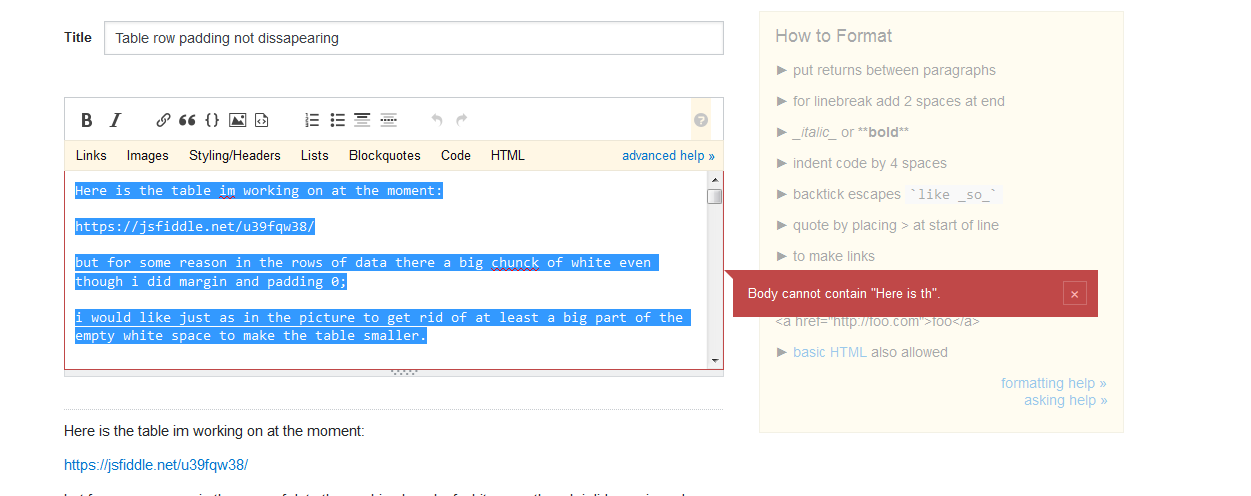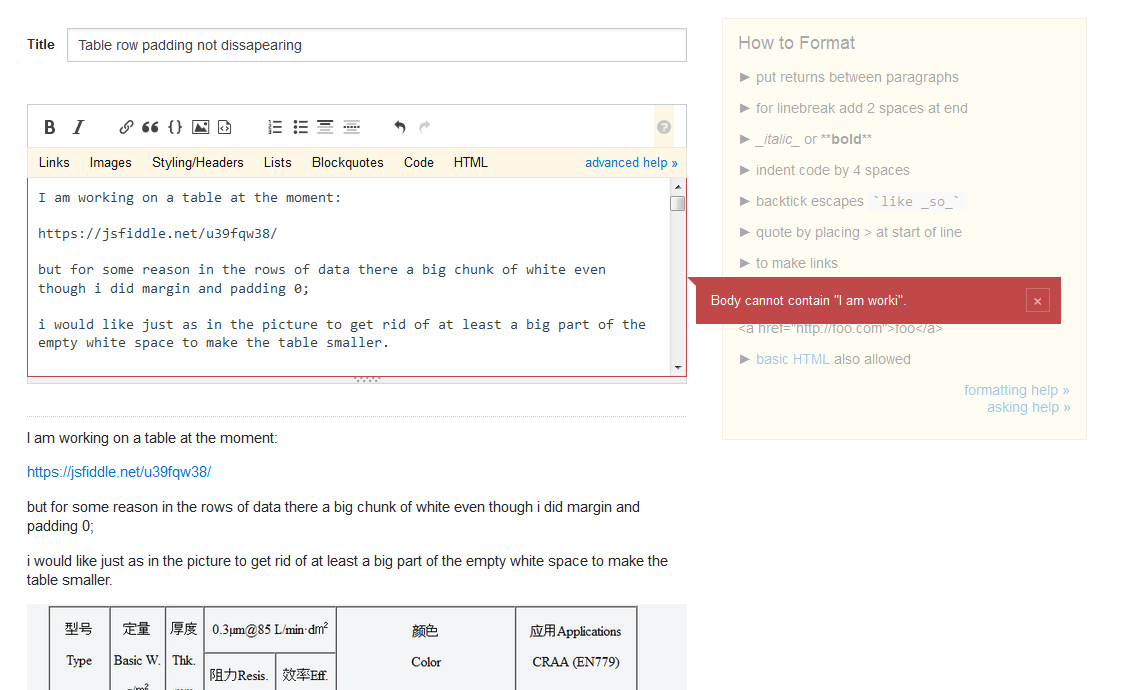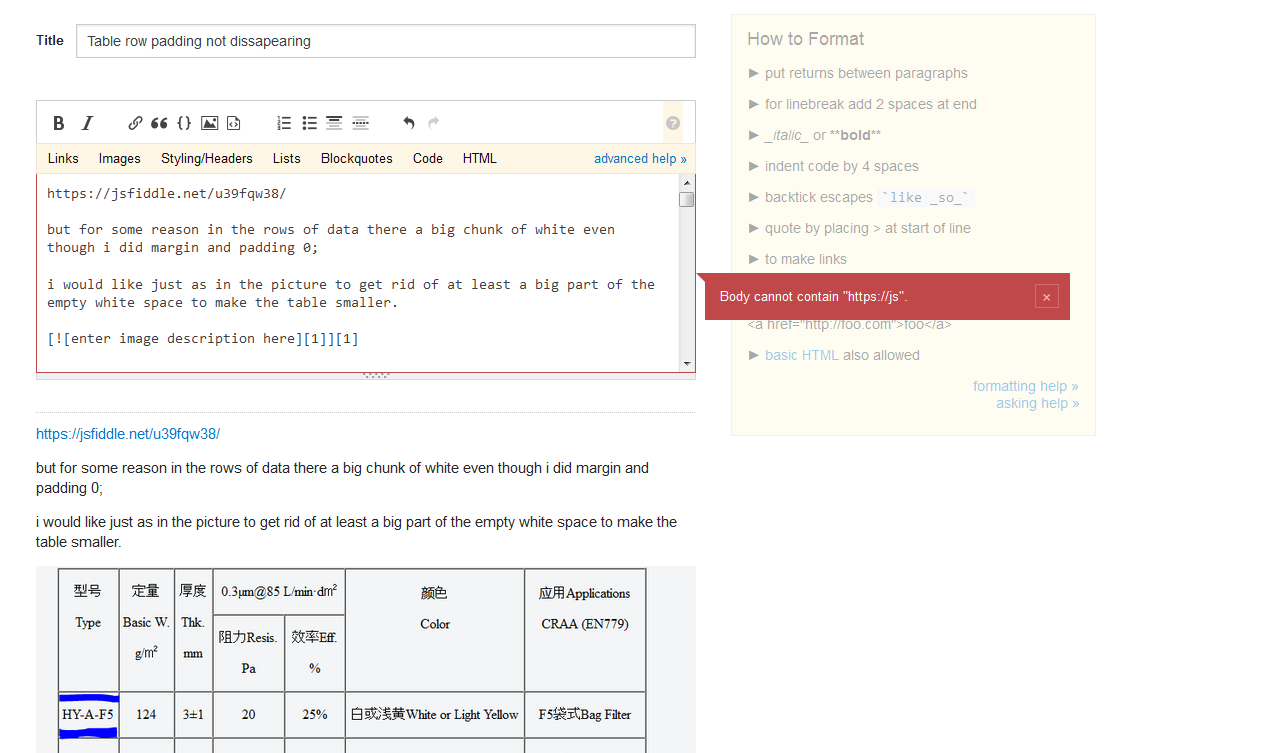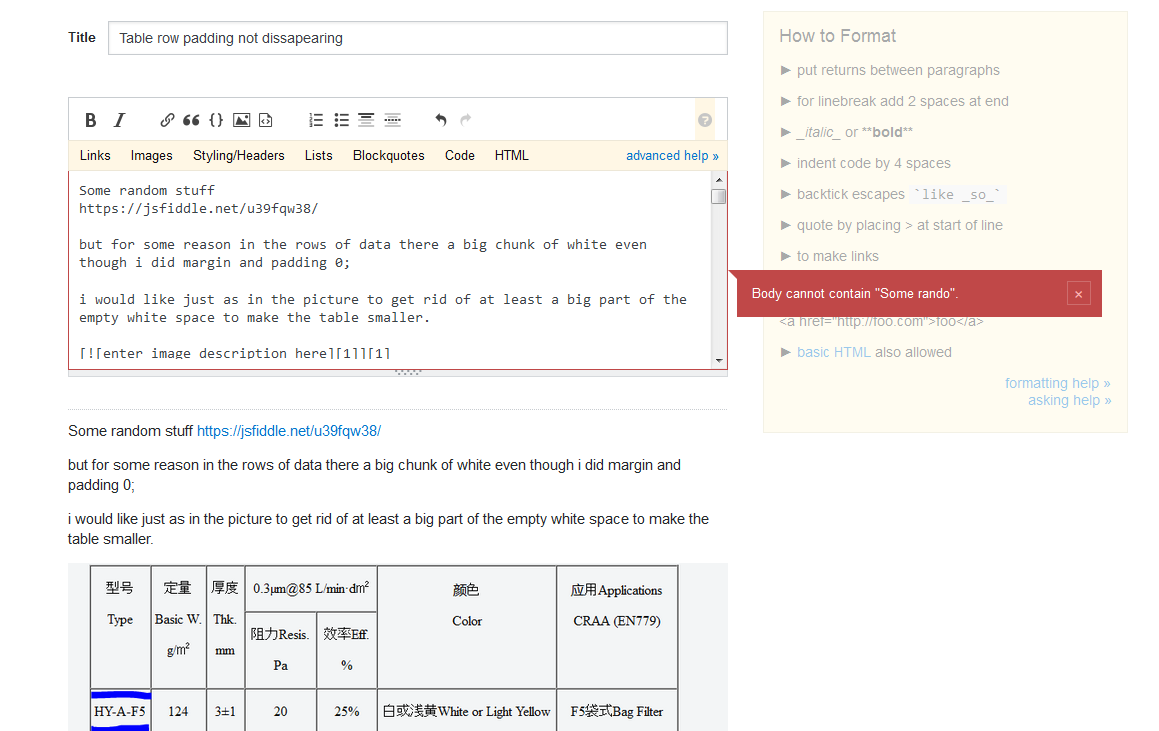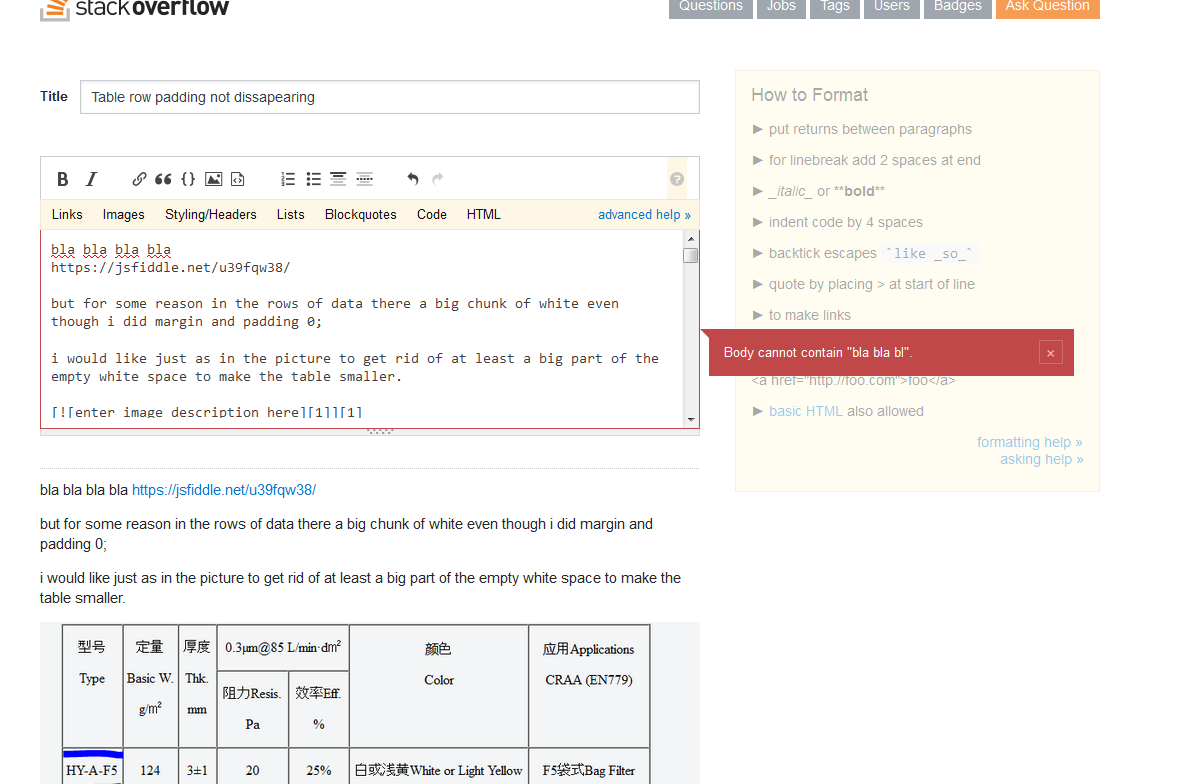I'm trying to post a question about HTML and it keeps saying my first sentence isn't allowed. I've tried a number of different combinations of things, but with no success.
I have tried again after clearing cache, changing browser, logging in and out. Nothing resolved it.