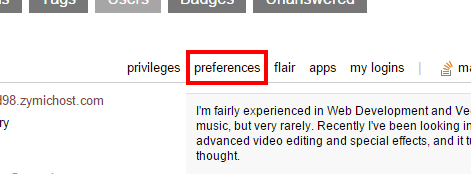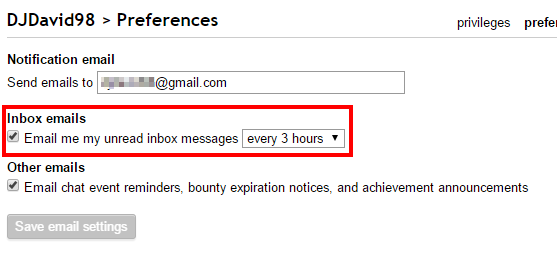I just got a "1 new items in Your Stack Exchange inbox" notification (about a comment replying to mine), and accidentally hit the "If you no longer wish to receive updates every 3 hours, you may unsubscribe from this email" link.
I didn't look very closely and was also in the mood of finding the link to the post below the post, as it is the case in many other notifications I get. The two actions of visiting the post (the normal action) and of unsubscribing (a one-time, destructive action) are very close together in that email. The unsubscribe link should be in the footer imo, together with the "feedback site" link.
Now how do I get back my notifications? Did I unsubscribe for that post only?
I see that I can select to get new responses by mail when posting a question, but what if I post a comment? Or is that setting not even post-specific? After all, it says "Send me new responses to my posts via email", so I guess that affects all posts (and comments?). Then why is it above the "post your question" button - everything else above that is specific to a post. (I suggest you swap the "sen me new responses" and "answer your own question" checkboxes, making the former clearly distinct).
This is an area that needs usability work I guess.