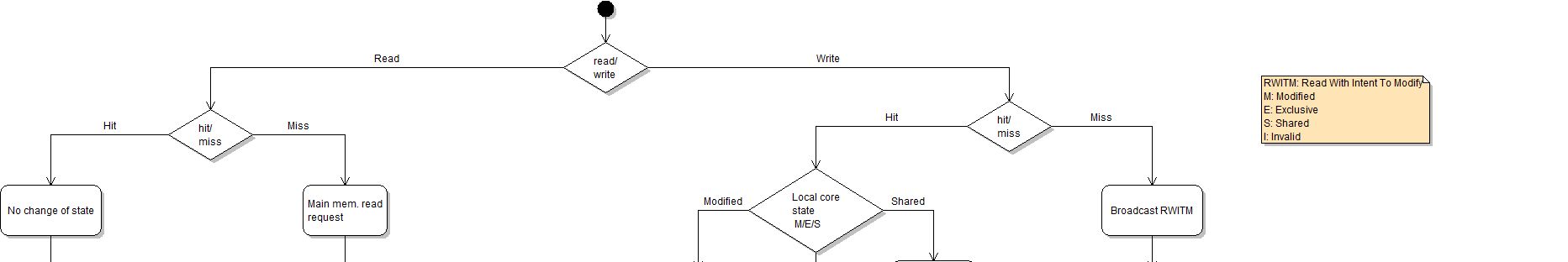It goes without saying, any code or error messages in your question should obviously be entered using text. However:
- There's plenty of things that have varying levels of detail that could belong in a question that aren't code or text
- On sites that heavily discuss graphing, rendering and the like, this could be even more useful
But, the higher-resolution image would need to be available. That means it would have to be (by default) clear enough for anyone to get any needed detail.
Essentially, this just automates what folks sometimes do manually, which is upload the higher resolution to imgur, then insert the preview imgur generates into the post, and link the two together.
Not putting a status on this yet, the idea itself isn't at all bad, I just don't know how many people would find it of use, and retroactive usefulness depends on existing images being suitable when viewed at their source.