Sometimes I need to upload an image and then add some description about it.
I think the post could have more quality if I could put some caption just down the image. Is there some way to do that?
Stack Exchange does not support the <caption> ... </caption> tags, but you can simulate a captioning-style effect by using a bit of HTML.
Place your caption text below your photo and enclose it between <sup> ... </sup> tags to help the caption stand out from the rest of the text. You can (optionally) also use the <i>italics</i> elements to make the text stand out even further.
<sup><i> Your caption goes here. </i></sup>
Nothing to see here. Just captioning a photo licensed for reuse, but is admittedly completely unrelated to anything said here.
But try not to overdo it. Images are typically a small part of a post, and should only be used where it substantively helps understanding.
Not exactly a caption, but you can have a tooltip displayed (in most browsers) when hovering the mouse pointer over the image.
![alt text for image][1]
[1]: https://i.sstatic.net/bmetA.jpg "tooltip text goes here"
Example:
![Statler and Waldorf][1]
[1]: https://i.sstatic.net/bmetA.jpg "Everybody's favorite curmudgeonly muppets"
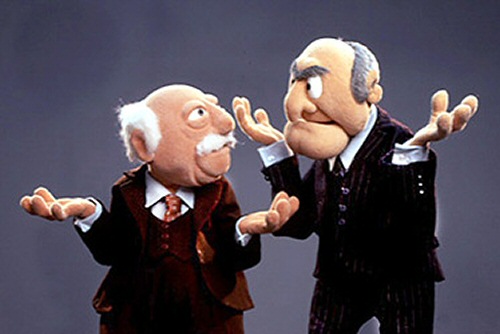
You can group a picture with a caption by enclosing them in a <kbd>...</kbd> pair.
This is a misuse of the <kbd> tag, the original purpose of which is to indicate keyboard input such as Ctrl+a. However, it has the advantage over other captioning methods of allowing the placement of captioned images side-by-side:

Heat Miser
The Year Without a Santa Claus (1974)

Snow Miser
The Year Without a Santa Claus (1974)
You'll need to add line breaks manually. Use <br> to force each caption to appear below its image, and additional <br> tags as necessary to force breaks in long captions:
<kbd>[![Heat Miser and minions][1]][1]<br>Heat Miser<br>[*The Year Without a Santa Claus*][3] (1974)</kbd>
<kbd>[![Snow Miser and minions][2]][2]<br>Snow Miser<br>[*The Year Without a Santa Claus*][3] (1974)</kbd>
[1]: https://i.sstatic.net/WL9xT.jpg?s=256
[2]: https://i.sstatic.net/5cX6I.jpg?s=256
<sup> ... </sup>markup on your captions directly beneath the photo you wish to describe. It will help visually separate the caption text from the body of your post.