Given that the Pundit badge exists which is awarded to a user who left 10 comments with score of 5 or more, where can I see all my comments (and their scores) that I have made for all questions and answers? Is there a place like that in Stack Overflow?
4 Answers
On your profile page, click on the Activity tab, then All actions and tab Comments to display a list of all comments you've posted. You can also use this link to open the same section if you're logged in.
For a list of your comments sorted by their scores use this query.
-
56It looks like the SO user interface was updated since this response. Comments can be seen now by clicking on the "All Actions" tab. This will show all questions, answers, and comments. To see just the comments, then click on the comments tab located underneath "All Actions" tab. Commented Nov 28, 2015 at 20:26
-
2
To see your comments and their score, you can use this query. This is how to use it:
You need to enter your user id in the UserId box on the bottom of the page. To get your user id, you can go into your profile page. The user id is the number that is in the adress of your profile page:
For example, the screenshot shows that my user id is 4284627.
Once you have entered your user id, all you have to do is press the Run Query button.
Once you have done this, you will get a list of all your comments with score of 1 or more ordered from the comment with the highest score to the one with the lowest score. Zero-score comments aren't visible here. To see them, you can look in the comments tab in your profile page, but there, you can't see the score.
The API v1.x endpoints were shut down on May 12th 2014, so the following no longer works.
If you want to find the comment with score then you can use following
http://api.stackoverflow.com/1.1/users/<userid>/comments?sort=votes&min=5
just place your user id 2648376 in it and you can see that still you haven't any comment with score of 5.
-
1
-
I too got but when I paste
http://api.stackoverflow.com/1.1/users/2648376/comments?sort=votes&min=5this in new window, it works fine.– LuciferCommented Apr 24, 2014 at 12:26 -
@OGHaza you didn't replace
<userid>with your id, note you must remove the "<" and ">" characters too. Anyway nice tip, but keep in mind using the API got a quota. Commented Apr 24, 2014 at 12:28 -
@Sha, I did I promise :p after Kedarnath replied I got it to appear correctly twice back to back, then back to 500 error on refresh :S but I guess thats rate limiting? (might have failed initially because i sent a request with <userid> in so safari would save the URL, then the 2nd request with my uid got throttled?)– OGHazaCommented Apr 24, 2014 at 12:29
-
@OGHaza I believe you, because I dont know why but it was giving me same 500 error.– LuciferCommented Apr 24, 2014 at 12:30
-
2Now I got response "A generic error has occurred on the server; developers have been notified." Commented Apr 24, 2014 at 12:34
-
1
-
Hmm... 1.1 is deprecated and we now have 2.2 but from what I've seen we can't filter by score. Don't want to exhaust my quota so didn't mess around with it too much. Commented Apr 24, 2014 at 12:41
The correct way to find your own comments has changed since SW4 answered this question back in 2014.
To find comments
Profile > Activity > All actions > Comments
-
2
-
This is the same as an existing answer, just with an updated screenshot showing the new design and without the helpful link to the query which shows scores. Commented Nov 24, 2020 at 13:51
-
Sorry I do not know how to find the score. I just happen to know how to find the comments because I looked it up myself not long ago.– AvecCommented Nov 24, 2020 at 15:40
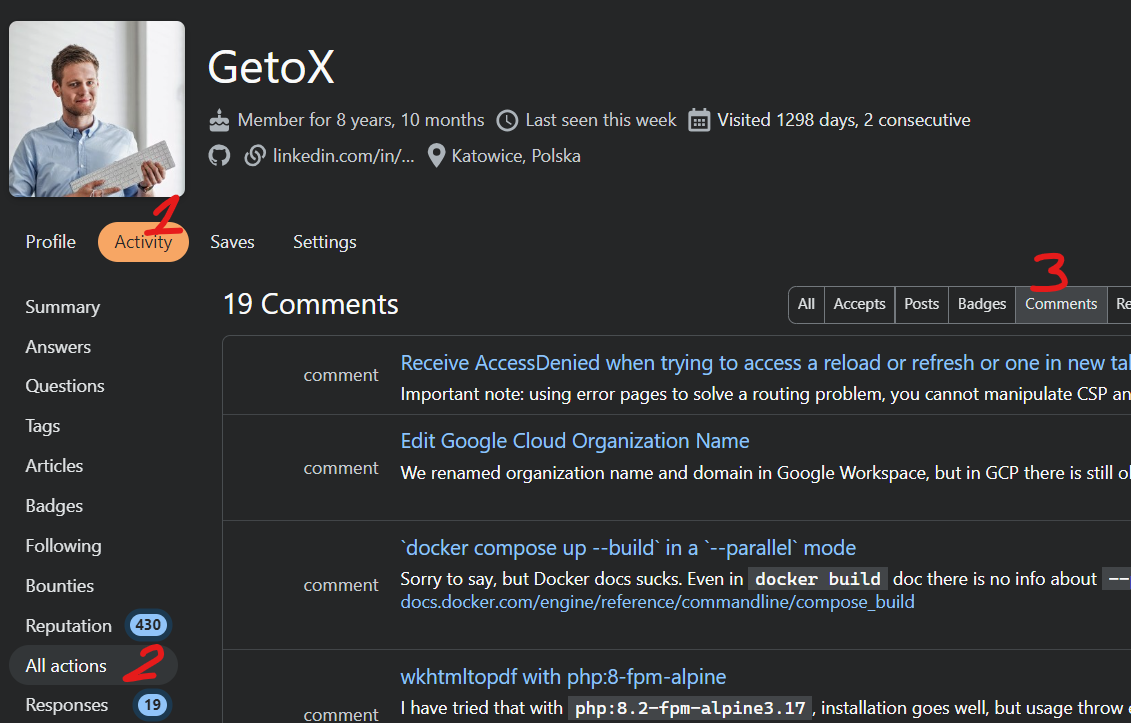
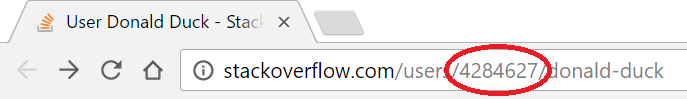
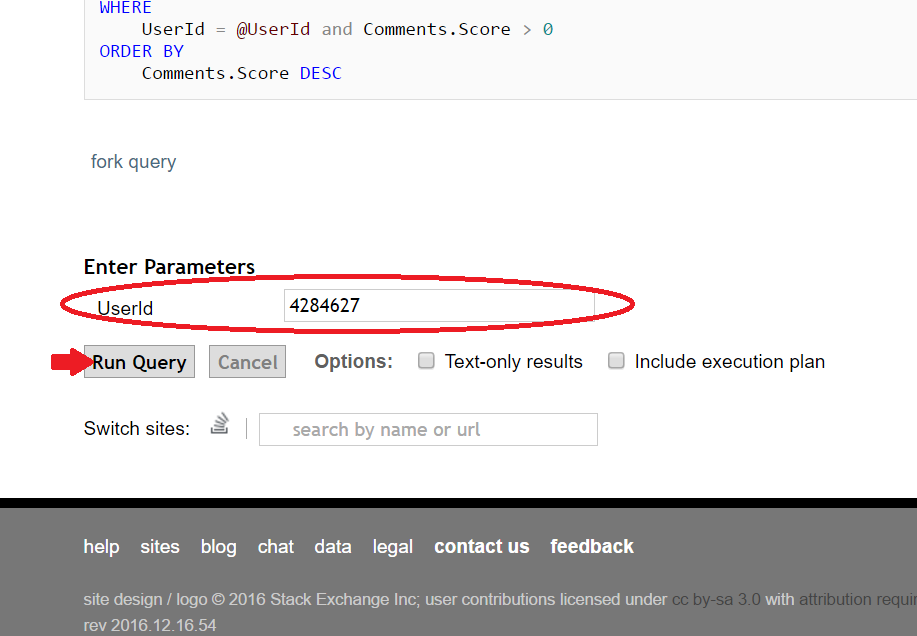
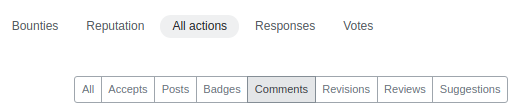
https://stackoverflow.com/users/+USER_ID+?tab=activity