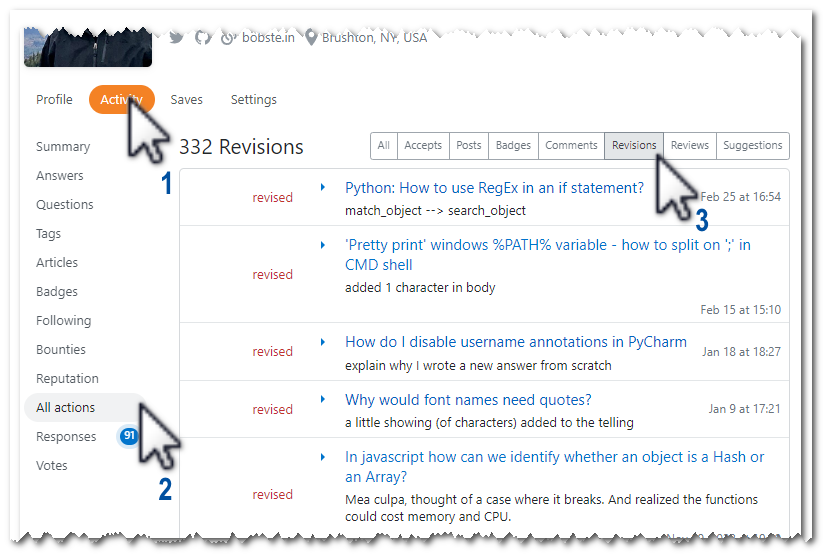Is there a way to see how many of my suggested edits are accepted?
-
3Is stackoverflow.com/users/1469980/… what you're looking for? (Also check the next two tabs)– MatCommented May 6, 2014 at 6:16
-
Via SEDE it is possible to view all rejected/approved or even waiting approval. See this answer for "How can I see all my rejected edits?" on Meta.– joeljpaCommented Oct 12, 2023 at 9:56
Add a comment
|
1 Answer
By going on your own profile, under "Activity" and "All actions", you can view: Revisions, Reviews, Suggestion, etc as shown in the image below.
Edits are shown under "Revisions".
Note: if the screen is not wide enough the navbar with the "All actions" choice may not appear at all. At least in early 2023 this was the case.
Alternatively, a list of your suggested edits may be reached with link:
https://stackoverflow.com/users/current?tab=activity&sort=suggestions