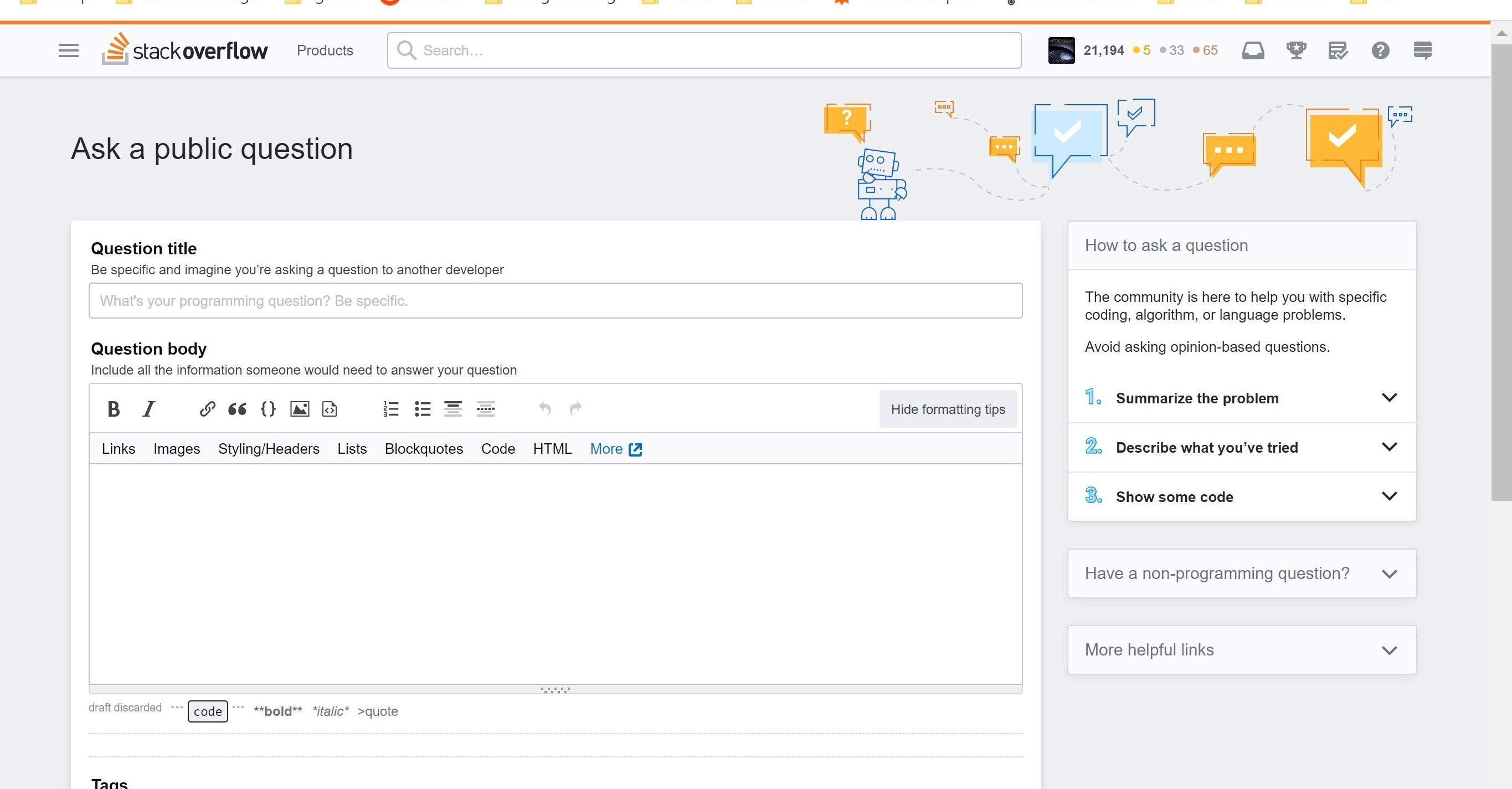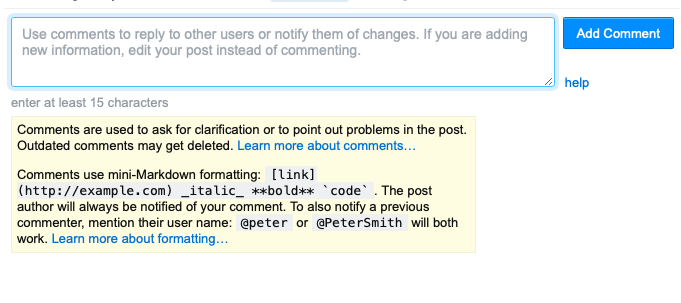I went to ask a question just now, and was met by a new page:
This seems like it's pretty new and I haven't seen any meta posts on it. I thought I'd give some immediate gut-thoughts on this new page
Honestly, I think the top-right is a little goofy and flashy looking. I think the simpler more reduced look that it had before was less jarring and was less to process. There's too much going on.
I like the right hand bar. The step-by-step streamlined guide says a lot of stuff that we've been needing to say in comments. The external SE links are nice too. It's all prominent enough that most people should be able to notice it no problem.
You got rid of the link to see the wizard. I kind of liked being able to see what new users were shown.