I didn't know that the three backticks code fence feature was implemented until I asked this question.
This is a great new feature! I think the code block button in the editor (the {} button) should add three backticks as well, instead of the old four leading spaces syntax.
What I mean is this:
I have the text:
some code
some code line two
When I select that in the editor and press the code block button (or Ctrl/Cmd + K), this would happen:
```
some code
some code line two
```
instead of this:
some code
some code line two
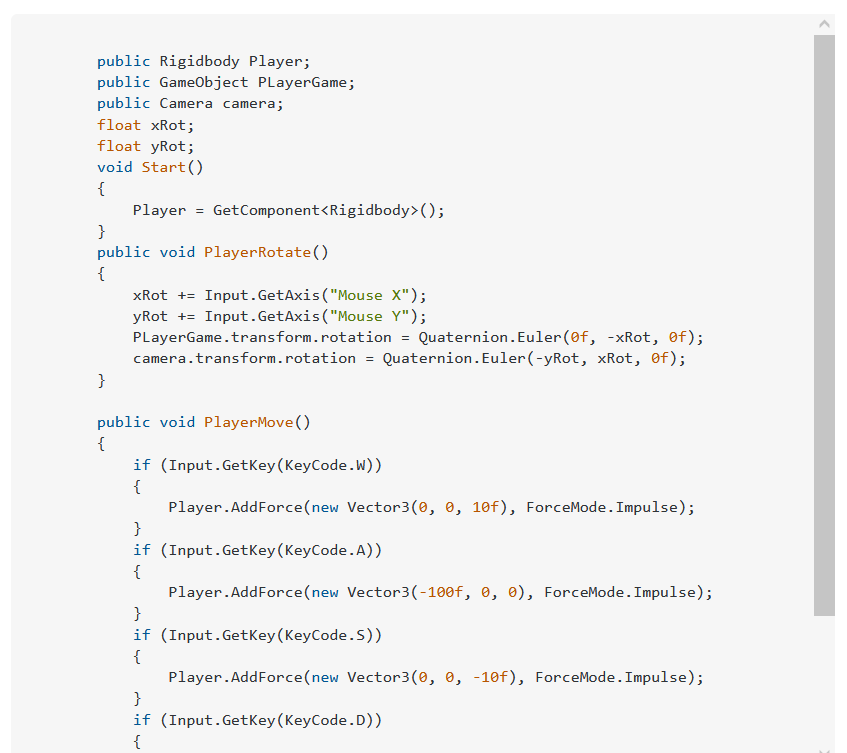
```upvotes this question and people prefer indent (or hate changes?) downvote this question, but... because adding```is just as easy as select and Ctrl+K, why don't you just triple backtick manually and leave Ctrl+K for people who like indentation?Indented == codewas deprecated and removed ASAP. It's unintuitive, problematic, and annoying. It wouldn't be too difficult or bug prone to properly change billions of posts, right? 😇~?What about~?I don't understand why you ask that