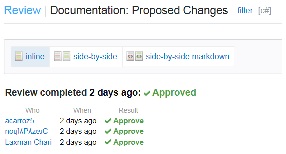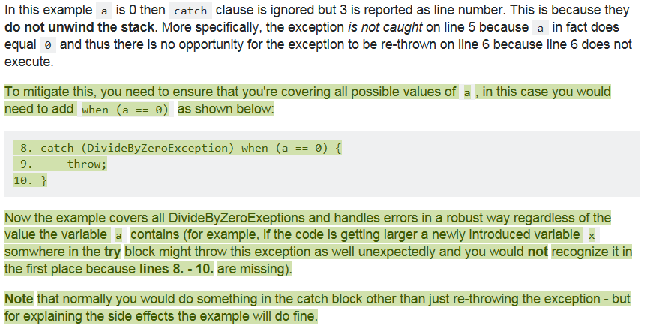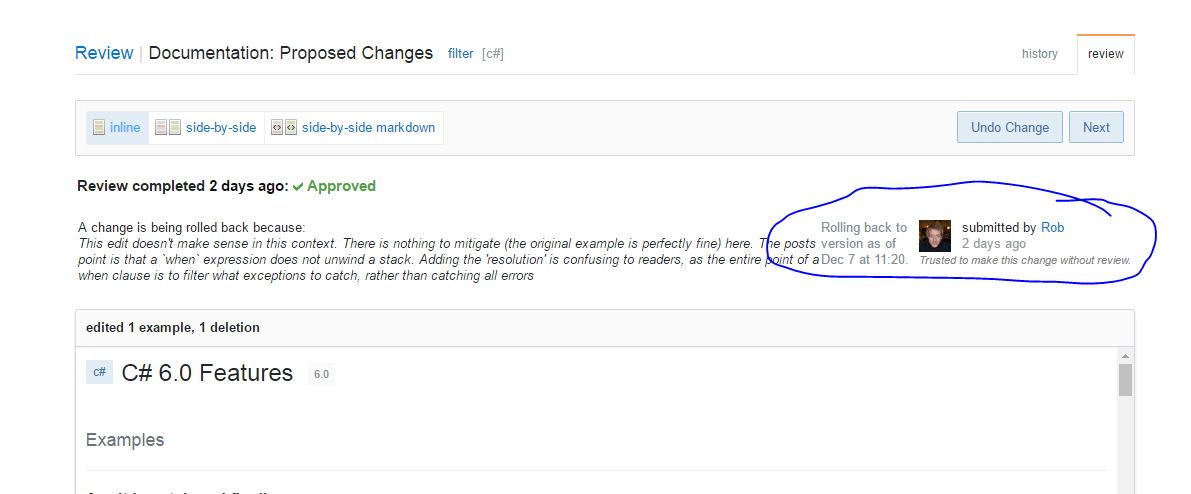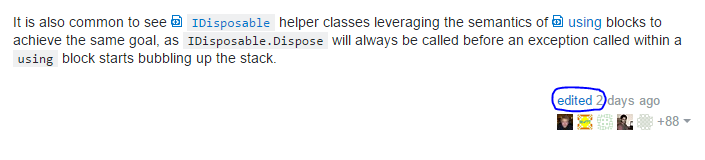I noticed when I made a proposal to a documentation item, I didn't see that it was rejected or approved and it just disappeared.
Since contributing something is an effort the author of any change should be notified.
Sorry that I have to say this, but if it simply disappears then I tend to contribute to the simple Q+A structure in Stack Overflow (which is very good and works well) rather than wasting my time in the documentation beta.
Furthermore as it seems, other than in Q+A, in Documentation beta changes can get rejected based on the opinion of the rejector. But what if the rejector is wrong? In this case the changes are lost (and the work of the contributor as well, who might had the right idea with his/her change).
Update:
The related section appears approved:
and the changed section appears highlighted:
There is no indication on this page that it got rejected. But if I drill down from the C#6.0 Features to Exception filters (i.e. if I open the web site and then navigate to it), I can't see the changes.