I use both Google Chrome and Firefox, but the Stack Overflow website works differently on both websites with images. When directed to this screen:
In Chrome, we can just use Ctrl+V to paste the image after using something like a snipping tool or Print Screen.
In Firefox however, we must either save it to our computer, or use something like snag.gy to post our images. Then, we must right click and click "View Image", and finally, in the "Provide a link from the web" dialog, paste the image URL.
That is an awfully long process, so can we have the paste functionality in Firefox also?
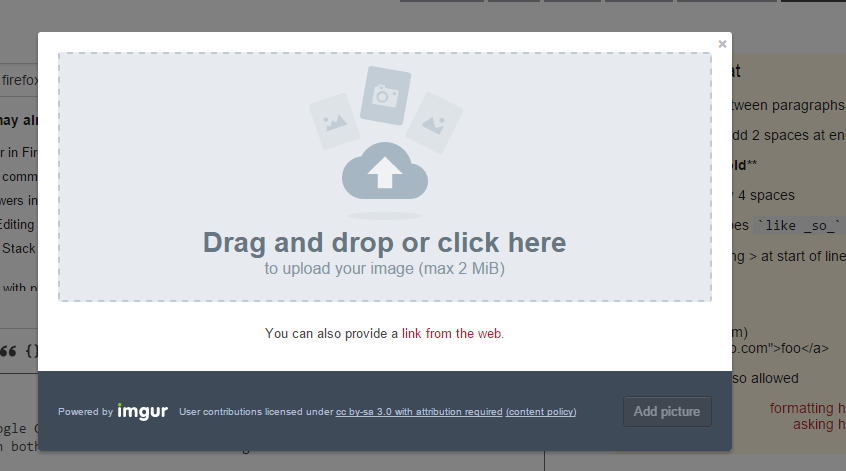
copy and pastefunctionality.