How do I remove my custom username and let it go back to the default of: user123456 or whatever it was?
1 Answer
The system doesn't have a default option, but it's pretty trivial to do so yourself. The number after user is your userID (assuming that's the first site you signed up for).
So in my case,
user871050
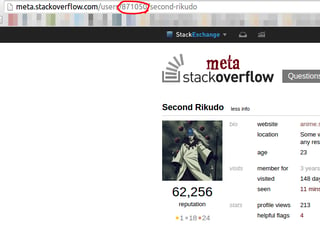
user95719763. Also, note that a previous name will probably still be available just by searching for a cached version of the page.