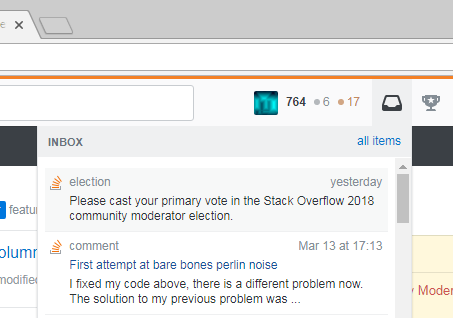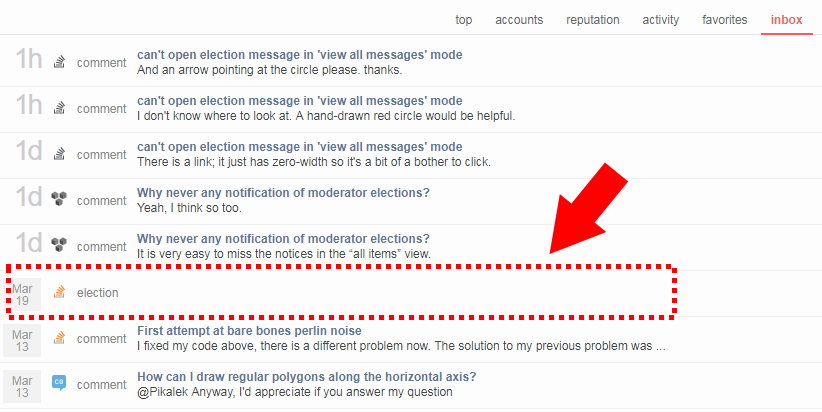This is fixed.
Inbox item summaries are somewhat special. For things like comments, we can just serve up the start of the comment. For elections, on the other hand, we serve up some predetermined text localized for the site you're viewing it on. So instead of just calling item.Summary when you want the summary, you have to call item.GetLocalizedSummary(). It would be nice if we couldn't see item.Summary, or if we got a warning for using the wrong one, but we don't. Data models and such, idk.
So, what happened? We got rid of a private API that served up a structure like { Summary = item.GetLocalizedSummary() } and replaced it with a direct reference to item. Since item.Summary exists, the code compiled and didn't get updated to point to the correct method.