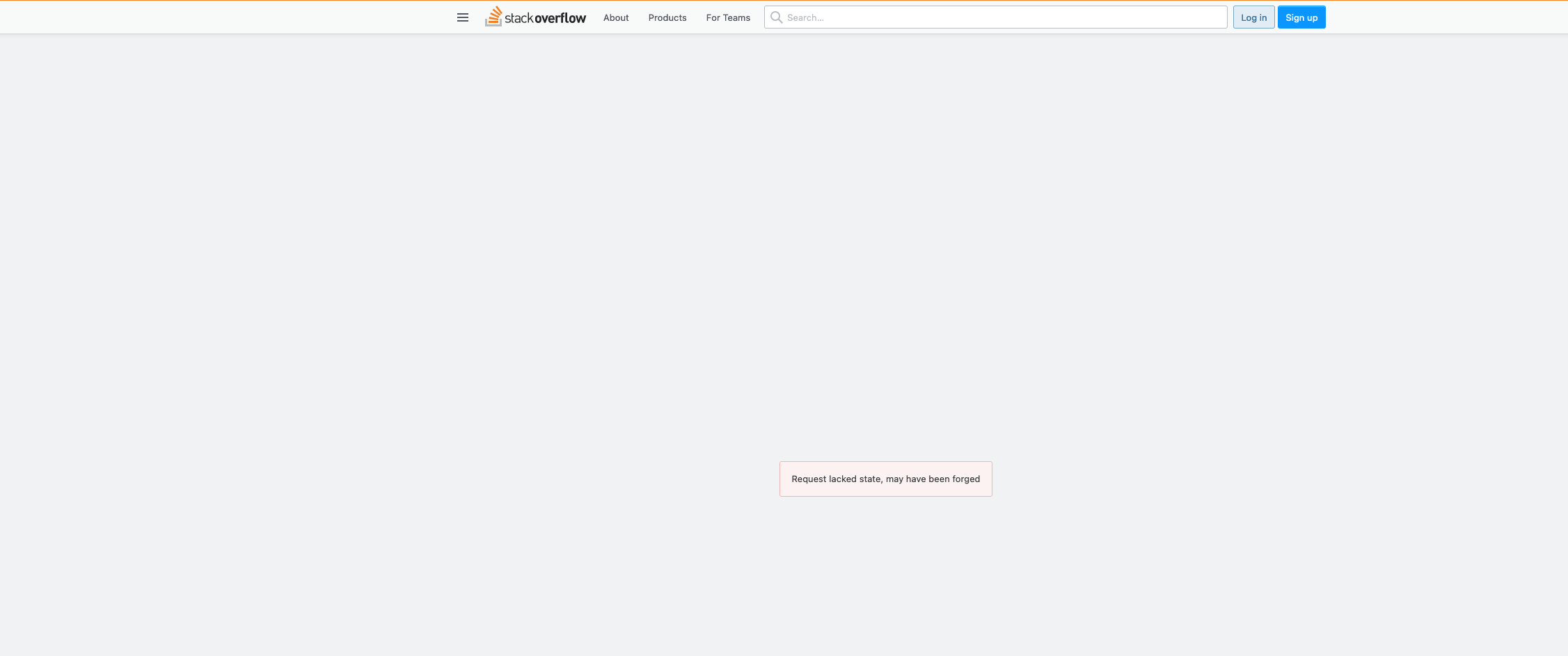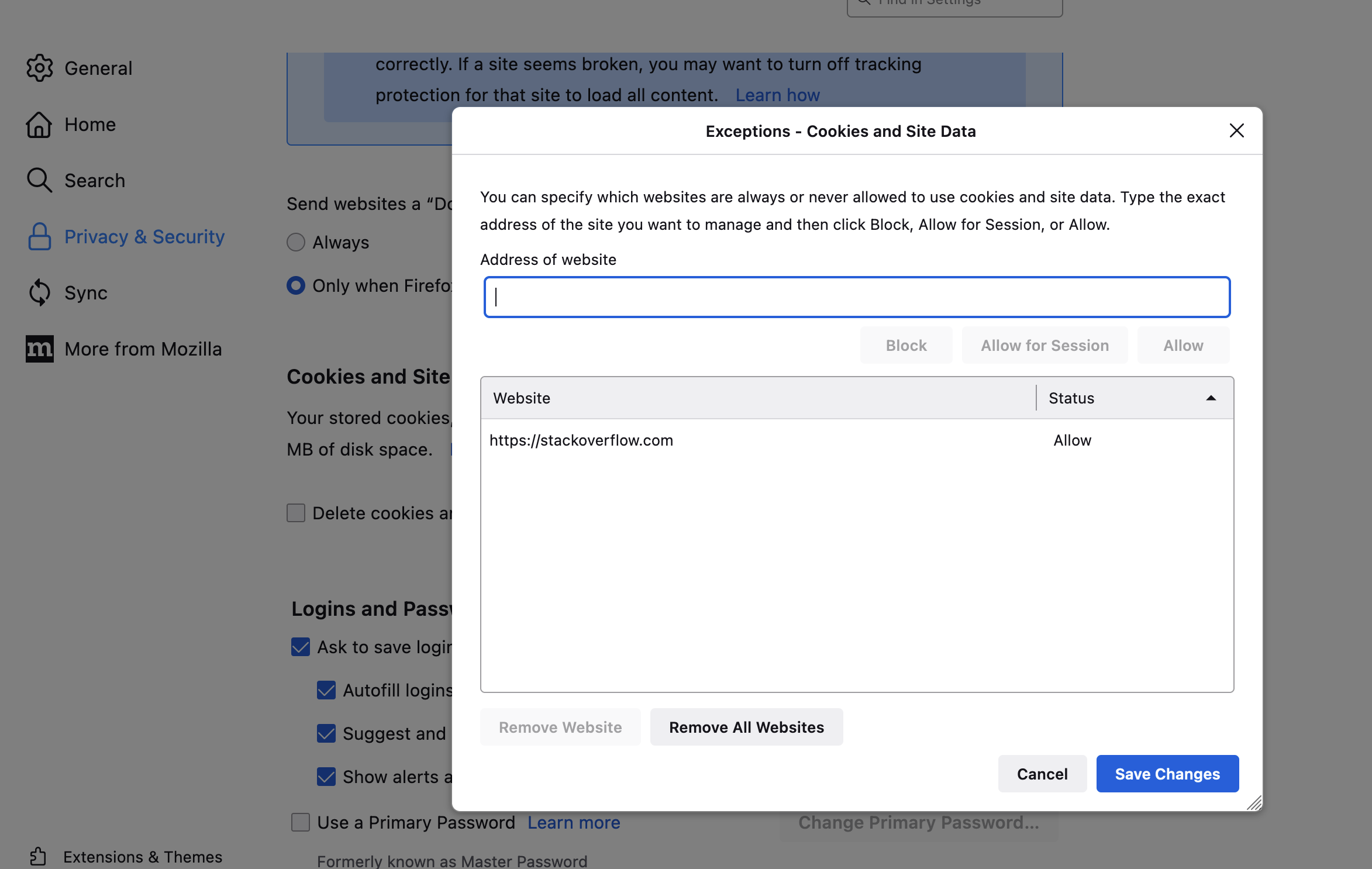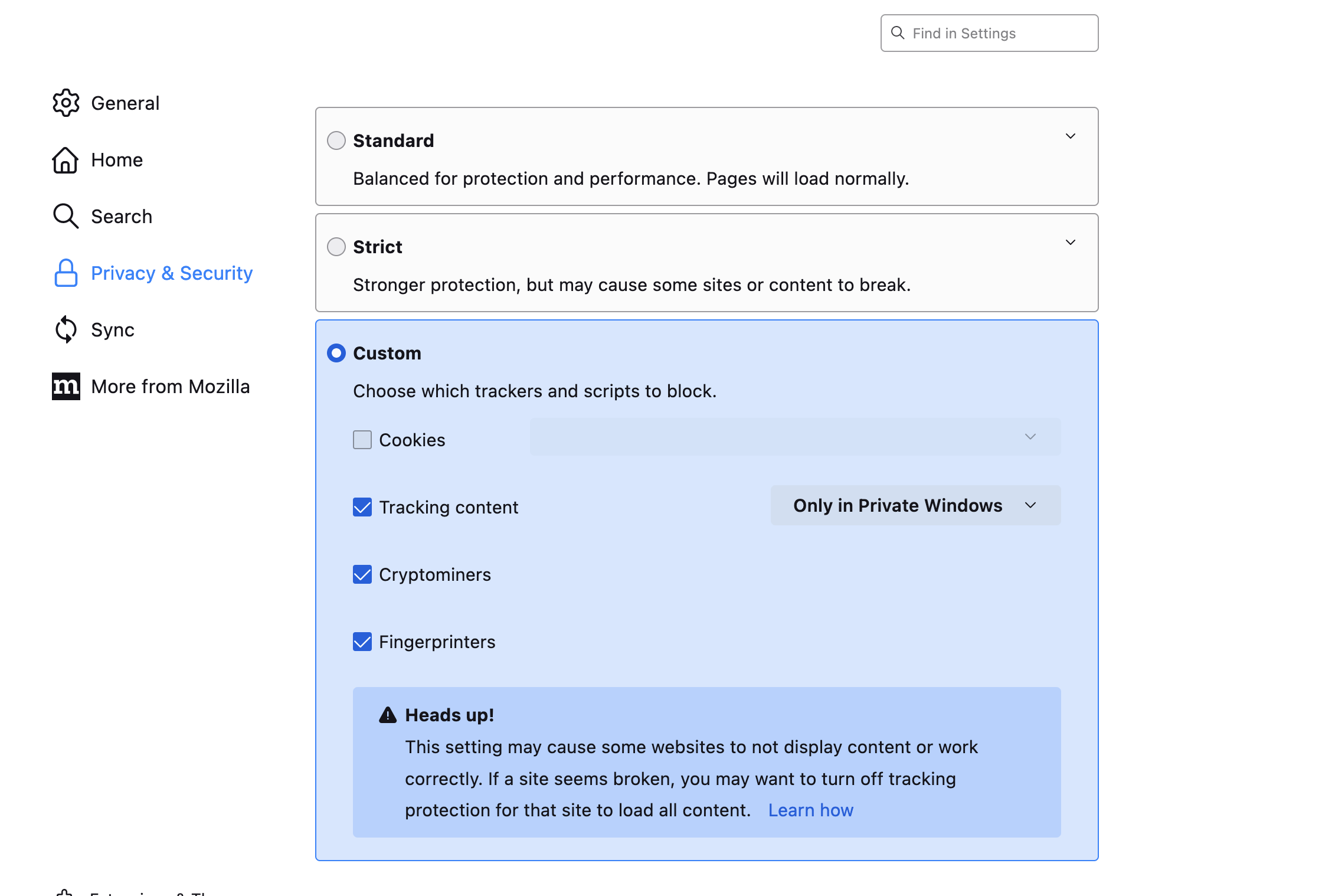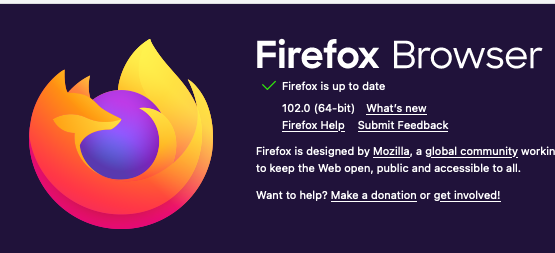Is login with Firefox broken? I am logged in my Google account in Firefox (version 102.0 64 bit) and if I try to log into Stack Overflow using the Google Sign-in button I go in a page that says:
Request lacked state: May have been forged
If I use Chrome as the browser it works fine.
In case it matters: It was a fresh install of Firefox on a machine that did not have Firefox before. I am on a Mac Monterey