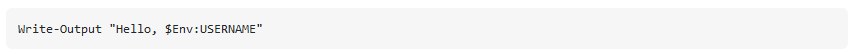Tagging a script block with powershell:
```powershell
Write-Output "Hello, $Env:USERNAME"
```
produces no syntax highlighting:
Write-Output "Hello, $Env:USERNAME"
This behavior holds for other common aliases for Powershell - ps, ps1, etc.
You can trick it into the default highlighter by using lang-powershell:
which is better than nothing, but it is obviously triggering the fallback default highlighter. Note that the environment variable within the interpolated string is not properly highlighted as a variable. Compare vs. the standard syntax highlighter built into Windows:
So there are really two requests here:
At least offer the default syntax highlighter on the
powershellandpsnames. For example, the block below uses thecsname, not the verboselang-cs. I didn't even know about the need for thelang-prefix until I started researching this feature request, since I'd always been able to discover the short-form by guessing! Thelang-prefix is non-discoverable and you have to go to documentation to learn about it, I've never seen it in any other Markdown implementation of fenced-code-blocks. It's not even mentioned in the formatting-help sidebar.Console.WriteLine($"Hello, {Environment.UserName}.");Ideally, a proper syntax highlighter for Powershell that understands the language fully, including its string-interpolation syntax. Note how the C# snippet above gets proper
$"string interpolation"