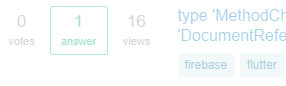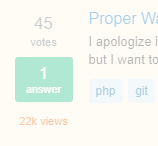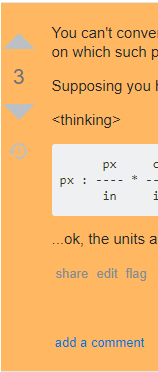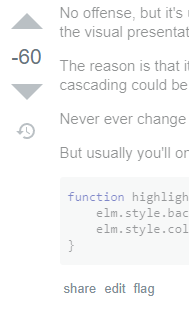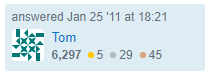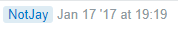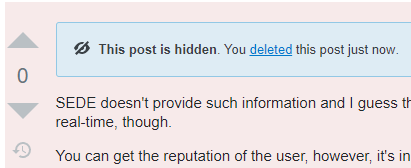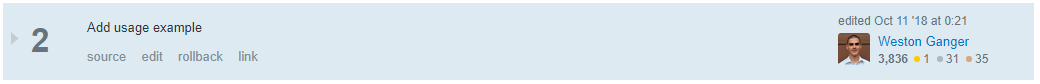The colors are designed to draw the user's attention to certain features of the site.
Colors on the "Vote Count" in the question list:
- The black text means that the question currently has no answers.
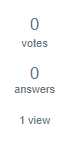
- The green text means that the question has at least one answer, but not an accepted answer.
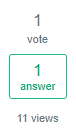
- The white text green background means that an "accepted answer" was chosen.
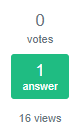
Colors in the background of a question summary in the question list:
- Creme-colored, "highlighted" questions contain one watched tag that is not explicitly queried; the highlighting is possible only if there are no search criteria other than tags (clarification here).
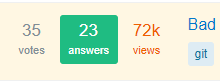
- Faded questions contain one of your ignored tags.
- Questions containing both watched and ignored tags will be faded (with or without the creme color, depending on the criteria explained above).
Colors on the background of a question, answer or comment:
- Answers to questions which are accessed directly using a permalink or by the redirect right after you submit a question glow orange. (This is normal.)
- Answers with score of -3 or lower get light gray text color and so are all comments made on such answers:
- A blue background on the user information box in the lower-right corner of the answer indicates an answer posted by the asker of the question. The same holds true for comments.
- Accepted answers are indicated by the green checkmark next to them.
- A greyish red background indicates the post is deleted. Deleted posts are only visible to the answer owner (i.e. the answerer), moderators, and users with more than 10K reputation.
- A blue background in a revision item means that it was done by the original poster:
Other known colorations
- View counts and comment scores both have dynamic text color based on the value they represent, going from ordinary gray to bright orange. Class names are
cool,warm,hot, andsupernova.