The main (left) column of some SG items' edit UIs are unnaturally thin. Ex.
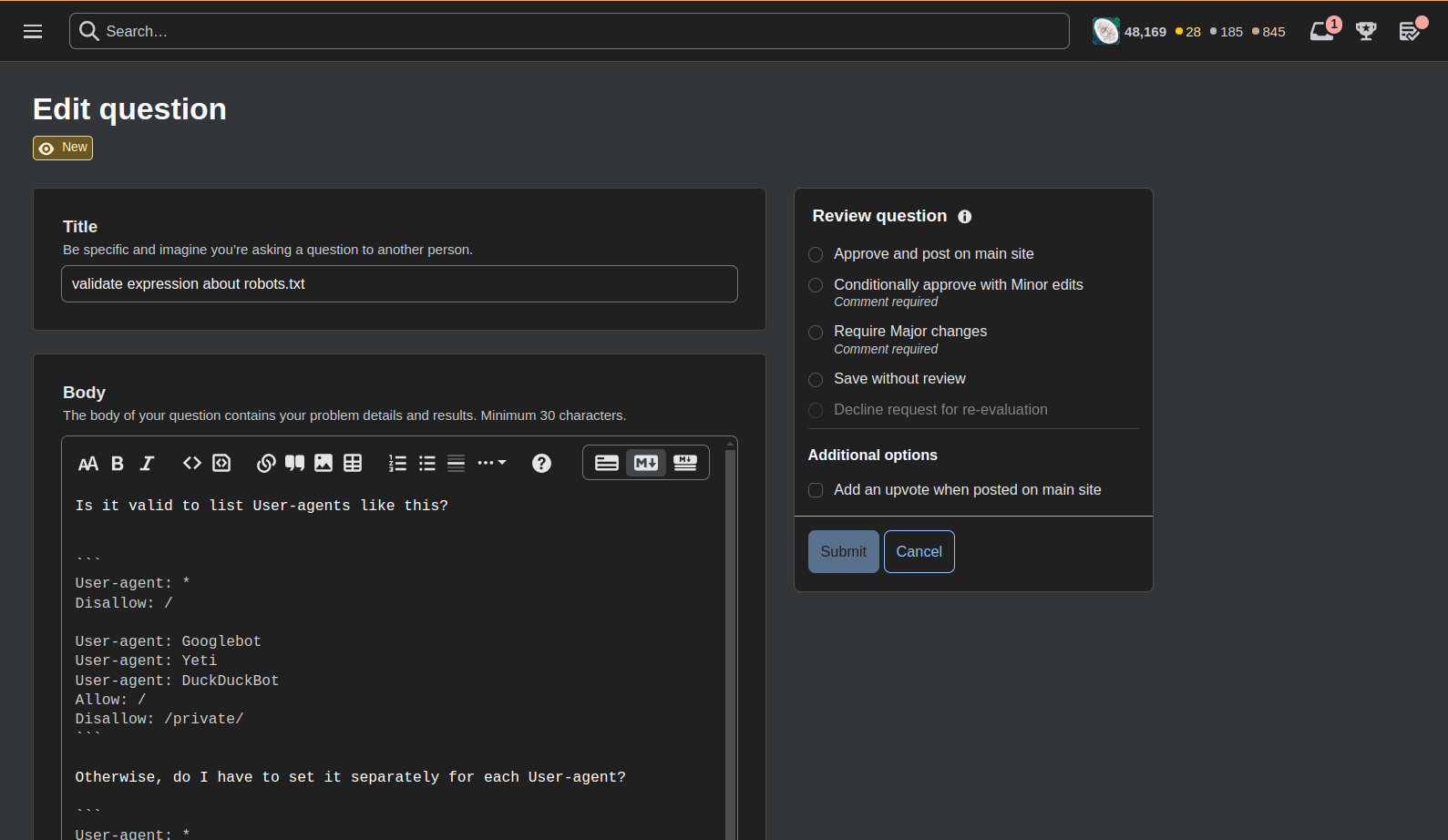
Notice that the longest line in its body is not that many characters long- none of the lines wrap. Adding arbitrary characters to make any line in the post body longer causes the width of the main column to increase until the normal amount (and then the text wraps).
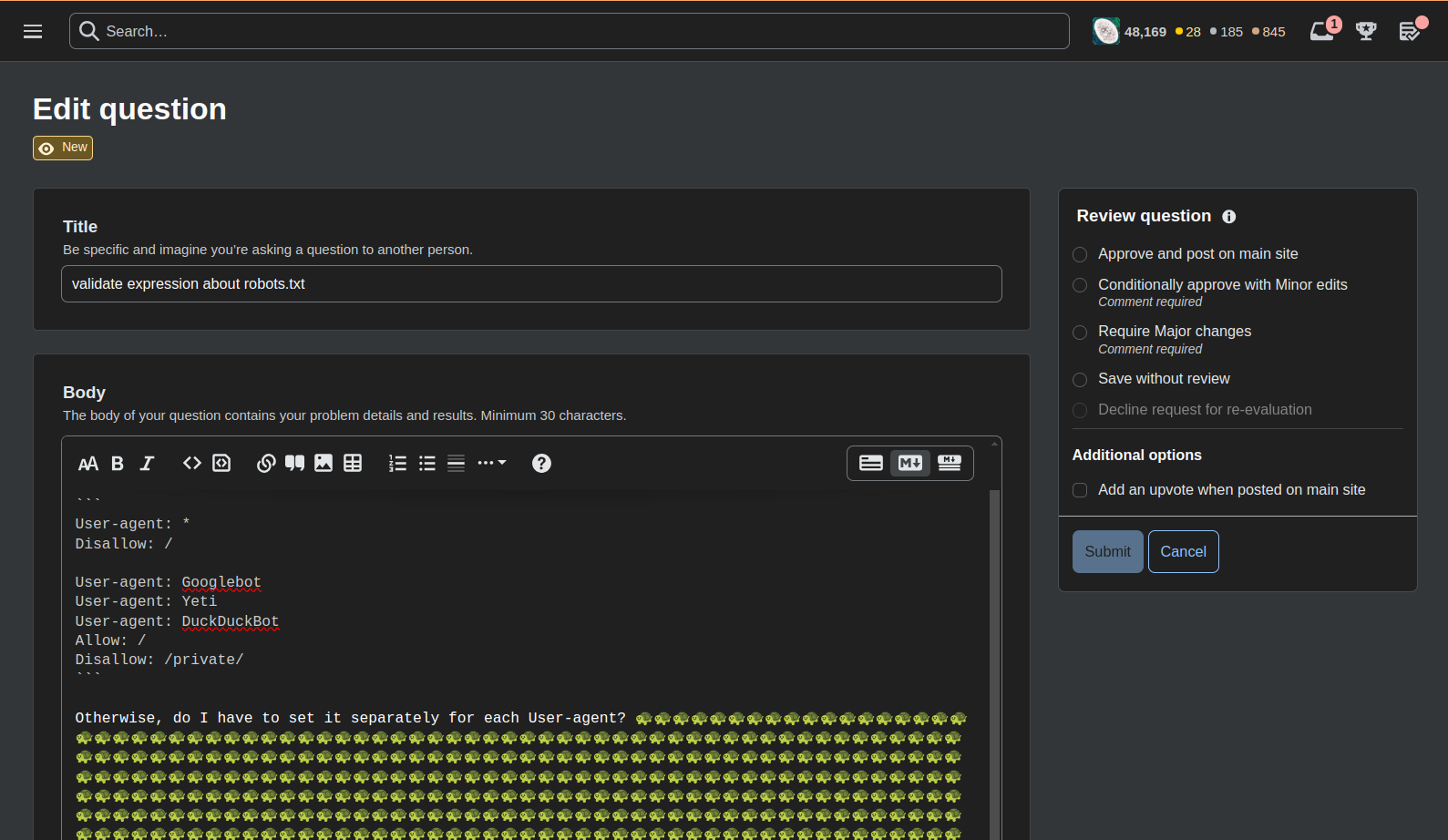
Alternatively, clicking "show tips" under the comment box makes it go to normal size.
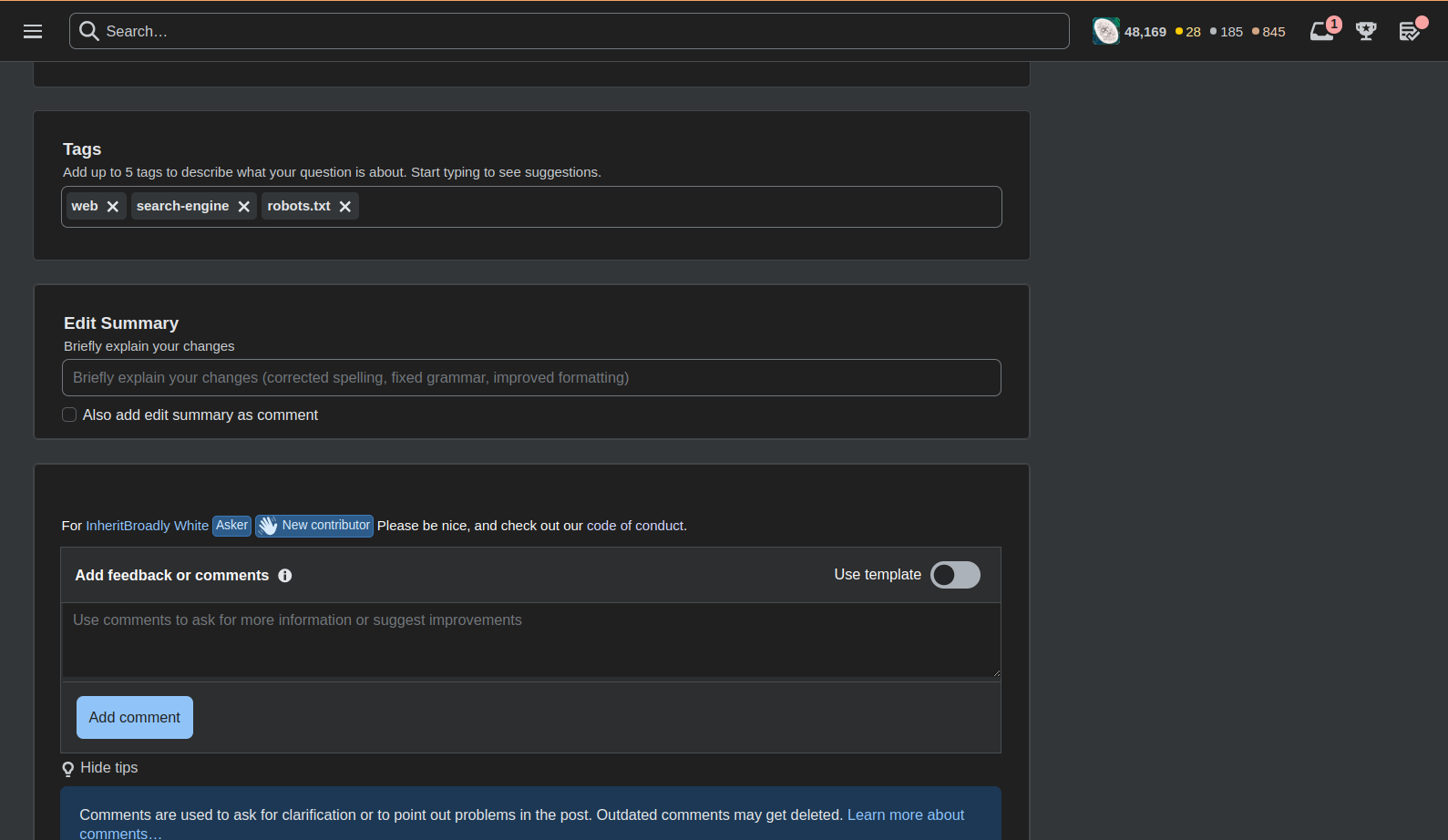
Normal-ify it please?