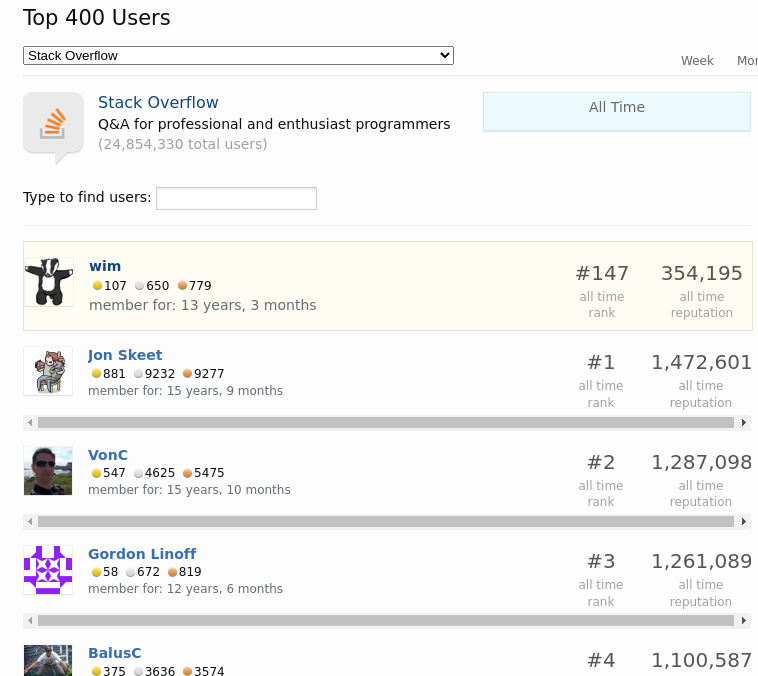Speculation: this CSS isn't using Stacks and thus is getting an outdated set of fonts that is not reflective of the intended font selections (see Update 3 here).
This element on stackexchange.com has a resolved font-family value of:
system-ui, -apple-system, "system-ui", "Segoe UI", Ubuntu, Roboto, "Noto Sans", "Droid Sans", sans-serif
Contrast this with, say, some sans-serif text on Meta Stack Overflow:
-apple-system, "system-ui", "Segoe UI Adjusted", "Segoe UI", "Liberation Sans", sans-serif
Note that the stackexchange.com one has Ubuntu in the list, but not Liberation Sans, a switch made in the aforementioned update 3 to the fonts. I suspect they forgot to also change it in the non-Stacks CSS used by stackexchange.com