When I click to view this it's loading and never show dates
I got some errors on the console
Uncaught TypeError: $cal.datepicker is not a function
at Object.showCalendar (eval at <anonymous> (jquery.min.js:2:2651), <anonymous>:12:14)
at i (jquery.min.js:2:27449)
at Object.add [as done] (jquery.min.js:2:27748)
at HTMLDocument.eval (eval at <anonymous> (jquery.min.js:2:2651), <anonymous>:6:38)
at i (jquery.min.js:2:27449)
at Object.add [as done] (jquery.min.js:2:27748)
at n.fn.ready (jquery.min.js:2:29814)
at new n.fn.init (jquery.min.js:2:25180)
at n (jquery.min.js:2:406)
at eval (eval at <anonymous> (jquery.min.js:2:2651), <anonymous>:5:5)
Is this problem on the Stack Overflow site or anything else?
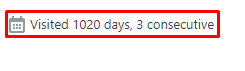
delete $.uiin the browser console prior to trying to open the calendar and have the calendar displayed normally.