I've just upgraded my Google Chrome to version 113.0.5672.126 (Official Build) (arm64) on macOS 13.2.1.
But afterwards, all Stack Snippets stopped working
- I've uninstalled all my extensions
- I've cleared my Cookies + Local storage
- Restarted laptop
- There are no errors in the browser console
- Network tab shows a 200 on the https://stacksnippets.net/js request, with an empty response
- The Snippets do seem to work in an incognito tab.
Please suggest how I could debug/fix this.
Screen recording of a random non-working snippet:
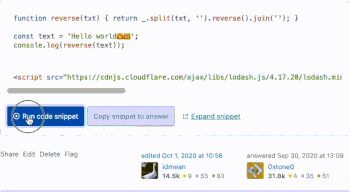
Click the GIF for original size
https://stacksnippets.net/jsendpoint look like for you?application/x-www-form-urlencoded. The payload is the encoded code on thejskey with an additionalcss,html,consoleandbabelkeys. That seems just fine. Response still empty tho.