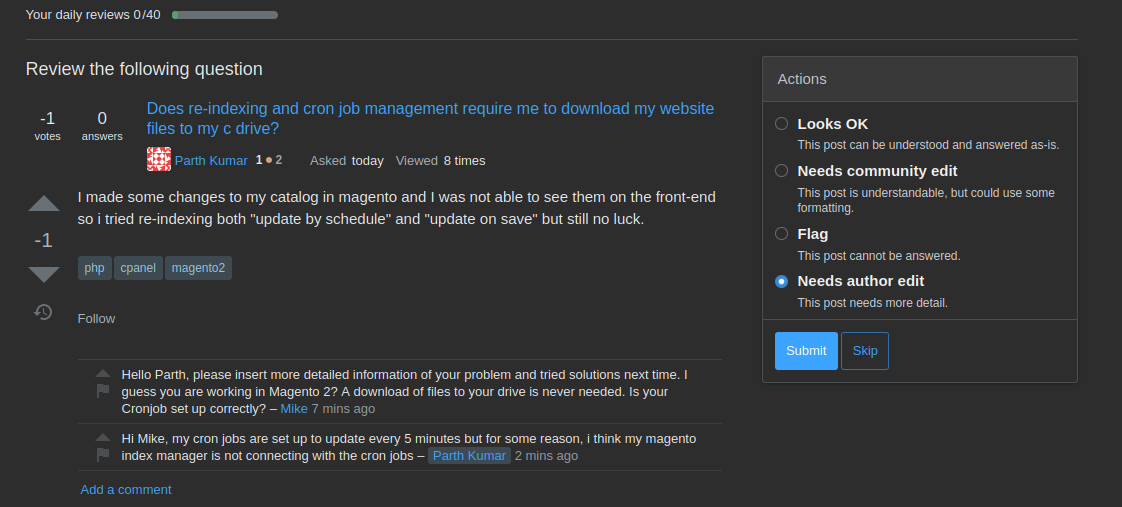I was just reviewing some posts and noticed that the review queue page layout has changed (in this case Triage). While this layout is nice and works much better on mobile devices, there seems to be a bug in this queue:
Once I select an option from the "actions" menu, the Submit button is activated. But when I click it, nothing happens (both in Firefox on a Linux desktop PC as well as on Chrome on Android).
In the past, a submenu opened in which I was asked to specify the detailed reason (e.g. "Needs details or clarity" or "Needs more focus"), but now, I am stuck at this point.
Edit: It seems that displaying the submenu with the subsequent choices in the Triage review queue is indeed the problem: I can click the Submit button when I select one of the options "Looks OK" or "Needs community edit" (which do not have suboptions). If I select "Flag", the dialog with suboptions is also correctly displayed after clicking Submit, but not after selecting "Needs author edit". So either the submenu is not displayed or it is located somewhere off-screen, I guess.
The problem is also not present in other review queues where the items in the "Actions" menu do not prompt for subchoices (as e.g. in the First Posts queue).