I just reviewed this edit suggestion, and the "rendered output" tab doesn't look the same as the answer when rendering the same markdown.
Here's the markdown being rendered:
##Model##
Business Data + Business Logic + Business Rules
##View##
Application UI
##ViewModel
Wrapper Over Model which is ealily readable/bindable by View
using minimum Effort/Code.
1) **`IDataErrorInfo`** - Should go into `ViewModel`
2) **`INotifyPropertyChanged`** - Should go into `ViewModel`, and `Model` (if needed, not recommended for Model)
3) **`Public Properties`**- Yes of course a `Model` should have them.
This is how it looks on the suggested edits review page:
And this is the actual answer:
This can also be seen on the answer's revision list.
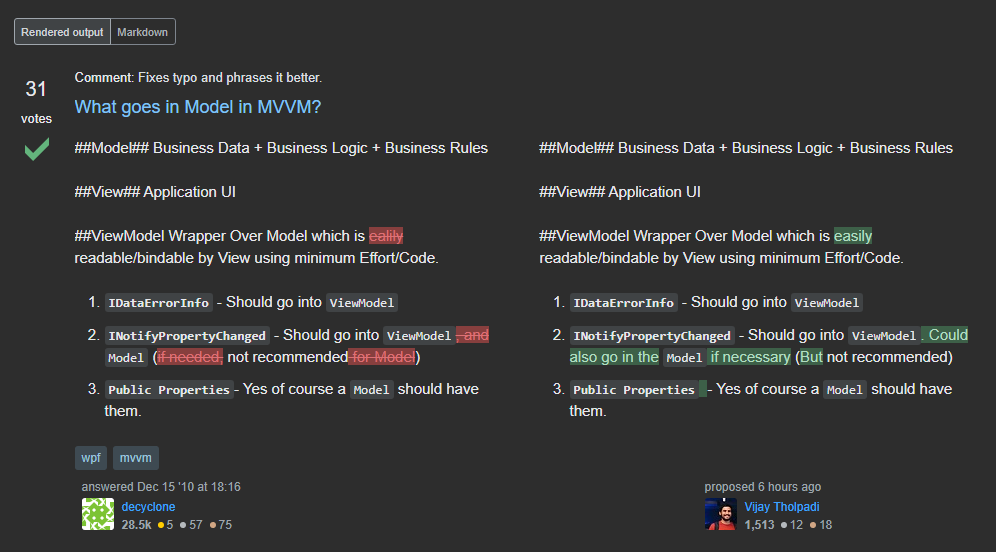
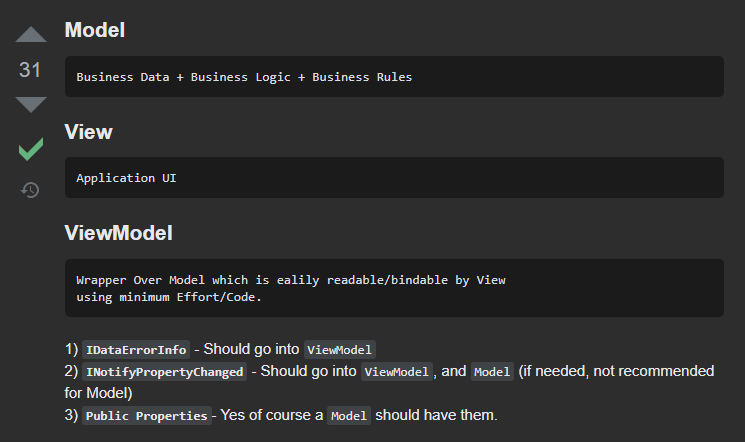
IDataErrorInfo&INotifyPropertyChanged?