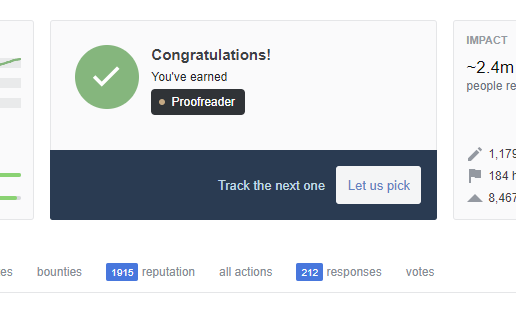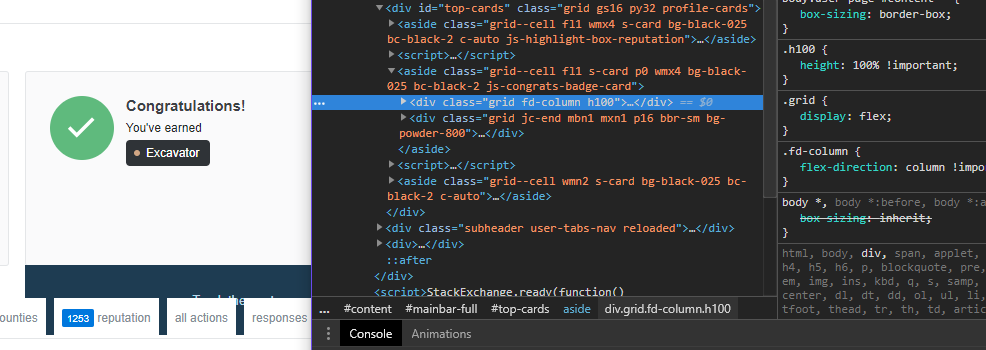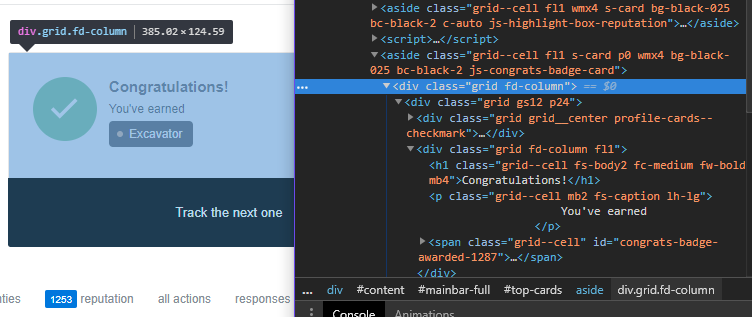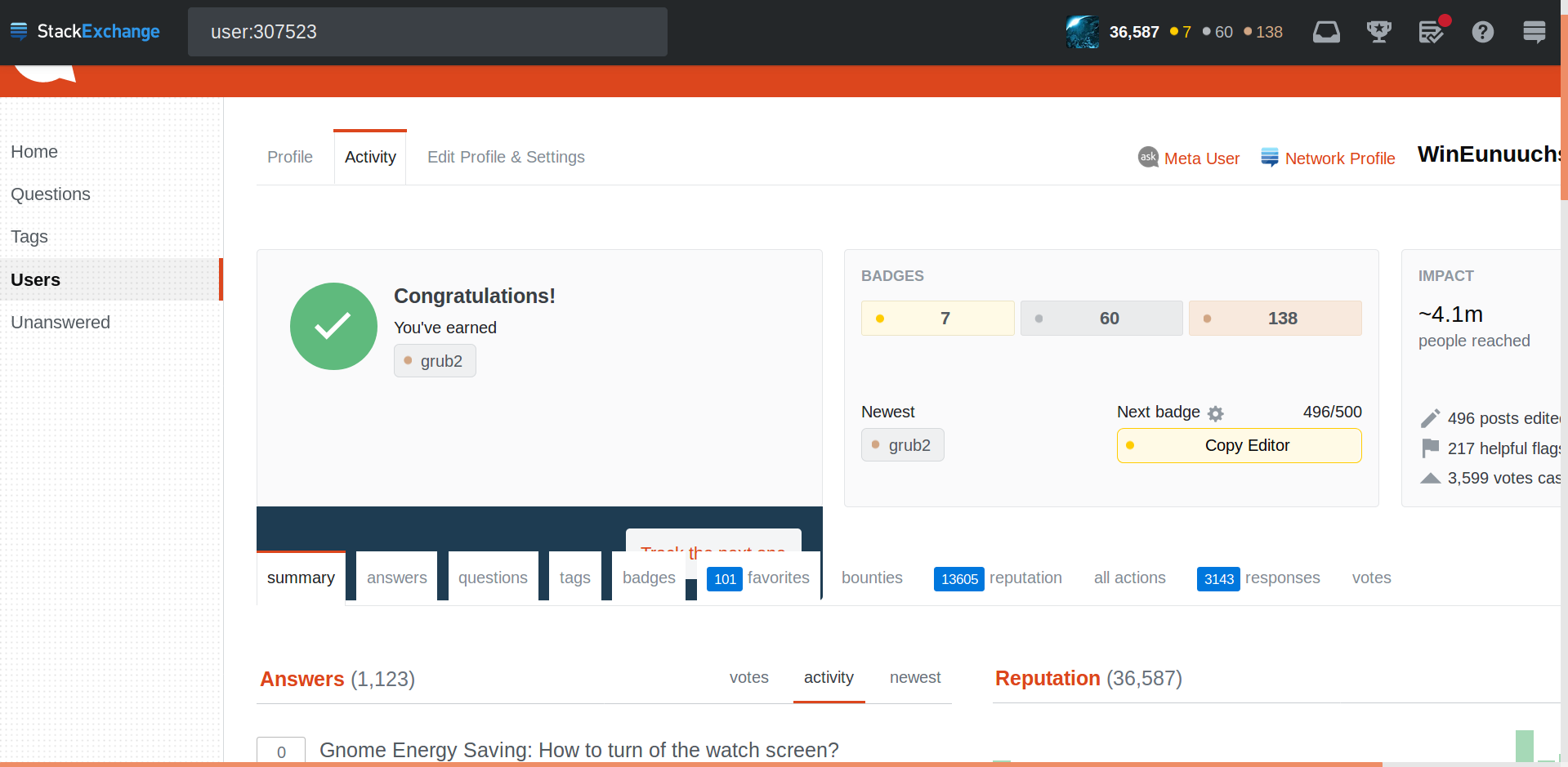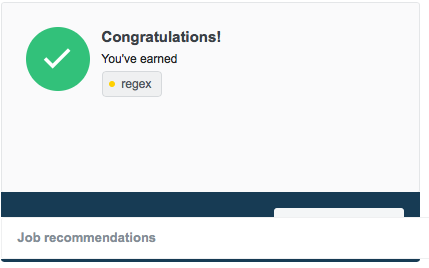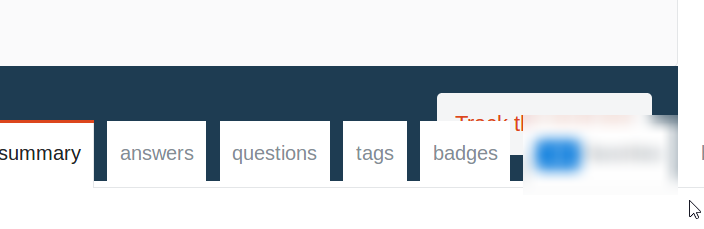I just earned the Commentator badge, and this is what the UI looked like:
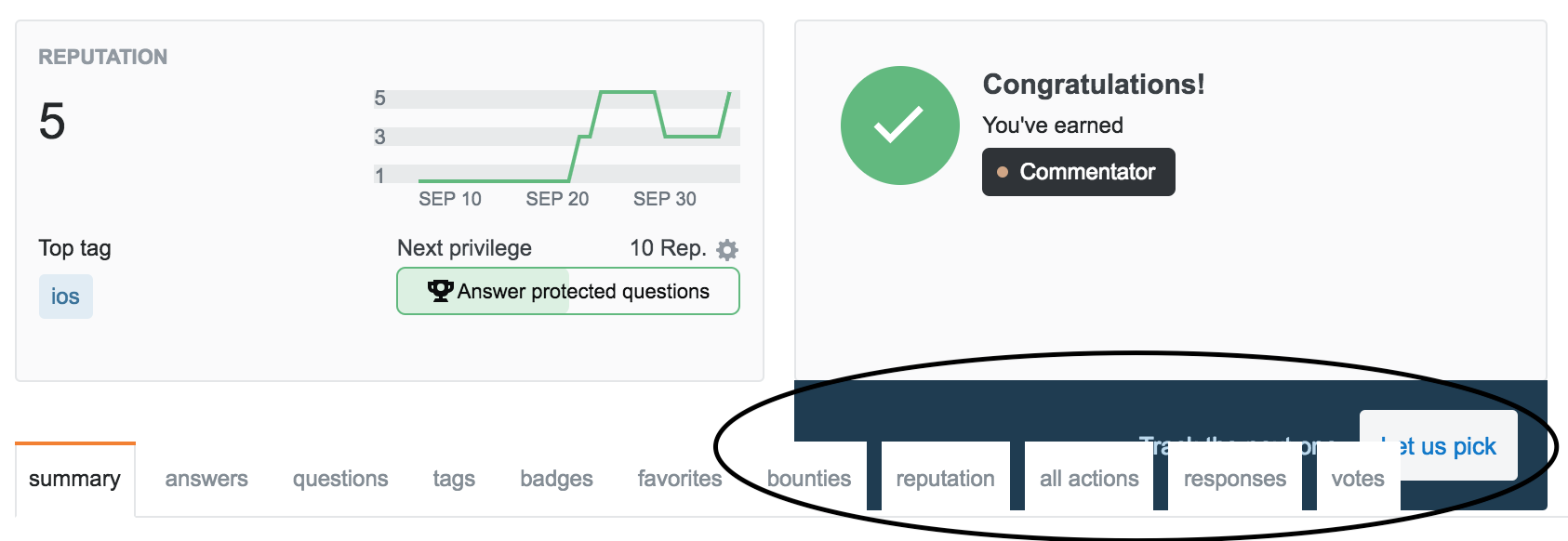
Is this right? You can't even read the text at the bottom unless you hover over each of those buttons. Surely there must be another way to display this message, like moving the dark blue part up a little?
Browser: Chrome, Version 69.0.3497.100 (Official Build) (64-bit)