I'd like to help others when I'm free. But I'm confused when I see all the questions show together before me. Doesn't it have a classification? How can I find questions I want? Thanks!
3 Answers
First, identify which tags (fields) you are good and bad in.
For example, I'm good in Firebase but I got no experience in Firebase Cloud Function.
Then, search the tag you preferred and ignore the tag you are bad in by:
- preferred:
[tag] - ignore:
-[tag]
Example:
You will now have all the questions related to firebase but not firebase-cloud-functions. Browse through the questions, are they what you want?
YES? Add the preferred tags to your watched tags!
NO? Add them to your Ignored Tags!
So, next time when you enter stackoverflow.com, stackoverflow will show all your interested tags at your first glance and ignore the one you don't want to!
ADVANCED SEARCH TIPS
-suggested by rene
Once you are familiar with the tags searching, you can now search the related posts that are not answered by the community!
To find post that has no answer: answers:0
Post that is still open: closed:no
For more advanced searching, you could refer the image below.
Hope it helps!
-
5Using the tag search has the benefit you can also add some advanced search options like
score:2and/orclosed:noanswers:0to get questions that are likely to be reasonable.– reneCommented Aug 29, 2018 at 6:42 -
Thanks again. But can we use wildcard in the tag, just like "dynamics*"? Commented Aug 30, 2018 at 1:38
-
yes, by adding asterisk () for e.g. [firebase], it will return firebase-cloud-messaging ........ etc.– AngusCommented Aug 30, 2018 at 1:42
-
Sorry, I don't get it. "()" or "[]"? Can I add it to ignore list? Commented Aug 30, 2018 at 1:58
-
SORRRY! TYPO! yes, by adding asterisk * within the tagging [ ] for e.g. [firebase*], it will return firebase-cloud-messaging ........ etc.– AngusCommented Aug 30, 2018 at 2:00
-
I have filled "Watched Tags" and "Ignored Tags" with some keywords. But all the questions, no matter in Interesting or Featured, don't have the keywords in the Watched Tags! Surely they don't have those keywords in Ignored Tags. Why is this? Thanks in advance. Commented Aug 30, 2018 at 2:03
-
Too many questions from me! Another one: How can I say "Thank you" to rene or Angus Tay individually here? Commented Aug 30, 2018 at 2:07
-
I realised that happen recently (not sure it is intended or just bug), so usually, I just click on the tag, typing manually, (face palm), to reply to someone , at the beginning of the comment, put @, and type their name– AngusCommented Aug 30, 2018 at 2:08
-
@FengyongJia When you comment on someone's question or answer, that person will automatically be notified. If you want to reply to someone else's comment, use the @ symbol, like this:
@rene Thanks for the help!– ClonkexCommented Aug 31, 2018 at 6:49 -
1@FengyongJia Upvote the corresponding post. Don't write thanks comments, they will be removed. Even on meta (I think). Commented Aug 31, 2018 at 6:57
-
@FengyongJia also a good way (here and in the main page) of thanking someone who helped you solve your question is accepting their answer as valid! Commented Aug 31, 2018 at 9:30
All questions have one or more tags at the bottom that describe what they are about. According to the searching help page, you search for tags by placing it in square brackets. For example, if you wanted to search for questions tagged with php you could put [php] into the search bar.
If you know a lot about a tag, clicking the "Watch Tag" button at the top of the search page will highlight those questions on the home page. Similarly, clicking the "Ignore Tag" button hides it from your home page.
You can get a searchable list of all tags at https://stackoverflow.com/tags or by clicking the "Tags" link in the left sidebar.
Filter search is helpful too.
Here's a filtered search I use that shows me all questions tagged with clojure or clojurescript, across the entire network. I don't even need to pick what SE site I want to limit it to, which has lead to a couple interesting answer opportunities.
I have this as one of my home tabs that show up when I start my browser. You could broaden it and create your own combined filtered version of Stack Overflow's homepage if you wanted to.
-
Cool, I didn't know that existed. And it looks like that link isn't private :) Commented Aug 29, 2018 at 23:19
-
@AndréKool Ya, I randomly found it by poking around my profile. It's great. Especially if you're into a subject that exists on multiple sites. I can get code review, stack Overflow, and stuff from the other sites in one Clojure feed. Commented Aug 29, 2018 at 23:31
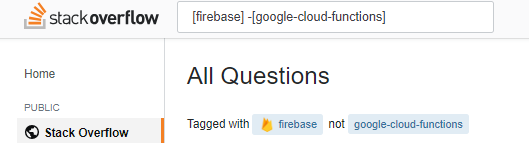
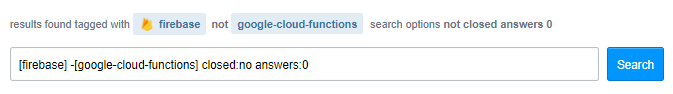
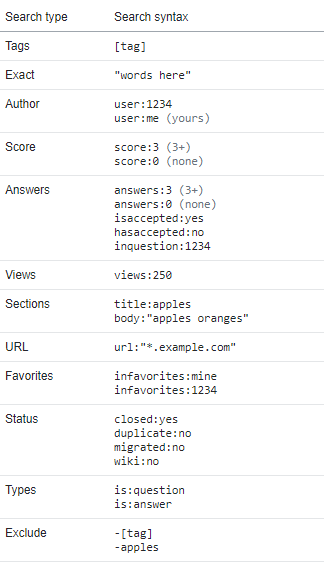
ignore tagwhen I don't know about the tag. Questions with ignored tag will not show up in home page. After some 10 days, I will see more relevant questions in home page.