I'm trying to learn about Swagger and tried a few things and I'm wondering what are all of the questions that other users have asked and had answered with regards to swagger.
So there are two tags [swagger] and [swagger-ui] that I want to search (on either of the tags), but if I can only do one at a time, that is OK as well.
After I have this, I might want to also include that one of the answers to the question must have at least N upvotes (start with 10), as these questions are more likely to have been common questions.
Things I've tried:
In normal SO search I've used the search [swagger] OR [swagger-ui]. This solution does find questions that have been tagged with swagger or swagger-ui but includes too many questions without answers. I'm trying to quickly scan for all the answers to questions perhaps this is my cheat for a FAQ on swagger.
I just learned about the data explorer feature, but have never used it. I found a link to this URL How can I Search for Which of my Questions a Specific User has Answered? that used this query, so I might need to have query to get what I'm looking for. I'll start looking at the query model to see if I can figure it out.
Thanks, in advance, for any help.
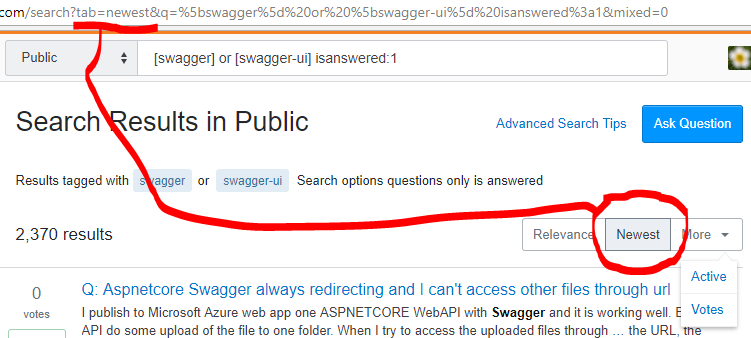
answers:1..to your search to apply a range (1 or more).