Today when reviewing some suggested edits, I stumbled upon an edit looking like:
At first I was confused, because it looks like the editor tried to add information, some HTML, that maybe would conflict with the authors intents, which would result in a Reject of that edit.
But when looking at the comment the editor gave to his edit, saying something like:
Code should be in gray box
I was again, even more confused. Because there was no gray area in the original question in the rendered output. So I looked at the markdown of the question and saw following:
which clearly shows, that the original question contained that HTML text in the first place.
My Question now is: Is this a Bug in the display of the rendered output, or an intended behaviour?
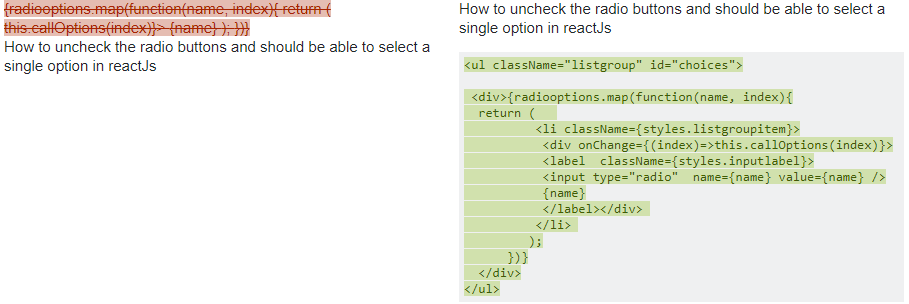
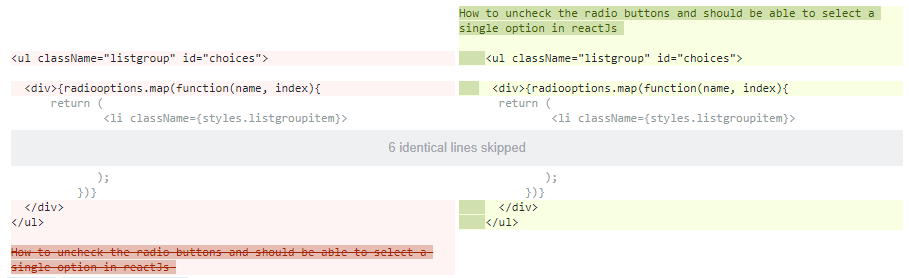
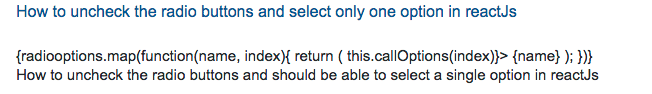
markdownbutton!