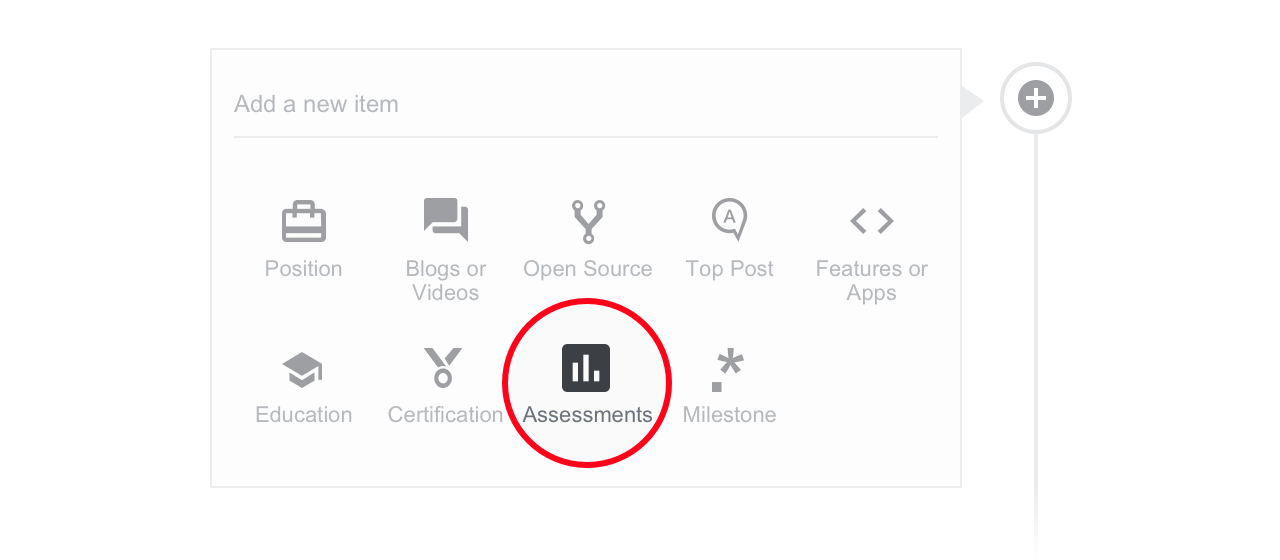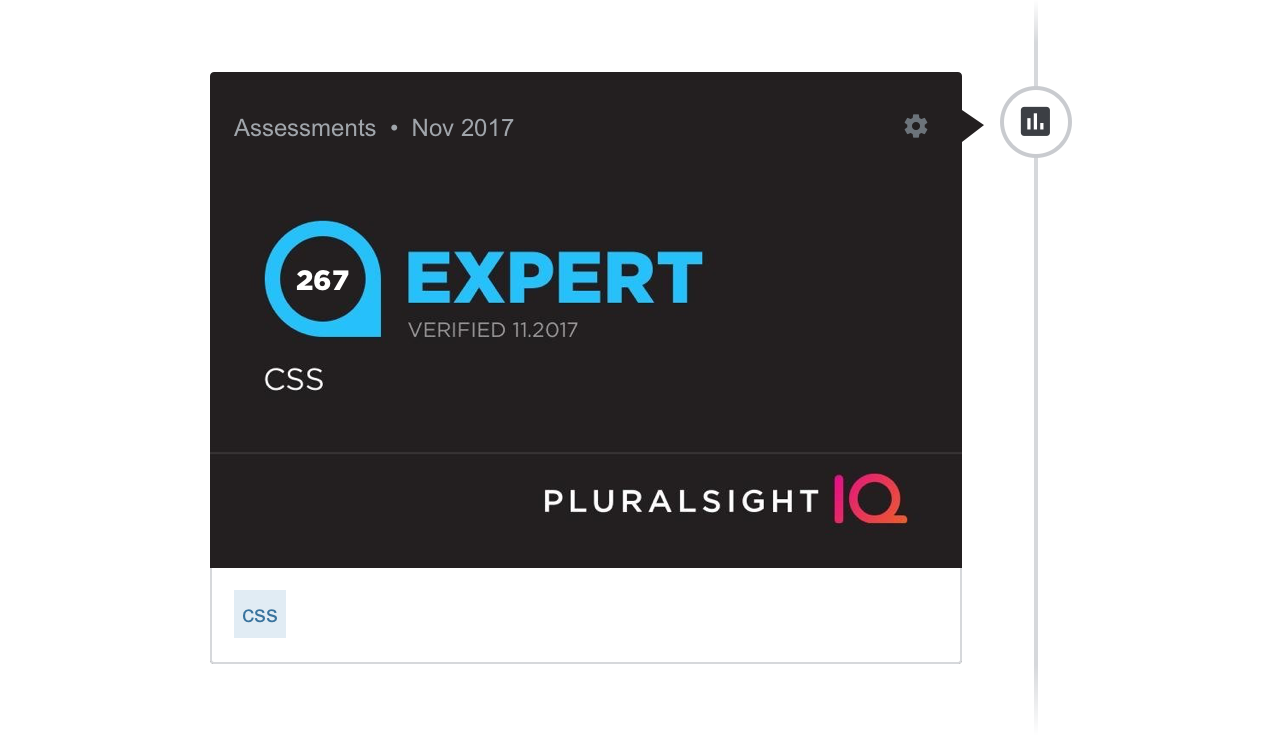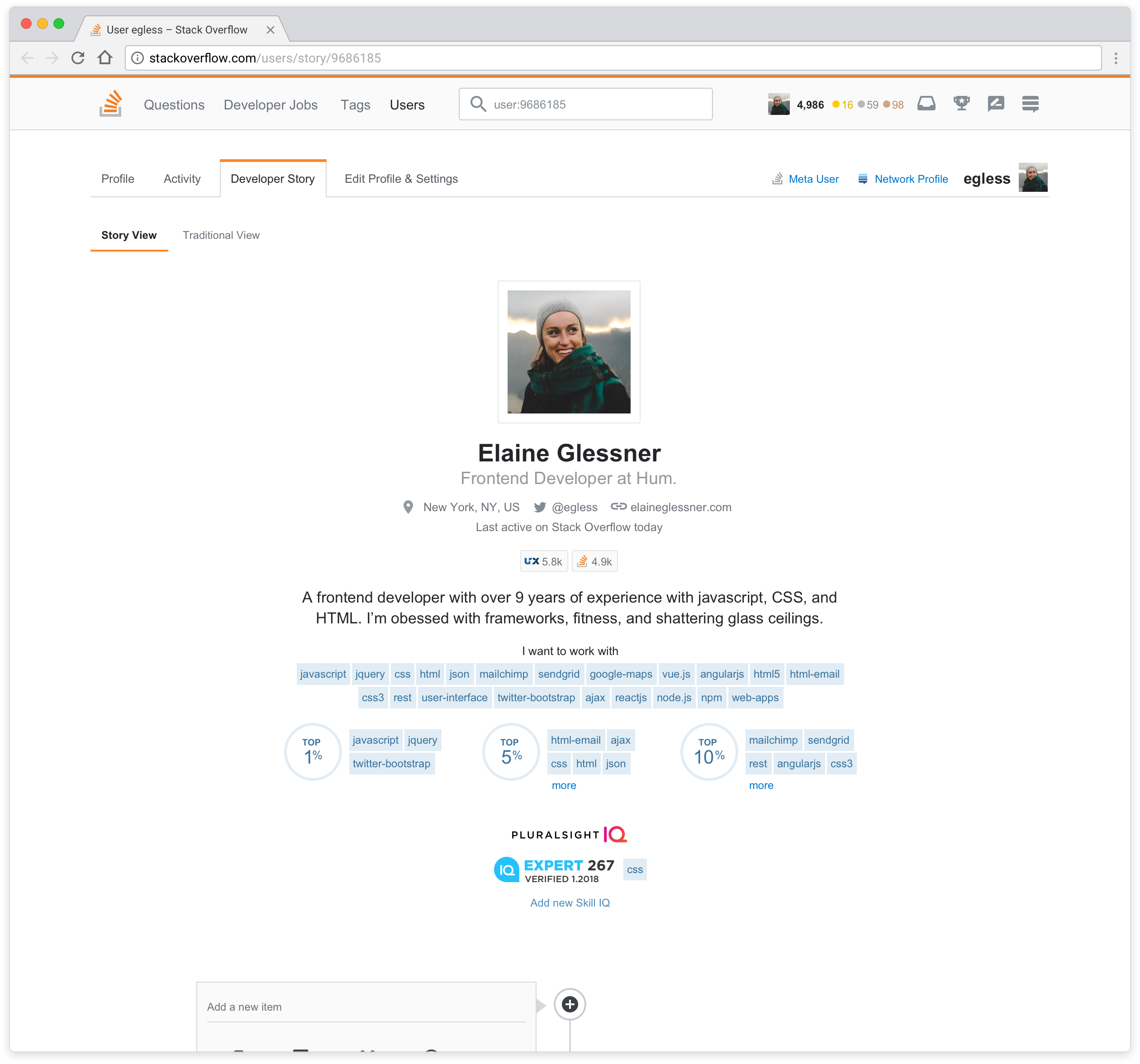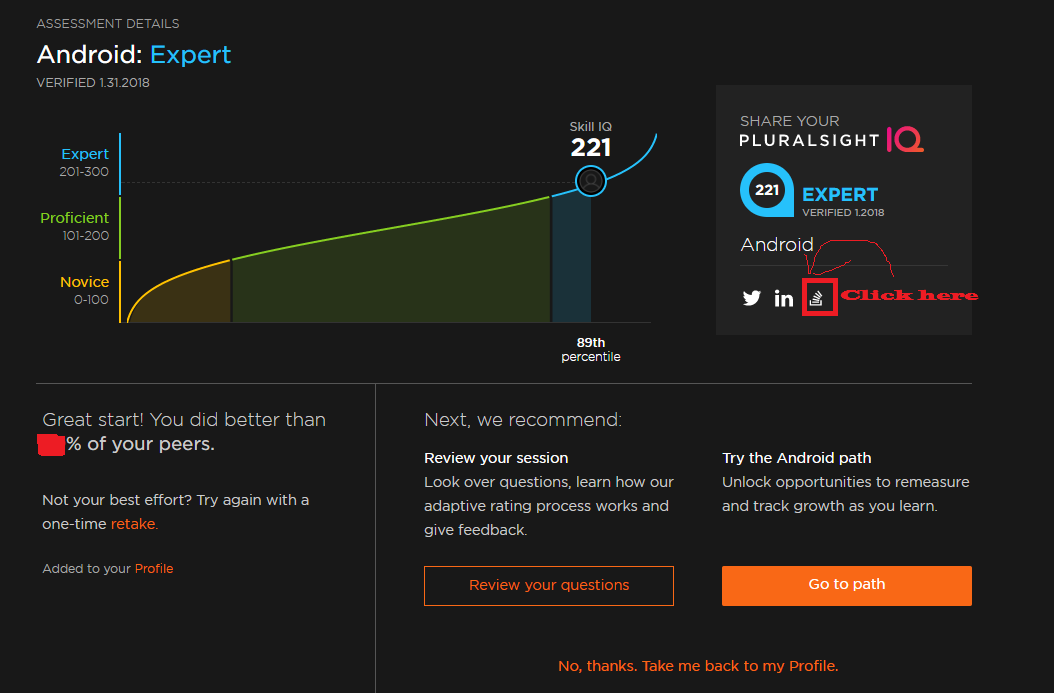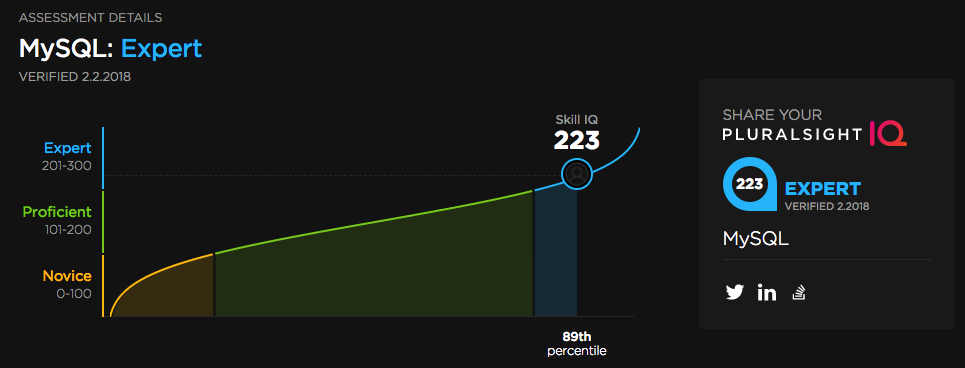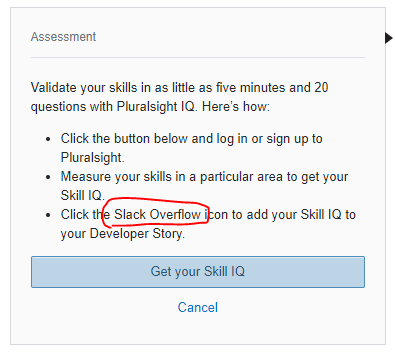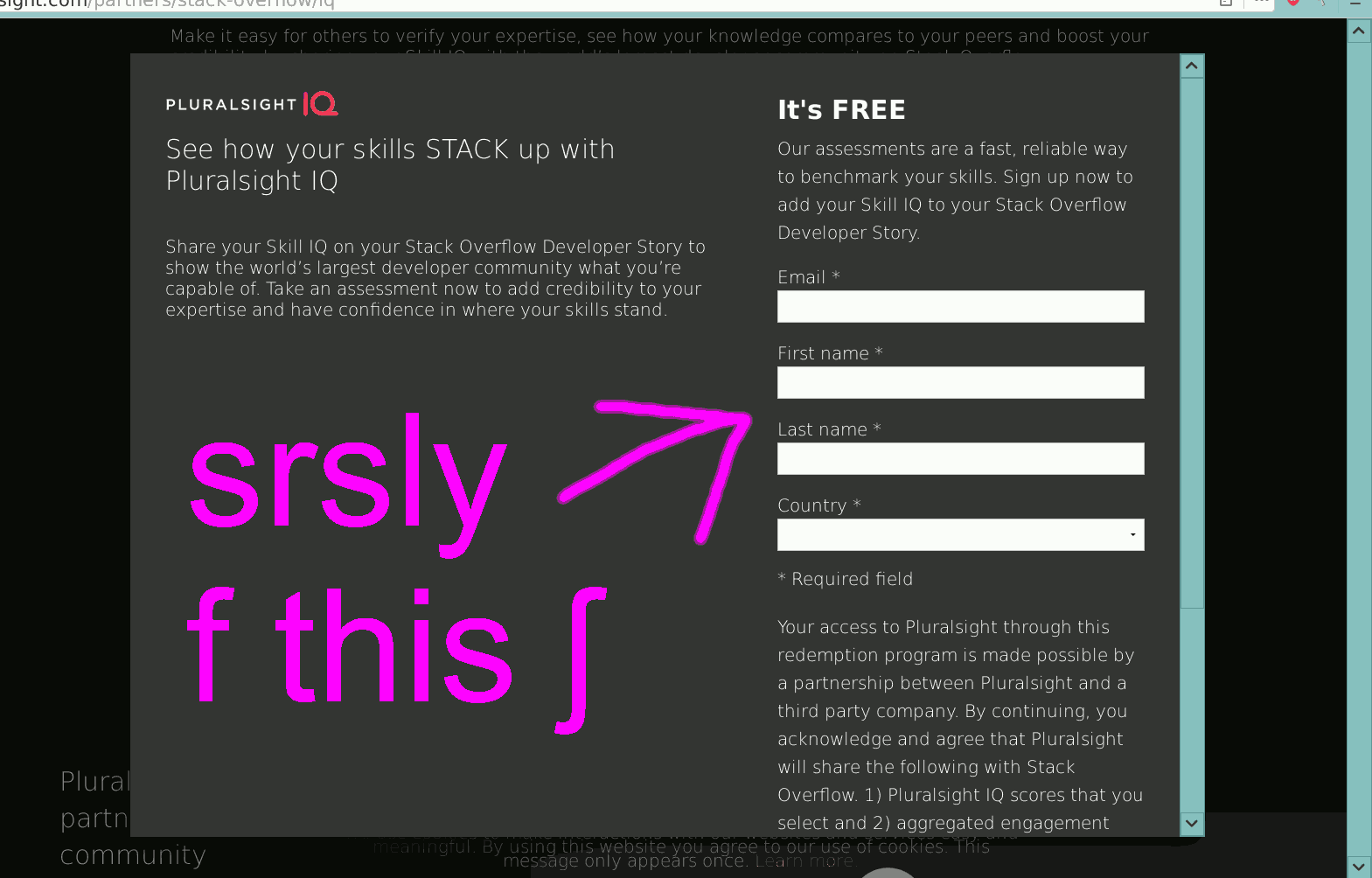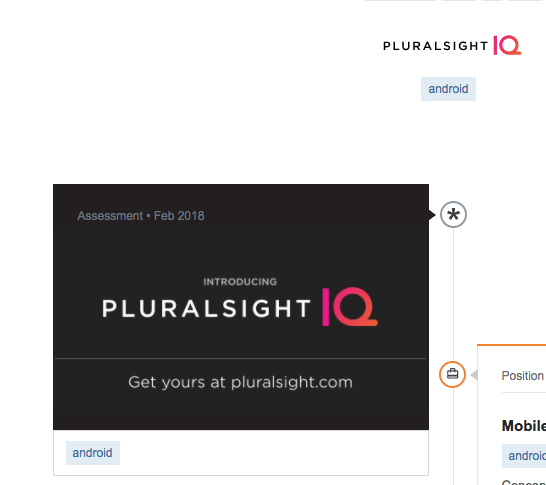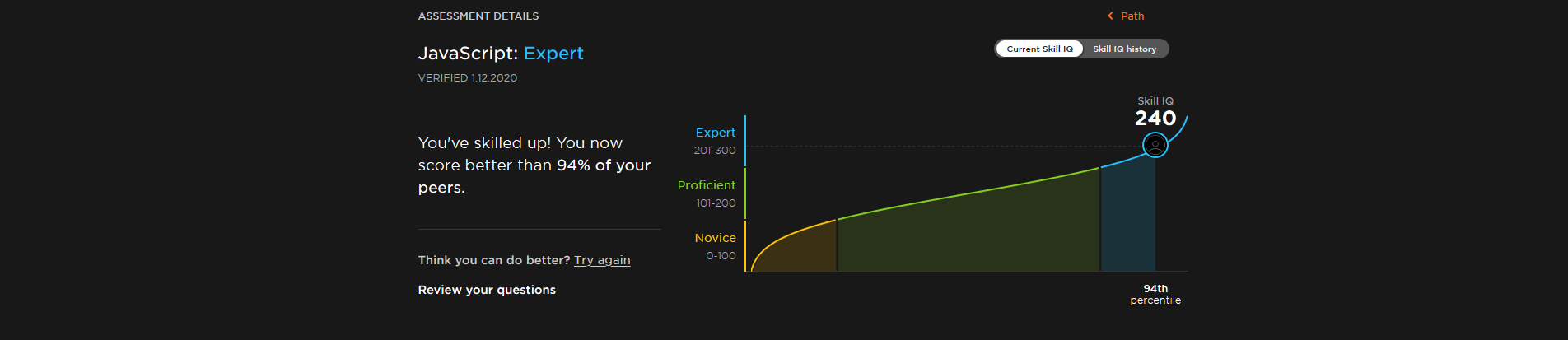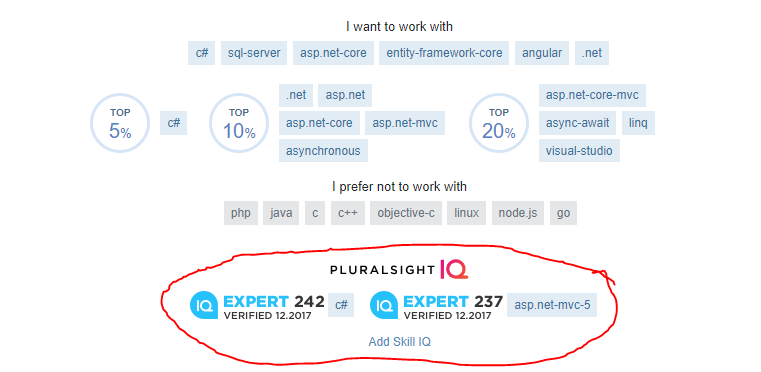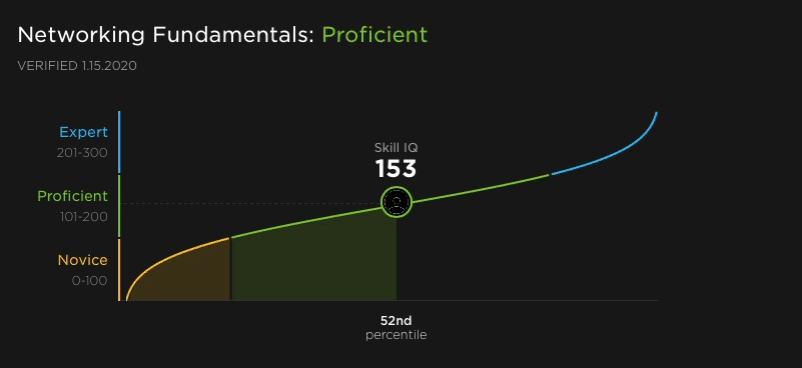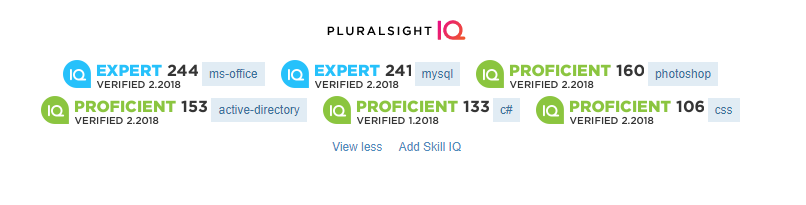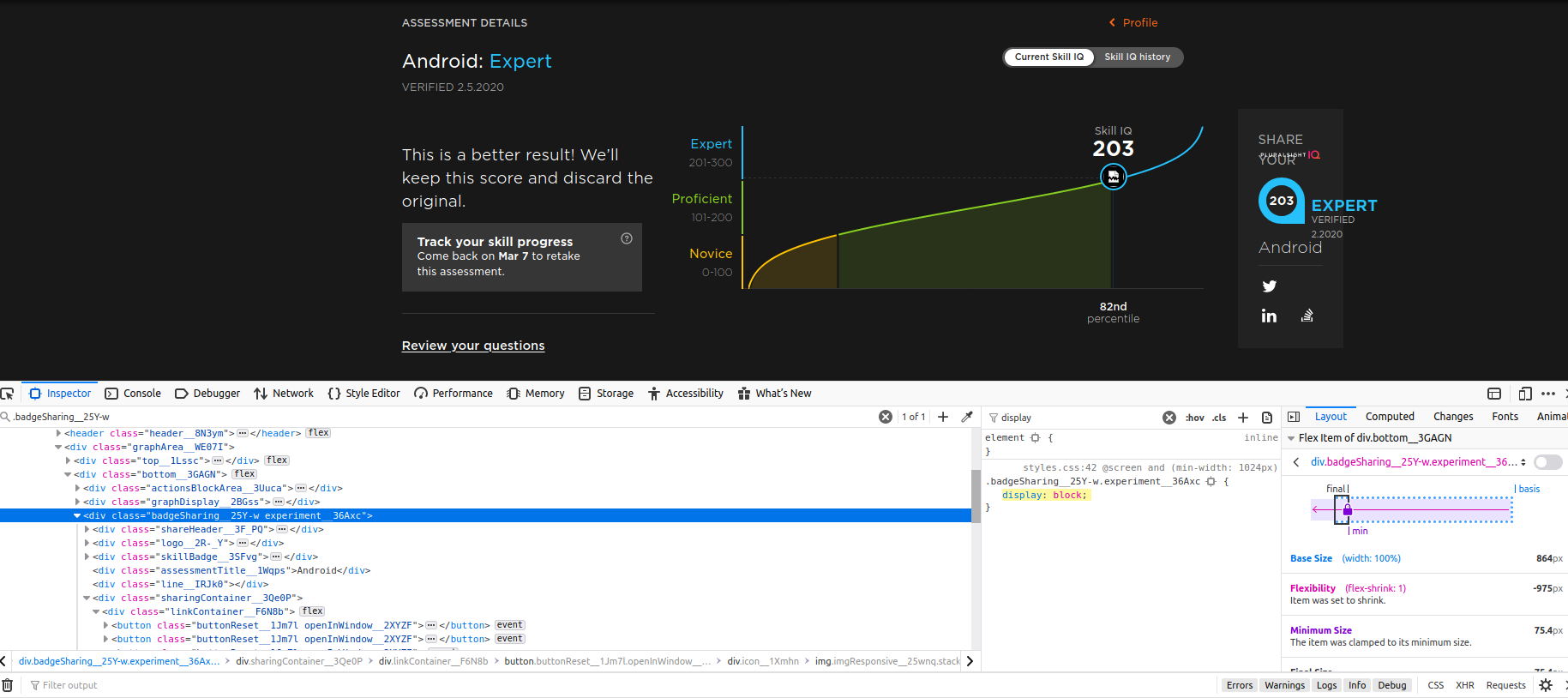TL;DR
- We’ve added a new item type called ‘Assessments’ to Developer Story.
- You can take a free skill assessment on Pluralsight and add your Pluralsight Skill IQ to your Developer Story.
WHY
Developer Story was built to give you a way to show off what you know and what you've built. Incorporating things like open source projects, top questions, and articles or blog posts were designed to help expand your story beyond typical education and work experience.
But how do you show language proficiency? While earned reputation can be a good indicator of proficiency, one should be hesitant to draw direct parallels between their reputation and overall language proficiency. Proficiency is just one variable in building reputation.
And what about the many developers who have the skills but haven’t been able to publicly demonstrate them for various reasons? Perhaps the company they work for has proprietary software, making it hard to ask questions or share projects publicly; perhaps they’ve been stuck working without ready access to the Internet. Some folks may simply feel intimidated to jump in the deep end and ask or answer questions. We’ve recognized this issue for a long time and adding new ways to enable people to show off their skills is important to us.
This is why are excited to partner with Pluralsight and their Pluralsight IQ product. Pluralsight's goal to help developers learn and grow in their development knowledge is one that we, at Stack Overflow, enthusiastically support and share. And their new product, Pluralsight IQ, allows each developer to measure their skill level in about 5 minutes. To better understand the technology that powers Pluralsight IQ, check out their blog post about measuring and building tech skills.
HOW IT WORKS
Starting today, you'll see a new "Assessments" item on the Developer Story. When you click this link, an instructional dialogue will open along with a link. This link will take you to Pluralsight's website, where you will have to log in or create a free account.
Once logged in, select an assessment to take or one you've already completed. Then on your Skill IQ results page, click the Stack Overflow icon to share your Skill IQ on your Developer Story. Here is what a Skill IQ will look like on your timeline:
In addition to adding your Skill IQ to your timeline, we'll also add an abbreviated version to the header portion of your Developer Story.
Of course you have the ability to remove any Skill IQ from your Developer Story whenever you want.
Take an assessment, add it to your story, and let us know what you think! If you find a bug, please report them either by posting them as an answer to this question or by posting questions with the tags bug developer-story pluralsight-iq.