After clicking on the review icon on the top bar when the red dot is showing, there is sometimes no red dot for any of the review queues. This happens frequently.
I suspect that this could be because I finished my daily low-quality and suggested-edit review quota, but these are in need of reviewers still. In that case, the solution would be to disable the red dot on the top bar for users who can't do more of those reviews today.
some_red_dot = false
for all review queues
if need of review AND user can review
some_red_dot = true
light red dot for review queue
if some_red_dot is true
light red dot for top bar
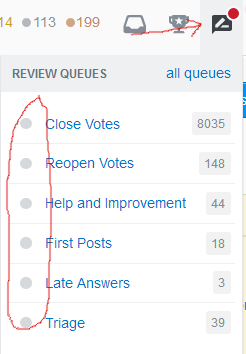
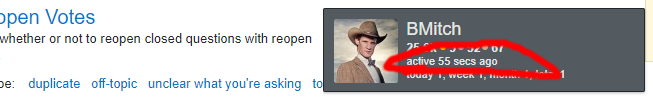
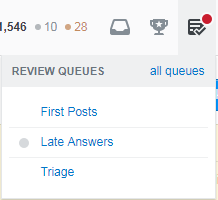
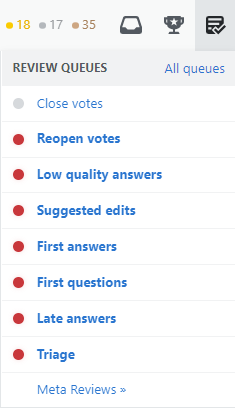
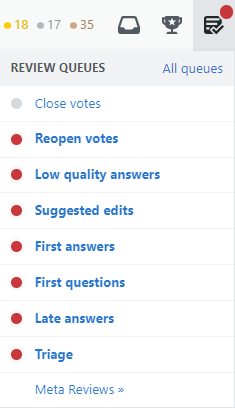
while(true)that is necessary around this code to make the dot accurate is missing. The olden number did not count down either so nothing simple to do.