I'm not interested in the Winter Bash, so I'd prefer it didn't catch my attention in the top bar.
I can't sensibly hide the snowflake in my custom stylesheet though, because the hats are enabled by default, which means that I need the snowflake in order to opt out each year. (If I hide the snowflake, I'll be accosted by hats without warning in a year's time, and may not remember why I can't find a way to do anything about it.)
Once I've opted out for the year, I would like the snowflake to go away.
Can we have that option too?
(It's not exactly a big deal, but it would be nice.)


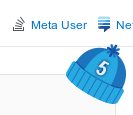
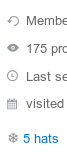
rm -rf /is your only hope.sleep(15778800000), unless you live in the southern hemisphere, live on Mt. Everest or something like that...