I'm attempting to add a GitHub link to my Team's profile.
The GitHub url is https://github.com/SO-Close-Vote-Reviewers
I first tried to enter the link as-is above. I got the following tool tip:
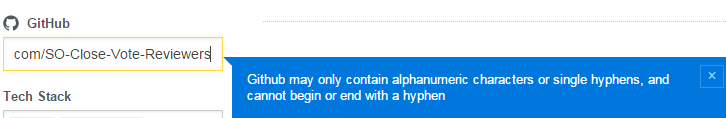
Then I got an error page when I tried to submit.
I then tried the value SO-Close-Vote-Reviewers. This did not give me a popup error, but still an error page when I tried to submit.