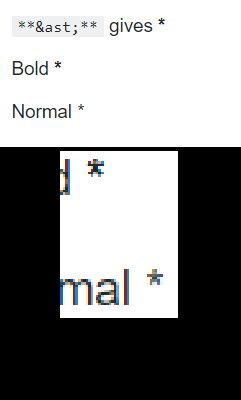I've read the instructions for writing questions, answers and comments: https://stackoverflow.com/help/formatting and read the markdown documentation: http://daringfireball.net/projects/markdown/syntax#backslash but I can't get an asterisk to be in bold. I've tried html as well.
For reference, a non-bold asterisk:
*
gives *
**\***
gives *
<b>*</b>
gives *
******
gives ******
*****
gives *****
using the bold button on the GUI gives *****
I wanted this to emphasis an operator in a list or arithmetic operators.