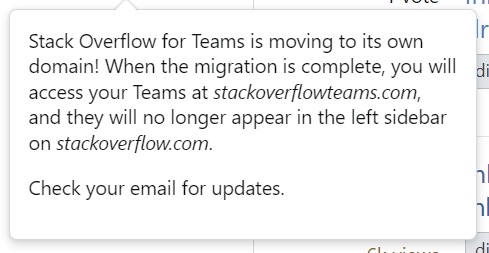The Stack Overflow for Teams site (moving to stackoverflowteams.com) will be decoupled from the global, public community at stackoverflow.com. This has two main benefits:
- Provides you with better visibility into whether you are working
within your private Team or in the global, public community.
- Helps Stack Overflow better service, test, and improve Teams without
making infrastructure changes to our public site and vice versa.
For users of both the public community and private Teams, you will have to log into each instance. After your private Team is migrated to the new domain, it will no longer appear in the left sidebar of stackoverflow.com. That's why we're asking users to bookmark their new Teams sites (stackoverflowteams.com/c/[your-team]) so they can easily access Teams after the migration, separate from the public site at stackoverflow.com. We know this is different from the experience you're used to, but the aim is to help all users work confidently in their private Teams without concern of accidentally posting anywhere outside of your organization. You will still be able to use your personal stackoverflow.com account to engage with the global community outside of your private Teams.
With Unified Search, you will still be able to access the public community's wealth of knowledge from your private Teams by opting to include read-only results from stackoverflow.com in your search.
All links to your Teams site will be redirected to your new Teams site. If you link to the public site from your private Team, these links will still go to the public site.
Read the article from the Teams Help Center for more info.