I'm trying to reproduce something like realtime found on Stack Exchange but only with the new Stack Overflow questions.
I searched the existing questions, but I didn't find one that specifically answers the case all tags.
I tried the following via code, but browsers don't have an option that can opening a new unfocused tab, so I had to give up (the pages would be opening over the one I'm looking at, so if I were editing one, I'd get totally lost and get in the way rather than help).
Step by step code:
- accesses the unanswered questions in the API and sorts according to the hour of publication
- checks if the question is already saved to a local csv file
- opens new questions url in a new browser tab
import feedparser
from time import sleep
import sys
import requests
import webbrowser
from datetime import datetime, time
import pandas as pd
with open('my_user_agent.txt') as f:
my_user_agent = f.read()
headers = {
'User-Agent': my_user_agent
}
key = 'XXXXXXXXXXXXXXX'
accessToken = 'AAAAAAAAAAAAAA'
def main():
while True:
repository = 'stackoverflow_rss'
csv_file = f'{repository}.csv'
df = pd.read_csv(csv_file)
date_today = round(datetime.combine(datetime.utcnow().date(), time(0,0,0)).timestamp())
url = f"https://api.stackexchange.com/2.3/questions/no-answers?pagesize=30&fromdate={date_today}&order=desc&sort=creation&site=stackoverflow&access_token=" + accessToken + "&key=" + key
response = requests.get(url, headers=headers, timeout=30).json()
questions = response['items']
for question in questions:
sof = question['link']
if (len(df[df['url'] == sof]) == 0) and not ('last_edit_date' in question):
webbrowser.open(sof, new=0, autoraise=False)
with open(f'{repository}.csv','a') as fd:
fd.write(sof + '\n')
for remaining in range(10, 0, -1):
sys.stdout.write('\r')
sys.stdout.write('Next run in {:2d} seconds'.format(remaining))
sys.stdout.flush()
sleep(1)
sys.stdout.write('\r ')
if __name__ == '__main__':
main()
Currently, I follow tags that I may be able to answer, but in my spare time I wanted to open a page open to follow in real time all the questions posted like this:
With these filters and sort,
I accessed the API and collected all existing tags, but there is a character limit in the search bar, so it doesn't accept putting all tags.
Is there a way to keep track of all tags?
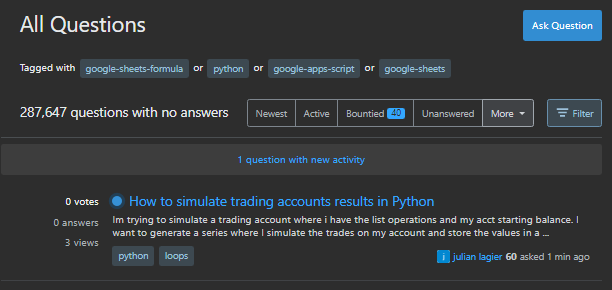
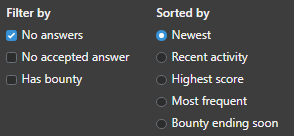
-[blablabla]to remove this tag and pull all the others, but it doesn't generate theX new questions button.[google-*]https://stackoverflow.com/feeds(in Thunderbird's built-in RSS feed reader). The default title is "Recent Questions - Stack Overflow" though it is not clear what that is ("hot questions"? - whatever that is or was).