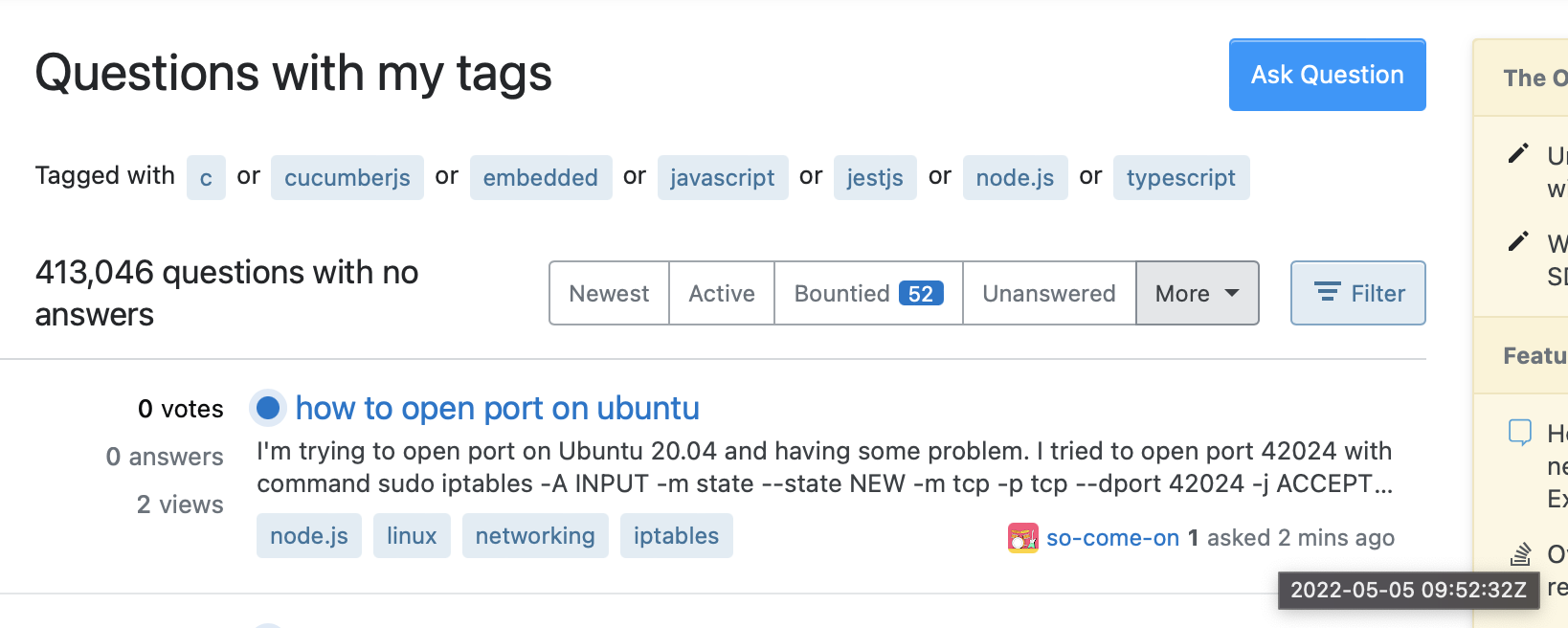I have a custom filter which includes my favorite tags, sorted by 'Newest' and excluding my ignored tags.
When I click on the save tag title, it gives me results. If you look at the screenshot, you'll see that the top result is shown as '2 mins ago', but hovering over that text shows the actual post time, which is in fact 2 days ago (which I think roughly coincides with when I last update the filter properties). I did this on May 7th. If I click through to the post, it has not been updated, edited, commented upon, voted for, or seemingly anything that explains its position in the filter results.
If I do update and save the filter, then I start seeing more recent results, but they decay with time. It's as if the 'newest' sort order is actually relative to the last save time of the filter, and not current time.
If I linger on the results until I see a banner with 'NN more questions added' and click on that, then I do see more recent (relative to current time), but otherwise refreshing the page seems to just mostly show older less relevant posts.
There seems to be some old posts relating to this:
Update - Steps to Reproduce
I think I've narrowed this down to the following steps:
- Choose to view a custom filter
- Scan down and find a post to view, click through
- Add a comment, or an answer
- Use back button repeatedly to get back to the filter results (might be one click for a comment or simple answer, or more clicks if you use the snippet creator as part of an answer)
- Observe that the list refreshes, but will contain older posts but showing that they were recent (hover over the 'xx ago' test and look for discrepancies). It seems to be using the last save time of the custom filter as the basis for 'now'.
Encountered with Safari Version 15.4 (17613.1.17.1.13) on MacOs 12.3.1. This might be important in terms of whether the browser requests a refresh on return to the filter results page.
What do I expect to see
After interacting with a question, whether providing an answer or a comment, voting etc, its reasonable to want to use the back button to get back to the same place in the list, so that one can continue to scan down the list. If the list refreshes back to the latest, it means we have to scan past questions that we might already have evaluated.