Scenario: I'm editing a question, while someone else just submit a change before I finished my edit. I reload the changes, and next I try to navigate away to another page.
Steps to reproduce:
- Edit any question, add an extra space even, but DON'T save the edit.
- Open the question in a new tab, edit it, and save.
- On the tab from step 1, you should now see a notification "an edit has been made to this post; click to load" Click on it and load the changes.
- Now click on the History back/forward button, or on a link that will make you navigate away from the page.
Expected result: Since I reload the changes in the post, and I'm not editing anything, I should just be redirected.
Actual result: I get a confirm box with the text "Changes you made may not be saved" See attached screenshot:
As you can see - Although I'm not in editing mode, the confirm still pops.
Tested on Chrome v. 56.0.2924.87 (64-bit)
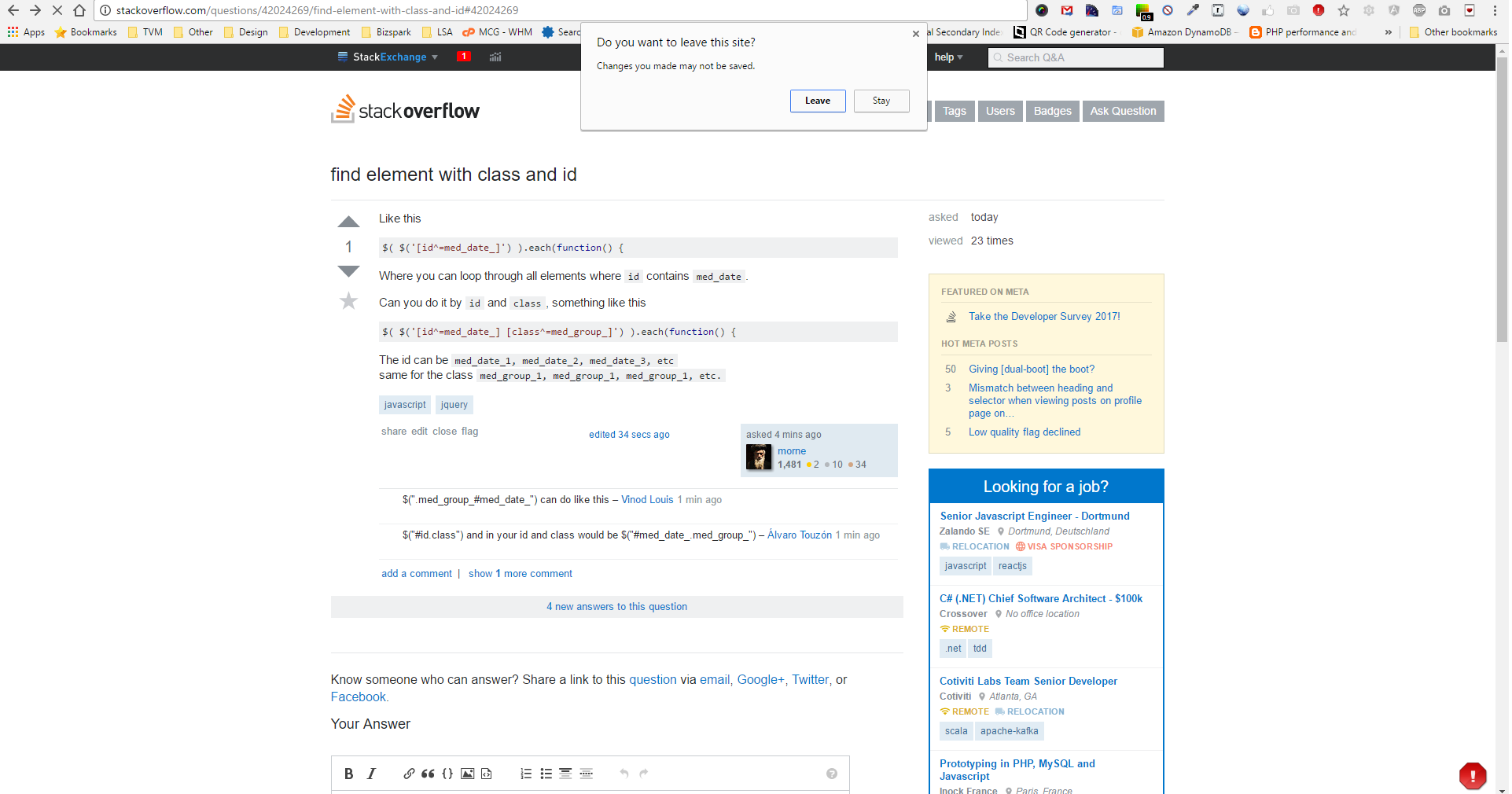
[status-completed]tag