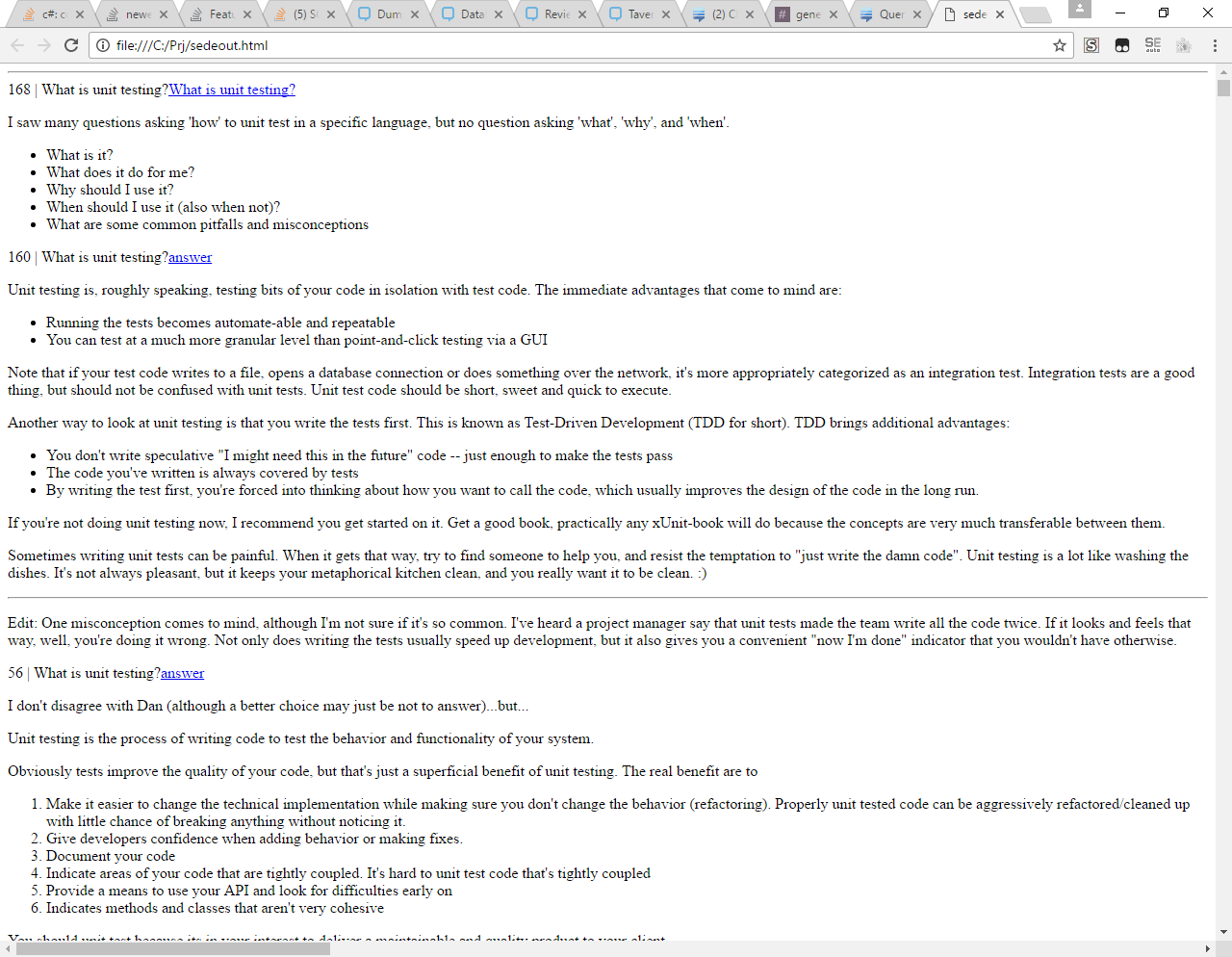I have taken a similar approach as my answer on MSE. If I only take into account questions you voted as favorite the following query will produce an html output that you can use top create your own html file for local browsing:
select case when posttypeid = 1 then '<hr>' else '' end -- start of question
+ '<div>'
+ '<div>'
+ cast(score as nvarchar)
+ ' | '
+ title
+ '<a href="'
+ anchor
+'">'
+ anchortext
+ '</a>'
+ '</div>'
+ '<div>'
+ body
+ '</div>'
+ case when posttypeid = 1 then
'<div>'
+ tags
+ '</div>'
else ''
end
+ '</div>' as html
from
(
select q.title
, 'https://stackoverflow.com/q/'
+ cast(p.id as nvarchar) as anchor
, case when p.posttypeid = 1
then q.title
else 'answer'
end
as anchortext
, p.body
, q.tags
, p.score
, p.posttypeid
, coalesce(p.parentid, p.id) as grp
from posts p
inner join posts q on q.id = coalesce(p.parentid, p.id)
inner join votes v on v.postid = q.id
where v.votetypeid = 5 -- favorite
and v.userid = ##userid?5175709##
) as favposts
order by grp
, posttypeid
, score desc
If you copy/paste the result in a file and then open that in a browser you'll get this:
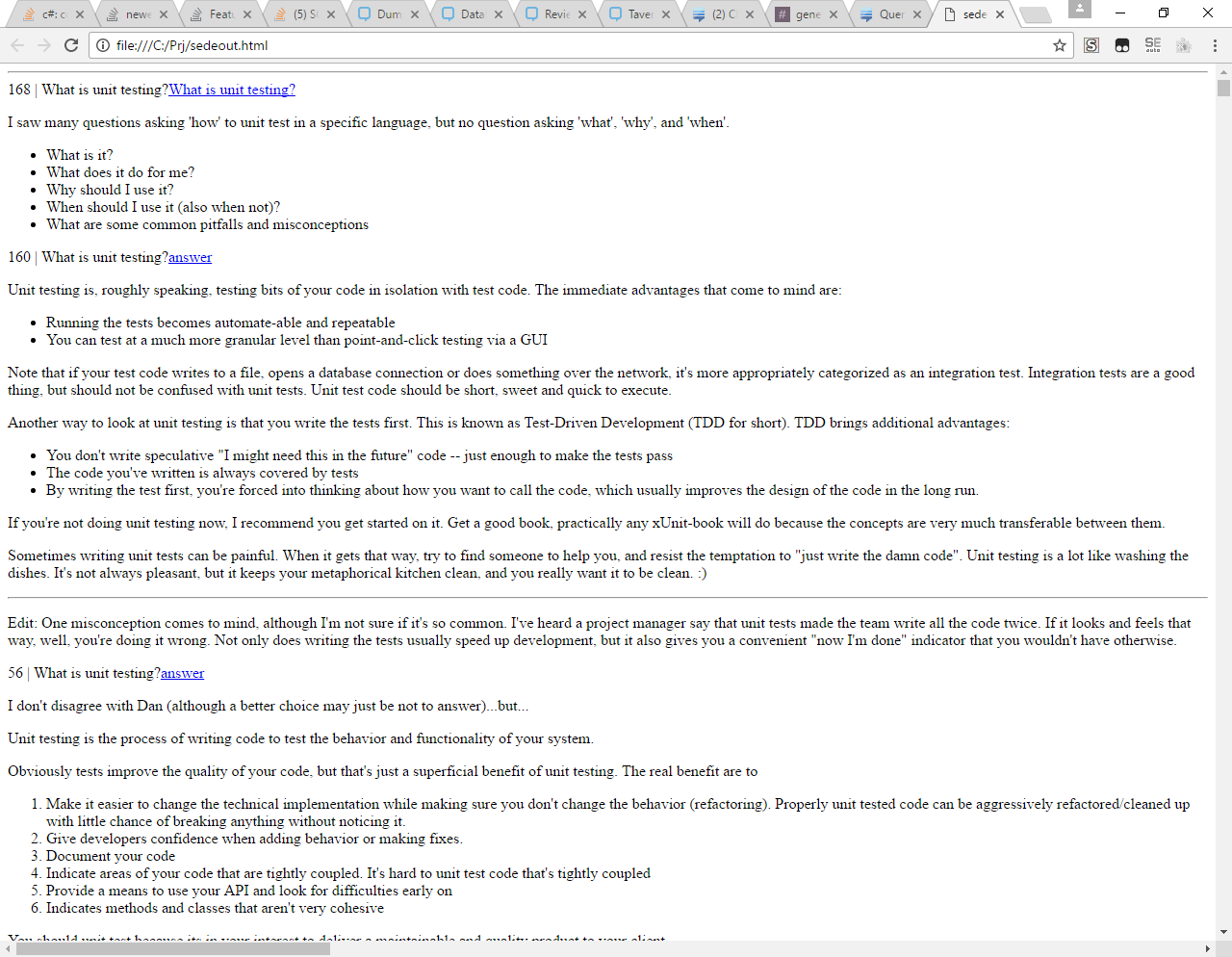
I leave any styling for the reader to implement. Have a go with your css fu to make this more attractive. I'm only able to make it look more worse.