There is a bug in Edit Summary field while editing question, this bug only occurs while we use autocomplete by double clicking the input field.
Please refer images below:
While selecting autocomplete text the placeholder text is not disappearing as shown in image below.
After we select the autocomplete suggestion also the placeholder text is not been replaced with user input as shown in image below:
NOTE: while typing this question i came across this question asked Jun 21 '15 at 8:00.
Is the issue has not been resolved still?
Browser used: Google chrome Version 48.0.2564.116 m
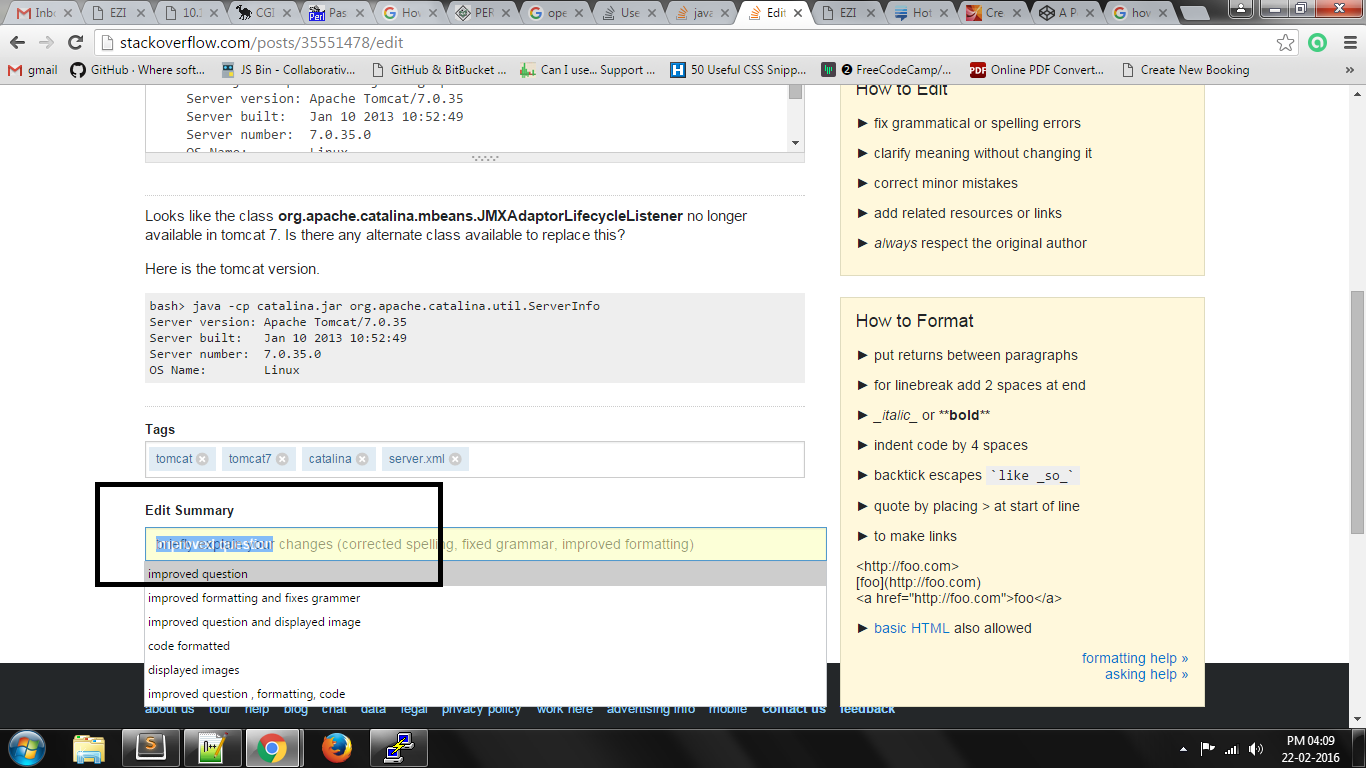
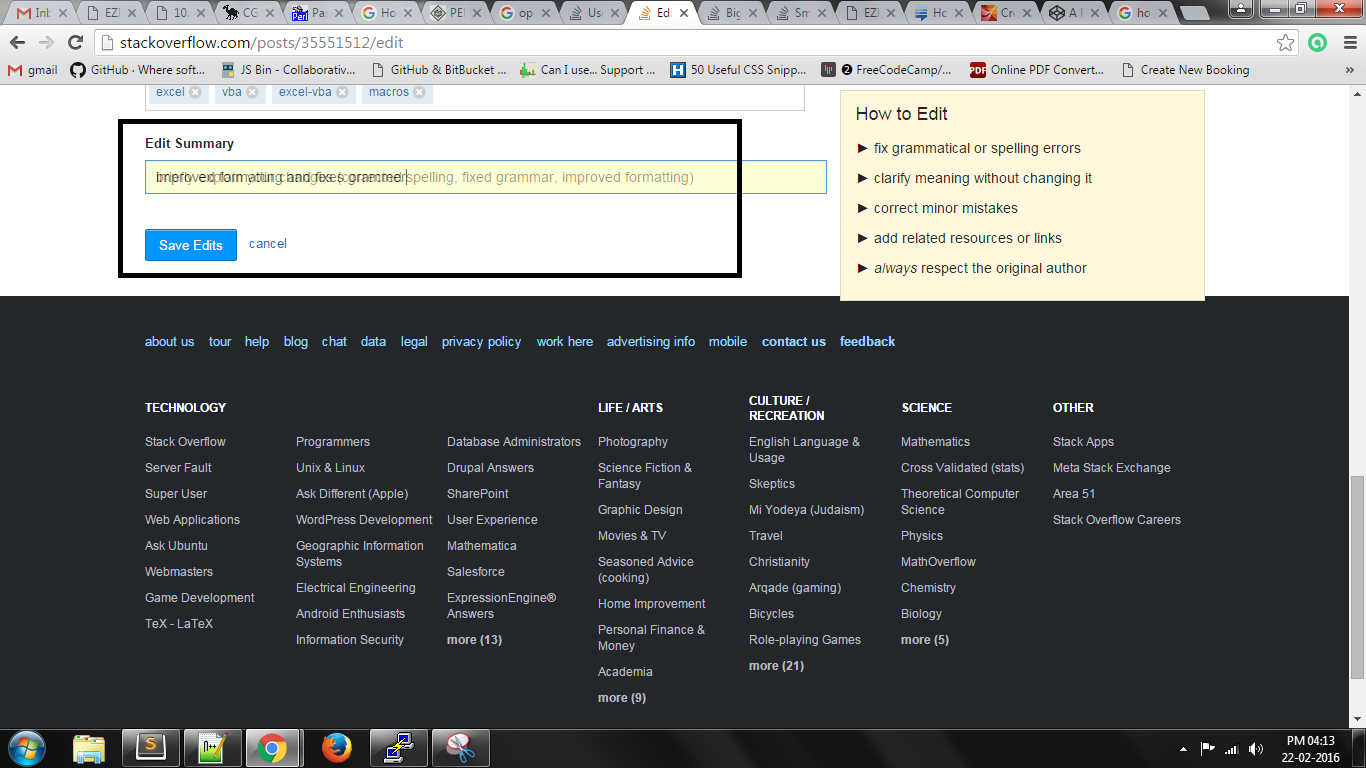
placeholderd the rest of the inputs.. the thing is, that's the most hit view, that autofocuses the title field on the ask page, andplaceholderbehavior is differs between browsers. We really want to show the overlay hint, there even when the title input has focus... Making it a placeholder is probably going to be OK on the edit summary input...