Image:
I was just asking a new question on SO and ran into this:
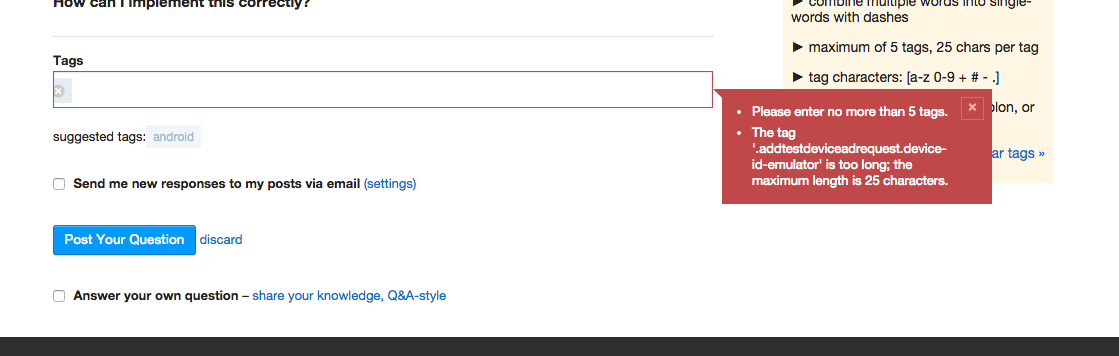
Bug
- Added too many tags and can't "scroll left"
- In order to delete, I have to delete them one at a time from far left
How to reproduce:
- Copy and paste plenty of text ("on accident")
I accidentally had a "code snippet" on my clipboard and pasted it in the "Tags" field. The "Tags" field created new tags for the paste code but then it was forced to the far left and was hidden from the current view.
Temporary solution:
I had to delete everything one by one and then manually add some of the tags back or simply create a new question and copy everything over.