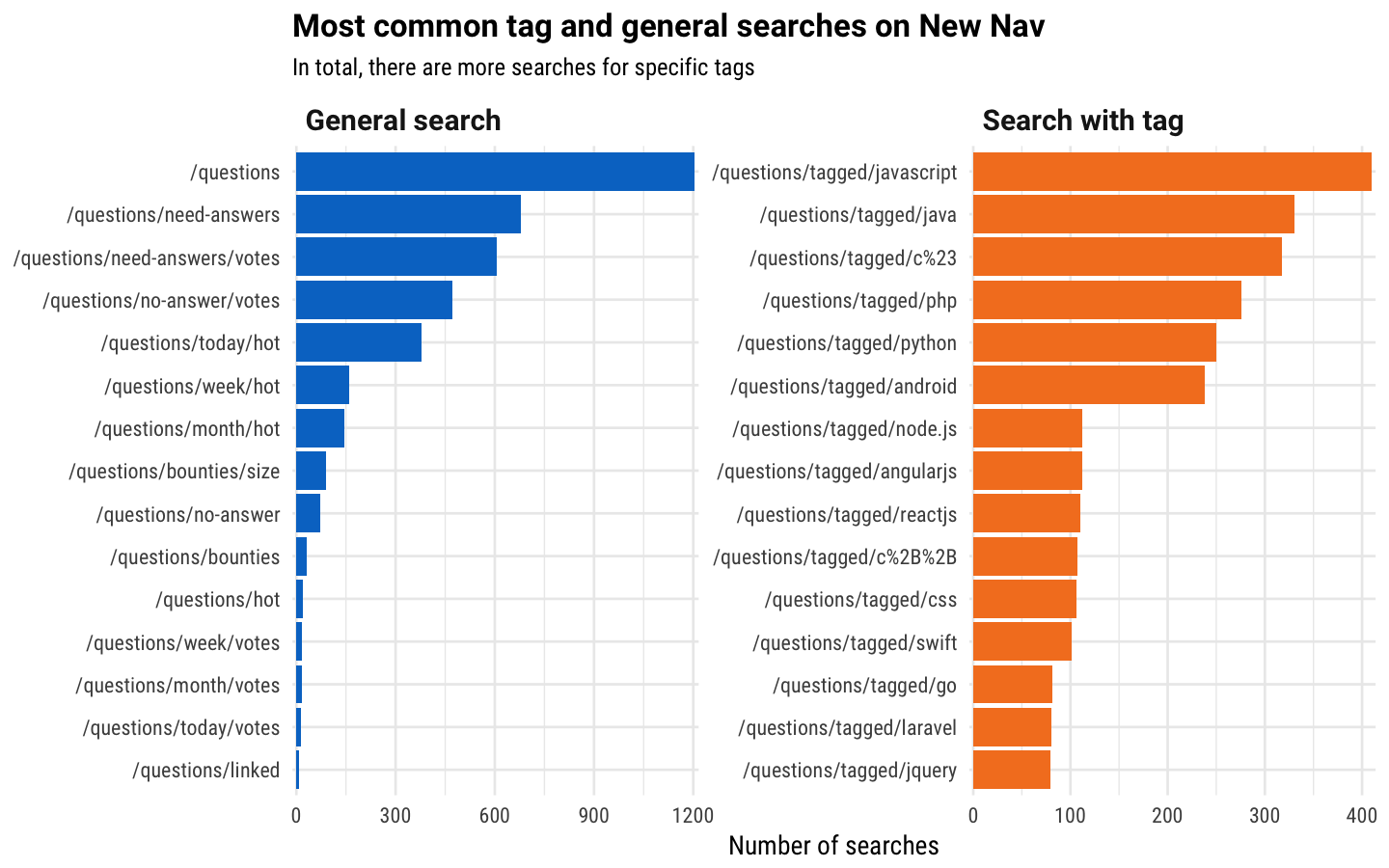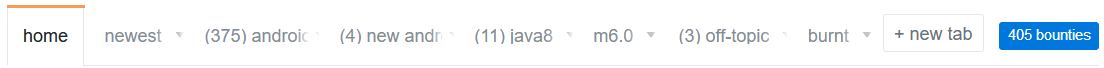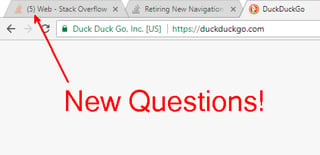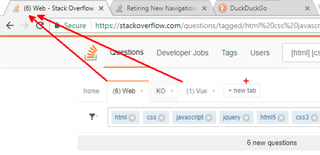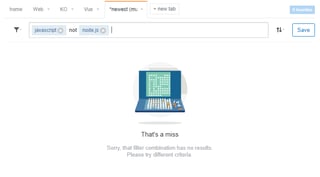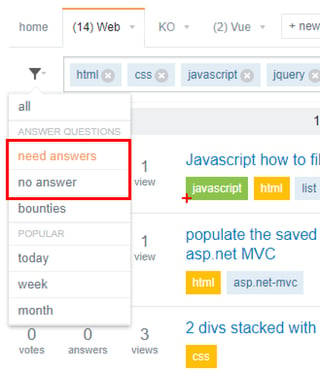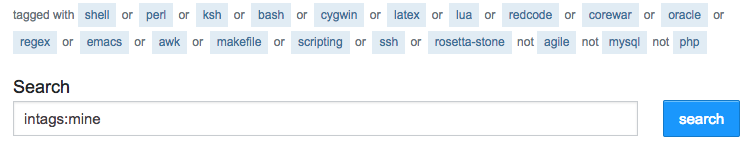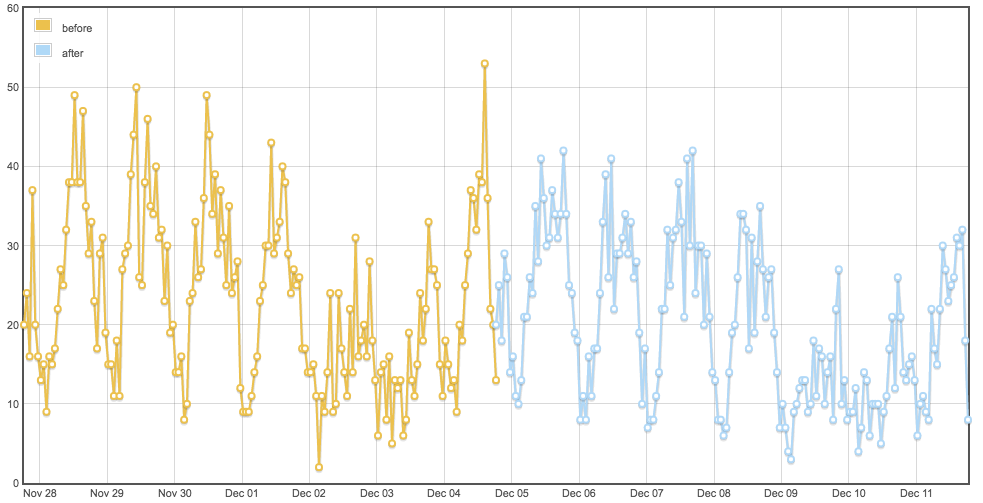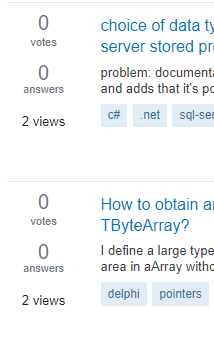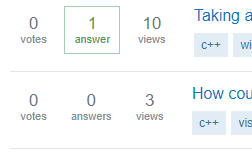Summary of feedback (so far)
I'm going through comments and answers to look for common themes to pass on to the designers and developers of Navigation 3.0. If I missed something, it's probably because we've gotten a lot of excellent responses. I'm genuinely thrilled to see so much constructive feedback.
Tag groups
Lots of people have noticed that the search interface defaults to and logic, but when looking for questions to answer it really helps to use or logic instead. In other words, people tend to be interested in a variety of seemingly unrelated tags that they happen to know something about. Even if you had a bookmark saved to a New Navigation URL, it's now redirected to the intersection of tags rather than the union of tags.
Workaround #1: The or operator
It's not immediately clear in the UI that search supports an or operator. (There's also a bug in the UI with excluding more than one tag.) It's not hard to construct searches manually and bookmark them, but this is clearly a use case we'll need to support in the interface itself.
Workaround #2: Favorite tags.
For a long time users have been able to set up favorite and ignored tags. There are some obvious interface effects of these settings, but you can also use your favorite and ignored tags to narrow a search with intags:mine:
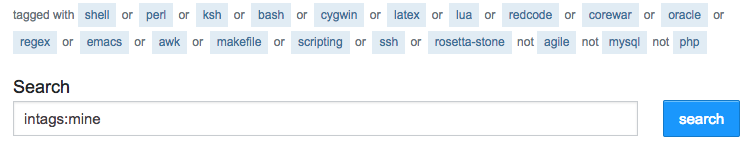
Workaround #3: Stack Exchange tag filters
Again we have a feature tucked away on a remote portion of the network that might help: network tag filters. If you happen to be interested in answering questions on other sites, this is the tool you need. But you can also just limit results to an individual site, so it might help if you only care about Stack Overflow.
Question counts in the tab name
This was a complete surprise to me, but answerers want to be able to see at a glance how many new questions there are in a group of tags:
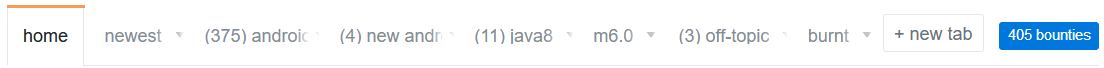
While you can sorta simulate the effect by opening up tabs in your browser, it's not a great solution. It's better to have those counts available right on the page so that you can see at a glance what tag (or tag set) might need some attention.
"Needs answers" and "no answer" filters
Again, we have advanced search options that cover these cases, but it requires some digging in the help center to find them. To filter questions that need answers, use the isanswered:false search term. (Add hasaccepted:0 if you want to count an accept vote as having answered the question.) To find questions that have no extant answers, use answers:0. These options need to be obvious in the UI and not buried where they are hard to discover.
Just recent questions
New Nav lets you look at only the last week or month when on a particular tag. ("Classic Nav" has this for all questions.) As you've probably guessed, there's an advanced search option for this too: created:7d...
Bounty sorts
Obviously questions that someone has invested a bounty in are more likely to be interesting than the average question. If you are just looking at a group of tags, you can get a featured tab for just bountied questions. The list is sorted by bounty expiration date. When he was specifying New Nav, Sklivvz noted that whether a question has a bounty logically should be a filter, not a sort. Ideally, we'd have a hasbounty: search option.
Compact question layout
Several people noted that questions have different layouts depending on what tab you are looking at. In particular, the Questions tab uses more vertical space. Ideally, we'll standardize on one style or build a more responsive page. From the limited sample of people who have answered on this meta question, it seems the preference is to maximize the number of questions per page and in the viewport.
State preservation
Since named tabs were tied to your Stack Overflow account, they carried across devices. (It's possible to share bookmarks across machines with modern web browsers, but I get the impression there are security-related concerns that block this for some people. Also, it's not as convenient.) Folks have commented that they would prefer even more state preservation. For instance, using the back button can reset to page #1 of a question list. There was also a bug that changed from showing 50 results to 15 when going to the next page.
I'm going to extrapolate from these data points to suggest that people really want to keep track of where they are in a list of questions they might be interested in answering.
Regression
Many people have lamented having to go back to the default question tab system. Some have noted that they aren't willing and able to answer questions until we fix the interface. I'd love to say Navigation 3.0 will come to save the day soon, but all we have right now is some rough mockups. To borrow Kurtis' remodelling analogy, it's like taking a well-organized drawer and dropping the contents into a cardboard box while we wait for new cabinets to be installed. Eventually, we'll have a better system for organizing, but I can understand being annoyed by the whole thing.
If it's any solace, the feedback has been incredibly helpful in pinning down what parts of New Nav we need to carry forward. Iterative development can take a long time as each bit needs to be validated as it's built. We can take a few shortcuts now that we know more accurately what people are looking for in question navigation.
A natural experiment
Removing New Navigation without immediately replacing it gave us a natural experiment. (This was not planned, but rather something I noticed last week.) Given that we know who was opted into the feature before we removed it, we can track the decrease in questions this group asked in the week following the change compared to the week before. This will give us an idea of how effective the items I list above were in terms of helping people find questions to answer.
Caveats: There are factors outside of our control that might alter the results. For instance, there's an adjustment period to adapting to new ways of doing things. Many comments have pointed out that it's been difficult to revert to default navigation. It's possible people will become adept at using the old system (just in time for us to take it away in favor of 3.0) if the experiment window were longer than a week. In addition, the traditional December lull in activity is upon us. Finally, a few comments indicate that some users don't plan on answering questions at all. Generally the extraneous factors tend to bias the experiment toward fewer questions being answered regardless of the efficacy of New Nav, so my guess is that the results I share below represent an upper bound.
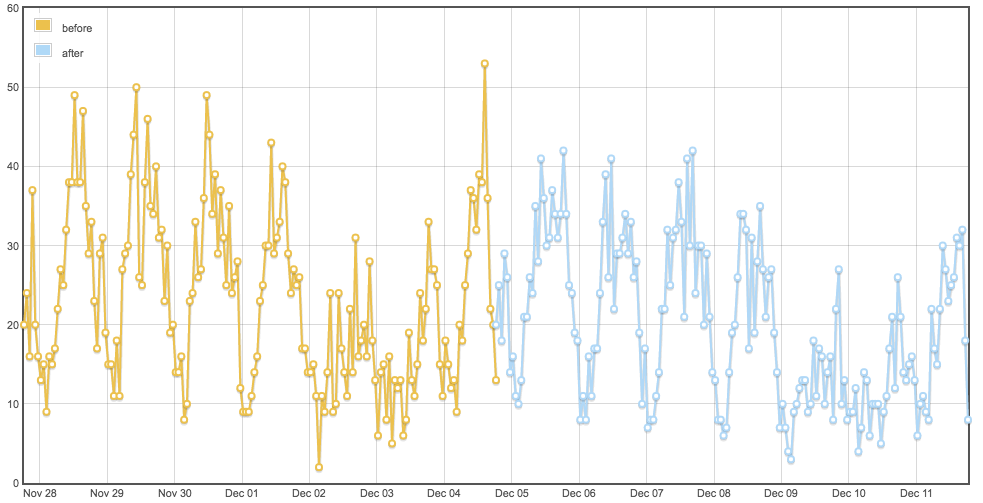
This graph shows just the number of questions answered each hour by users who were opted into New Navigation when we turned it off last week. Eyeballing it, there's a noticeable drop in maximum answers per hour each weekday (~50 to ~42) and similarly shaped day/night and weekday/weekend cycles. So a ~15% decrease in answering productivity seems a reasonable guess. The totals show a similar (14%) drop:
Epoch Answers
------ -------
before 3930
after 3364
Again, there's now way to know for certain how many of the 566 or so answers would have been produced if we hadn't shut off the feature or if Navigation 3.0 will be able to reclaim that level of efficiency. That said, the value of a question and answer site is directly tied to how many (useful) answers are provided (and how quickly). So fixing question navigation for all potential answerers could noticeably increase the value of a site.