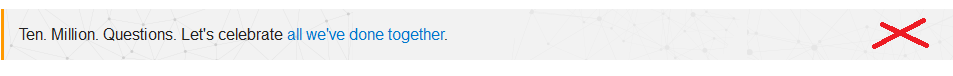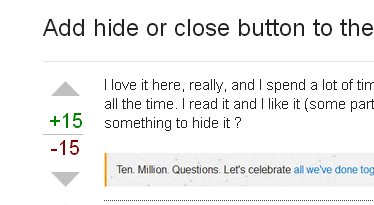I understand that once you've seen the message, you cannot hide it. So it can be annoying. I wrote this user script to hide system messages. Just make sure to turn it off after the banner is removed. It now tries to guess when the banner is gone and turn itself off, then prompt you to uninstall it.
If you have GreaseMonkey or TamperMonkey, you should be able to install it by simply visiting this link
// ==UserScript==
// @name SO Hide system message
// @namespace http://github.com/Tiny-Giant
// @version 0.1
// @description Hide system messages on Stack Overflow
// @author @TinyGiant
// @match http://*.stackoverflow.com/*
// @grant none
// @run-at document-start
// ==/UserScript==
(function(){
"use strict";
if(!localStorage['SOHideSystemMessage_done']) {
var m, interval = setInterval(function(){
if(localStorage['SOHideSystemMessage_done']) clearInterval(interval);
m = document.getElementById('system-message')
if(m) if(m.firstChild.textContent === "Ten. Million. Questions. Let's celebrate ") {
clearInterval(interval);
document.head.innerHTML += '<style>#system-message { display: none; }</style>';
} else localStorage['SOHideSystemMessage_done'] = true;
});
} else if(!localStorage['SOHideSystemMessage_ack']) {
alert('The banner is gone, you should be able to remove this script now.');
localStorage['SOHideSystemMessage_ack'] = true;
}
})();